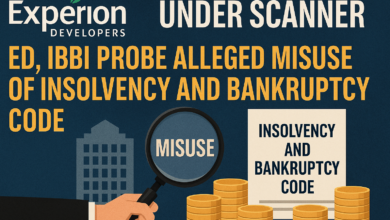Trends
YouTube’s Dark theme is rolling out to Android now – here’s how to get it

To turn it on, tap your profile icon at the top right of the screen in the YouTube app, then head to Settings > General, and then flipping the switch on the Dark theme option there.

In case you don’t see the option, try closing the app from the list of running apps on your device and restarting YouTube. If it still doesn’t show up, try changing your location to United Kingdom on the same Settings > General screen and then restarting the app.
The dark theme is certainly easier on the eyes if you’re using the app after dark, or in bed. It’s also available on iOS, its mobile site, and desktop.
Source: The Next Web