
Top 20 Best Animation Software in India 2023
In this article, we will take a look at the top 20 best animation software in India, based on their features, tools and prices. We will also discuss the advantages and disadvantages of each software so that you can make an informed decision when choosing the right animation software for your needs.
Animation software is an important tool used by animators to create stunning visuals and effects. Animation software has come a long way in India in the last few years, with more and more companies investing in and developing software to cater to the needs of the Indian animation market. India is home to many of the world’s leading animation software companies, with many of them offering their products at competitive prices.
1. Autodesk Maya
Autodesk Maya was first introduced in 1998 and has become an industry-standard tool for 3D animation and visual effects production since then. Autodesk Maya is a 3D computer graphics software used for creating interactive 3D animations, models, simulations, and visual effects for film, television, video games, and advertising. It is widely used by professionals in the animation and visual effects industry and is known for its advanced character rigging, 3D modeling, modelling, simulation, and rendering tools. The software also offers a robust scripting API and an extensive library of plugins, allowing users to extend its functionality and automate tasks.

In addition to its advanced tools for character rigging, 3D modelling, animation, and simulation, Autodesk Maya also offers several features specifically designed for visual effects work, including a highly-regarded particle system, dynamic simulations, and tools for compositing and post-production.
Autodesk Maya is a complex software; it can take some time to master its many features. However, for professionals who are looking for a powerful tool for 3D animation and visual effects, it is well worth the investment. The software is available for both Windows and Mac OS X, and there is an active user community that provides support and resources to help users get the most out of the software.
2. Blender
Blender is a free and open-source 3D creation software used for making animations, models, art, and visual effects for films, television, video games, and other digital media. It was first released in 1995 and has since become a popular choice for artists and professionals who need a powerful and flexible 3D software tool that doesn’t cost an arm and a leg.
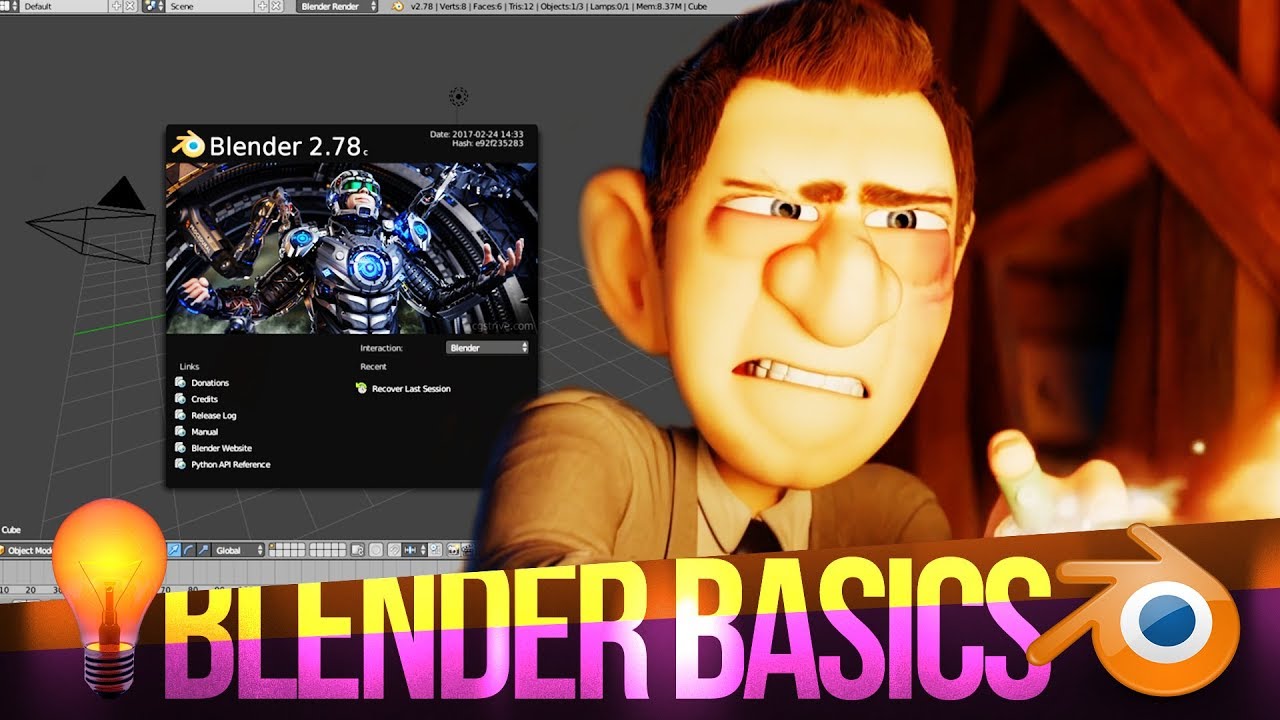
Blender is known for its intuitive and user-friendly interface, making it accessible to artists and animators with a wide range of skill levels. It includes a large number of built-in tools for 3D modeling, texturing, rigging, animation, simulation, and compositing, and it supports a wide range of file formats, making it easy to integrate into a production pipeline.
In addition to its feature-rich capabilities, Blender is also highly extensible, with a large and active community of developers who have created a wide range of plugins, add-ons, and scripts to extend the software’s functionality. This has helped to make Blender a popular choice for independent artists, small studios, and hobbyists who need a high-quality 3D software tool without a high price tag.
3. Adobe After Effects
Adobe After Effects is a digital visual effect, motion graphics, and compositing software developed by Adobe Systems. It is widely used for creating animation, visual effects, and motion graphics for film, television, video, and the web.
After Effects provides a large array of tools and features for compositing, animation, and special effects, including a 3D camera tracker, shape layers, motion graphics templates, and a powerful scripting language, called Expressions. It also integrates well with other Adobe products, such as Adobe Photoshop and Illustrator, allowing users to import and work with existing design assets.

One of the key strengths of After Effects is its ability to handle a wide range of visual effects tasks, from simple color correction and compositing to more complex tasks such as creating particle systems and realistic 3D animations. It is a standard tool in the post-production industry and is used by many professionals in film, television, and video production.
Despite its power and versatility, After Effects can be a challenging software to learn, especially for users who are new to digital visual effects and motion graphics. However, with its comprehensive documentation, online tutorials, and support from the user community, users can quickly get up to speed and start producing high-quality visual effects and animations.
4. Adobe Animate
Adobe Animate, previously known as Adobe Flash Professional, is a 2D animation software developed by Adobe Systems. It is primarily used for creating interactive animations and vector graphics for the web, games, and mobile devices.
Adobe Animate features a powerful timeline-based animation system that allows users to create frame-by-frame animations, as well as more complex animations using motion tweening and inverse kinematics. It also includes a wide range of tools for vector illustration, including brushes, shape layers, and the ability to import artwork from Adobe Illustrator.
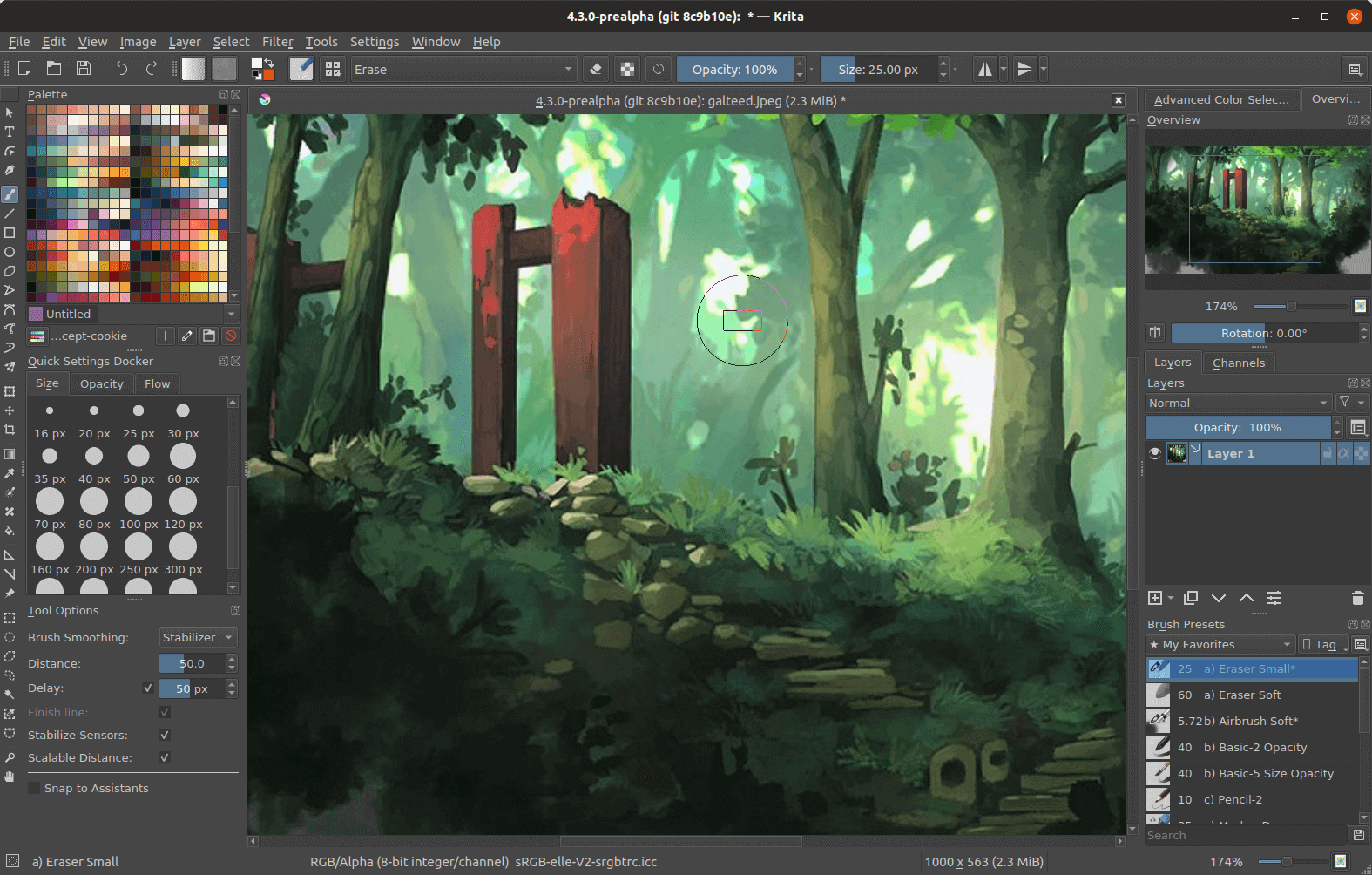
In addition to its animation capabilities, Adobe Animate also supports a variety of programming languages, including ActionScript and JavaScript, allowing users to create interactive animations with advanced functionality and interactivity. This makes it a popular choice for game developers and web designers who need to create animations and graphics that are engaging and interactive.
Adobe Animate is a versatile software that is suitable for a wide range of 2D animation projects, from simple animated logos and illustrations to complex animations and interactive games. Its powerful features and integration with other Adobe products make it a popular choice among professional animators and designers.
5. Maxon Cinema 4D
Maxon Cinema 4D is a professional 3D graphics and animation software developed by Maxon Computer. It is used for creating 3D animations, models, and visual effects for film, television, video games, and other digital media.
Cinema 4D is known for its intuitive and user-friendly interface, as well as its fast and powerful modeling, texturing, and animation tools. It also includes a wide range of simulation tools for physics, cloth, and particle effects, as well as a robust node-based material system for creating complex shaders.

One of the key strengths of Cinema 4D is its ability to handle a wide range of 3D tasks, from simple modelling and animation to more complex visual effects work. It is widely used by professionals in the film, television, and video game industries, and is known for its ability to produce high-quality, photorealistic results.
In addition to its powerful capabilities, Cinema 4D is also highly extensible, with a large and active community of third-party developers who have created a wide range of plugins, add-ons, and scripts to extend the software’s functionality. This has helped to make Cinema 4D a popular choice for professionals who need a powerful and versatile 3D software tool.
6. Houdini
Houdini is a 3D animation and visual effects software developed by SideFX. It is widely used for creating high-end visual effects for film, television, video games, and other digital media.
Houdini is known for its node-based workflow, which allows artists to easily create complex visual effects and animations by combining and layering different elements and procedures. It includes a wide range of tools for modeling, texturing, rigging, animation, simulation, and compositing, and is particularly well-suited for tasks such as fluid dynamics, particle effects, and destruction simulations.

In addition to its feature-rich capabilities, Houdini is also highly extensible, with a powerful scripting language, called VEX, that allows users to create custom tools and extend the software’s functionality. This has helped to make Houdini a popular choice among professional visual effects artists and studios who need to create complex and dynamic effects.
Despite its power and versatility, Houdini can be a challenging software to learn, especially for users who are new to 3D animation and visual effects. However, with its comprehensive documentation, online tutorials, and support from the user community, users can quickly get up to speed and start producing high-quality visual effects and animations.
7. Toon Boom Harmony
Toon Boom Harmony is a 2D animation software developed by Toon Boom Animation. It is widely used for creating traditional hand-drawn, cut-out, and digital 2D animations for film, television, video games, and the web.
Toon Boom Harmony features a powerful timeline-based animation system, as well as a wide range of tools for drawing, colouring, and rigging characters and objects. It also includes advanced tools for compositing and special effects, as well as support for motion capture and motion graphics.

One of the key strengths of Toon Boom Harmony is its ability to handle a wide range of 2D animation styles, from traditional hand-drawn animations to more complex digital productions. It is widely used by professional animators and animation studios and is known for its ability to produce high-quality, polished animations.
In addition to its powerful capabilities, Toon Boom Harmony is also highly extensible, with a large and active community of third-party developers who have created a wide range of plugins and add-ons to extend the software’s functionality. This has helped to make Toon Boom Harmony a popular choice for professionals who need a versatile and efficient 2D animation software tool.
8. TVPaint Animation
TVPaint Animation is a 2D digital animation software developed by TVPaint Developpement. It is widely used for creating traditional hand-drawn, bitmap, and vector animations for film, television, video games, and other digital media.
TVPaint Animation features a powerful timeline-based animation system, as well as a wide range of tools for drawing, painting, and rigging characters and objects. It also includes advanced tools for compositing, special effects, and motion graphics, as well as support for multi-layer and multi-camera productions.

One of the key strengths of TVPaint Animation is its ability to handle a wide range of 2D animation styles, from traditional hand-drawn animations to more complex digital productions. It is widely used by professional animators and animation studios and is known for its ability to produce high-quality, polished animations.
In addition to its powerful capabilities, TVPaint Animation is also highly customizable, with a wide range of options for adjusting the user interface, keyboard shortcuts, and other features to suit the needs of individual users. This has helped to make TVPaint Animation a popular choice for professionals who need a flexible and efficient 2D animation software tool.
9. LightWave 3D
LightWave 3D is a 3D animation and visual effects software developed by NewTek. It is widely used for creating high-end animations, visual effects, and architectural visualizations for film, television, video games, and other digital media.
LightWave 3D features a comprehensive set of tools for modeling, texturing, rigging, animation, and rendering, as well as advanced tools for lighting, shading, and compositing. It is known for its fast and efficient workflow, and its ability to produce high-quality, photorealistic images and animations.
![Free Animation Plugin Update version 3.0 [Part 1] - Lightwave 3D - YouTube](https://i.ytimg.com/vi/DvcUPFIqAYw/maxresdefault.jpg)
In addition to its core capabilities, LightWave 3D is also highly extensible, with a large and active community of third-party developers who have created a wide range of plugins and add-ons to extend the software’s functionality. This has helped to make LightWave 3D a popular choice among professionals who need a powerful and versatile 3D animation software tool.
Despite its power and versatility, LightWave 3D can be challenging software to learn, especially for users who are new to 3D animation and visual effects. However, with its comprehensive documentation, online tutorials, and support from the user community, users can quickly get up to speed and start producing high-quality visual effects and animations.
10. iClone
iClone is a real-time 3D animation software developed by Reallusion. It is widely used for creating animations, visual effects, and virtual productions for film, television, video games, and other digital media.
iClone features a powerful character animation system, as well as tools for creating and manipulating 3D environments, props, and objects. It also includes advanced tools for lighting, camera control, and particle effects, as well as support for motion capture and motion graphics.
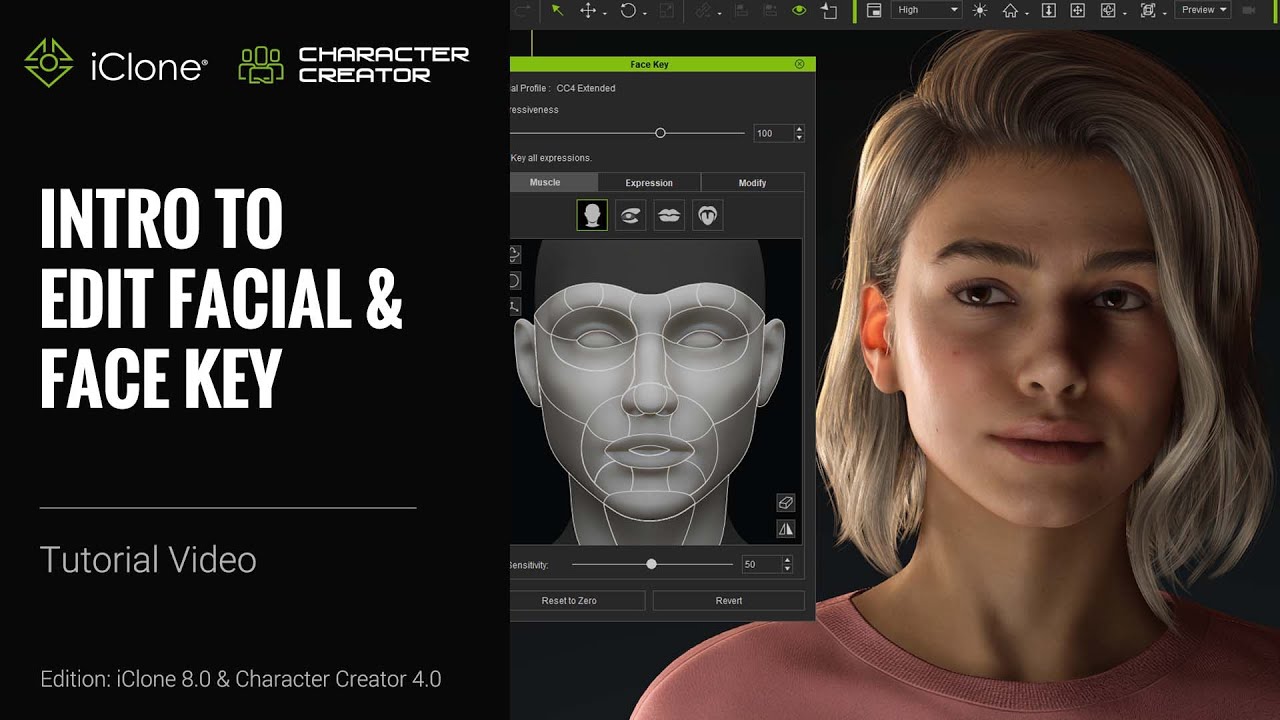
One of the key strengths of iClone is its ability to create real-time animations, allowing users to see their changes in motion as they work. This makes it a popular choice for professionals who need to create animations and visual effects quickly and efficiently.
In addition to its powerful capabilities, iClone is also highly accessible, with a user-friendly interface and a wide range of pre-made assets and templates that make it easy for users to get started with the software. This has helped to make iClone a popular choice for both professional animators and hobbyists who are new to 3D animation.
11. Synfig Studio
Synfig Studio is a free and open-source 2D vector-based animation software developed by the Synfig Project. It is widely used for creating traditional hand-drawn, bitmap, and vector animations for film, television, video games, and other digital media.
Synfig Studio features a powerful vector-based animation system, as well as tools for creating and animating vector graphics, bitmaps, and characters. It also includes advanced features for camera control, special effects, and compositing, as well as support for multi-layer and multi-camera productions.

One of the key strengths of Synfig Studio is its open-source nature, which allows users to freely use and modify the software to suit their needs. It is also highly accessible, with a user-friendly interface and a wide range of online tutorials and support from the user community.
Despite its open-source nature, Synfig Studio is a powerful and capable 2D animation software tool and is widely used by professional animators and animation studios. Its combination of powerful features, accessibility, and affordability has helped to make Synfig Studio a popular choice for 2D animators of all levels of expertise.
12. Moho (Anime Studio)
Moho (formerly Anime Studio) is a 2D vector-based animation software developed by Smith Micro Software. It is widely used for creating traditional hand-drawn, bitmap, and vector animations for film, television, video games, and other digital media.
Moho features a powerful vector-based animation system, as well as tools for creating and animating vector graphics, bitmaps, and characters. It also includes advanced features for camera control, special effects, and compositing, as well as support for multi-layer and multi-camera productions.

One of the key strengths of Moho is its intuitive interface and accessibility, making it a popular choice for users of all levels of expertise, from hobbyists to professional animators. It is also highly versatile, with a wide range of tools and features that make it easy to create a wide range of animation styles.
Despite its accessibility and versatility, Moho is a powerful and capable 2D animation software tool and is widely used by professional animators and animation studios. Its combination of powerful features, accessibility, and affordability has helped to make Moho a popular choice for 2D animators of all levels of expertise.
13. Poser
Poser is a 3D computer graphics software developed by Smith Micro Software. It is widely used for creating 3D character animations, illustrations, and digital art.
Poser features a large library of pre-made 3D characters, props, and environments, as well as tools for customizing and animating these assets. It also includes a robust rigging and animation system, as well as advanced lighting and camera controls, making it a versatile tool for creating a wide range of animations and illustrations.

One of the key strengths of Poser is its accessibility, with a user-friendly interface and a wide range of pre-made assets and templates that make it easy for users to get started with the software. This has helped to make Poser a popular choice for both professional animators and hobbyists who are new to 3D character animation.
In addition to its accessibility, Poser is also highly compatible, with the ability to export animations and illustrations to a wide range of popular file formats, making it a popular choice for professionals who need to integrate their animations and illustrations into other tools and software.
14. ZBrush
ZBrush is a digital sculpting and painting software developed by Pixologic. It is widely used for creating 3D models, sculptures, and digital art in a wide range of industries, including film and video games.
ZBrush is a unique software that combines traditional digital sculpting tools with an intuitive and natural workflow, making it a popular choice for artists and sculptors who want to work in a digital medium. It features a wide range of sculpting, texturing, and painting tools, as well as advanced features for modeling, UV mapping, and other tasks.

One of the key strengths of ZBrush is its ability to handle high-resolution models, making it a popular choice for film and video game artists who need to create detailed characters, creatures, and environments. Its advanced sculpting tools, combined with its intuitive and natural workflow, have helped to make ZBrush a popular choice for digital sculptors and artists of all levels of expertise.
In addition to its powerful modelling tools, ZBrush is also highly compatible, with the ability to export and import a wide range of file formats, making it a popular choice for professionals who need to integrate their models into other tools and software.
15. DAZ Studio
DAZ Studio is a 3D computer graphics software developed by DAZ 3D. It is widely used for creating 3D character animations, illustrations, and digital art.
DAZ Studio features a large library of pre-made 3D characters, props, and environments, as well as tools for customizing and animating these assets. It also includes a robust rigging and animation system, as well as advanced lighting and camera controls, making it a versatile tool for creating a wide range of animations and illustrations.
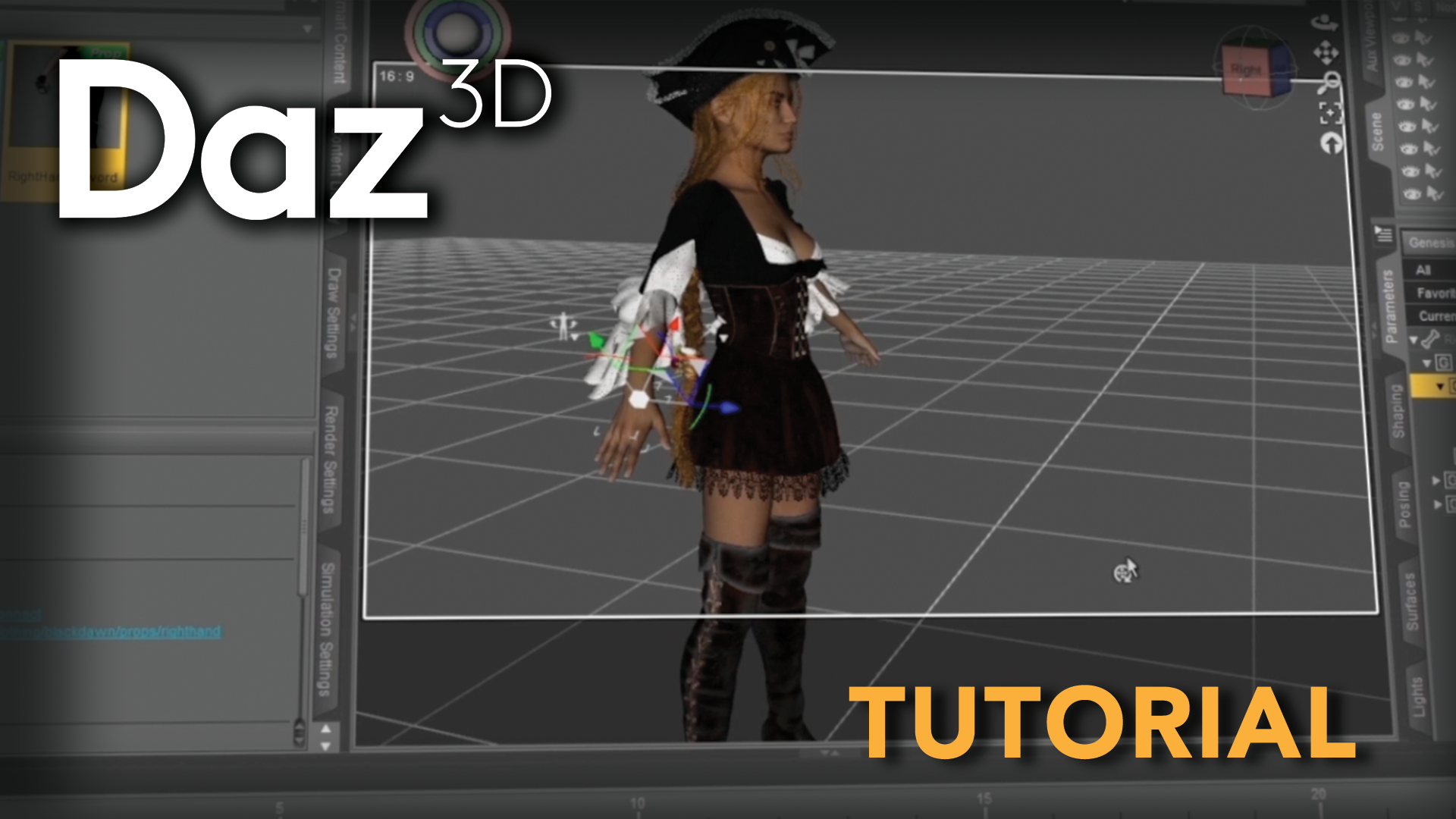
One of the key strengths of DAZ Studio is its compatibility with other tools and software, with the ability to import and export a wide range of file formats, and integration with other tools and software in the DAZ 3D ecosystem. This makes it a popular choice for professional animators and digital artists who need to integrate their animations and illustrations into other tools and software.
In addition to its compatibility, DAZ Studio is also highly accessible, with a user-friendly interface and a wide range of pre-made assets and templates that make it easy for users to get started with the software. This has helped to make DAZ Studio a popular choice for both professional animators and hobbyists who are new to 3D character animation.
16. Sculptris
Sculptris is a free, easy-to-use digital sculpting software developed by Pixologic. It is designed to be an introduction to digital sculpting and provides a simple and intuitive workflow for users who are new to 3D modeling.
One of the key strengths of Sculptris is its ease of use, with a simple interface and a range of basic sculpting tools that are easy to learn and use. It is designed to be a starting point for users who are new to 3D modeling, providing them with a foundation of skills and knowledge that can be built upon as they become more experienced.
Another strength of Sculptris is its dynamic tessellation feature, which allows users to sculpt and refine their models in real time, providing instant feedback as they work. This makes it a fast and flexible tool for creating and refining 3D models.
Sculptris is also highly compatible, with the ability to export models to a wide range of file formats, including OBJ, STL, and others. This makes it a popular choice for hobbyists and students who want to create fast and flexible ample models and experiment with digital sculpting. Overall, Sculptris is a great tool for beginners who are new to 3D modeling and digital sculpting, providing them with an easy-to-use and accessible starting point for exploring this exciting and creative field.
17. Bryce 3D
Bryce 3D is a 3D landscape and environment creation software developed by DAZ 3D. It is widely used for creating natural and artificial landscapes, environments, and scenes for use in films, video games, and other digital media.
One of the key strengths of Bryce 3D is its ease of use, with a user-friendly interface and a range of tools and features that make it simple and intuitive to create landscapes, environments, and scenes. It is designed to be accessible to users of all skill levels, from beginners to professionals, and provides a fast and efficient workflow for creating and refining 3D scenes.

Another strength of Bryce 3D is its integration with other tools and software in the DAZ 3D ecosystem, allowing users to import and export a wide range of file formats, and to integrate their scenes and environments into other tools and software. This makes it a popular choice for professionals who need to create detailed and complex environments for use in their projects.
Bryce 3D is also highly versatile, with a range of tools and features that allow users to create a wide range of landscapes and environments, from realistic natural landscapes to fantastical, imaginary worlds. This versatility, combined with its ease of use and accessibility, has helped to make Bryce 3D a popular choice for digital artists and animators who want to create detailed and imaginative landscapes and environments.
18. Modo
Modo is a 3D modeling, animation, and rendering software developed by Foundry. It is widely used in various industries including film, video games, architecture, and product design. One of the newest features of Modo is the introduction of its new tools for volumetric rendering and effects. These tools allow artists to create and manipulate volumetric lighting and fog, smoke, and fire effects more efficiently and flexibly. This enhances the quality and realism of their 3D scenes and animations.
Modo has also recently added support for Open Shading Language (OSL) which allows artists to create custom shaders and materials in Modo. This provides greater control over the look and feel of their 3D models and scenes and gives artists the ability to create truly unique and personal styles.

Another recent development in Modo is the integration with Foundry’s compositing software Nuke, allowing artists to work seamlessly between the two applications. This streamlines the workflow for artists and helps to create more efficient and effective pipelines for projects.
In addition, Modo has a flexible and robust set of tools for 3D modeling and animation, with a wide range of features for character anime, rigging, and motion graphics. It is also highly compatible with a wide range of file formats and other 3D software, making it a popular choice for professionals and hobbyists alike.
19. Carrara
Carrara is a 3D modeling, animation, and rendering software developed by Daz 3D. It is widely used for creating and rendering 3D scenes, graphics, and images for use in various industries including film, video games, architecture, and product design. One of the newest features of Carrara is the addition of advanced physics simulation capabilities, including cloth simulation and particle systems. This allows artists to create more realistic and dynamic animations, with objects that move and interact in a more lifelike manner.
Carrara also includes a comprehensive set of tools for sculpting and shaping 3D models, including dynamic tessellation and displacement mapping. This allows artists to create highly detailed and intricate models with ease, and to sculpt and shape them in real time.
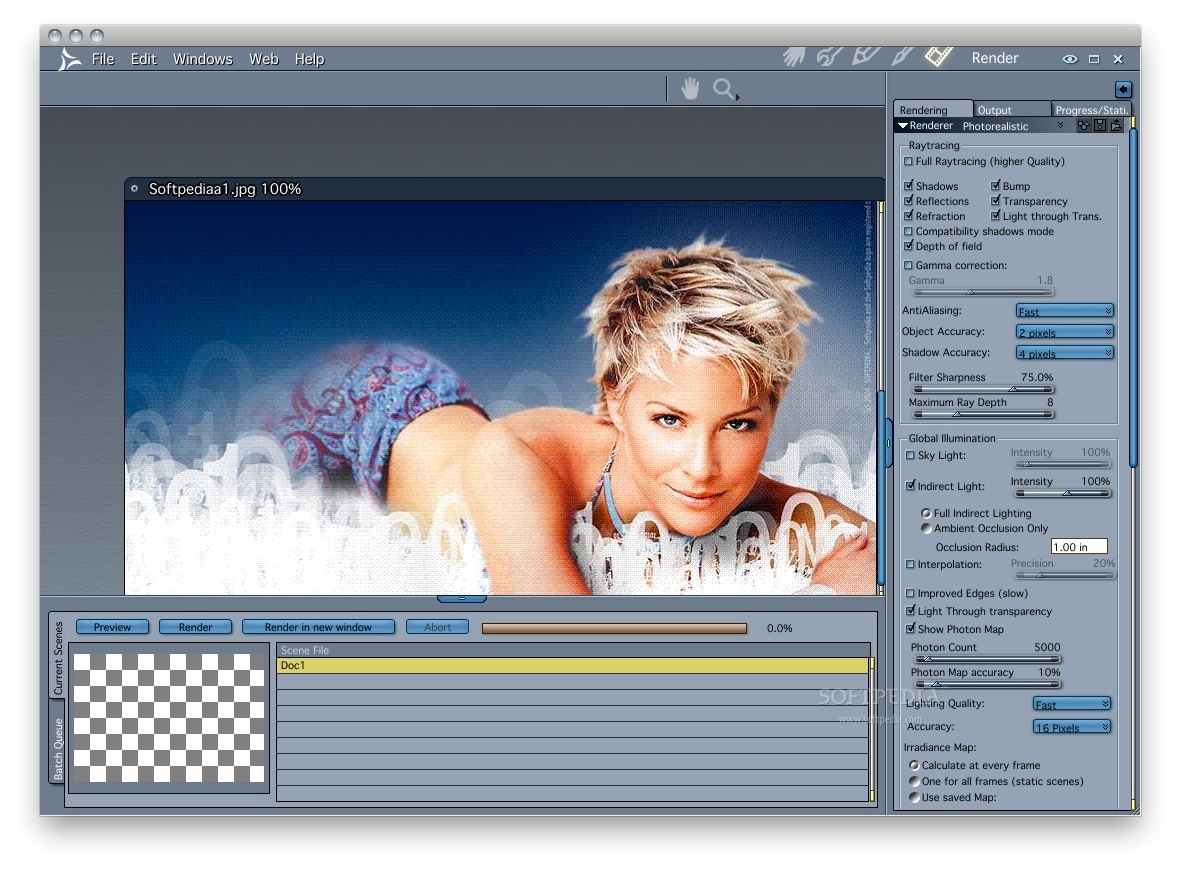
Another recent development in Carrara is its improved integration with other tools and software in the Daz 3D ecosystem. This allows artists to easily import and export a wide range of file formats, and to work seamlessly with other tools and software in their pipelines.
Carrara also provides a flexible and intuitive interface, with a range of tools and features that make it easy to create and refine 3D scenes, animations, and images. It is also highly compatible with a wide range of file formats and other 3D software, making it a popular choice for professionals and hobbyists alike.
20. Marmoset Toolbag
Marmoset Toolbag is a real-time rendering and visualization software developed by Marmoset. It is widely used in various industries, including video games, advertising, product design colour, and architecture, for creating high-quality 3D visualizations, animations, and renders. One of the newest features of the Marmoset Toolbag is the addition of advanced capabilities for physically-based rendering (PBR) and real-time lighting. This allows artists to create more realistic and lifelike 3D scenes, with accurate reflections, refractions, and lighting effects.
Marmoset Toolbag also includes a range of tools for post-processing and color correction, allowing artists to fine-tune and adjust the look and feel of their 3D scenes. This provides greater control over the final result and helps to create a consistent and professional look for their projects.

Another recent development in Marmoset Toolbag is its improved integration with other 3D software and tools, including support for a wide range of file formats and the ability to easily import and export data. This streamlines the workflow for artists and helps to create more efficient and effective pipelines for projects.
In addition, Marmoset Toolbag provides a fast and flexible interface, with a range of tools and features that make it easy to create and refine 3D scenes, animations, and images. It is also highly optimized for real-time performance, making it a popular choice for game developers and other professionals who need to create fast and responsive 3D visualizations.
In conclusion, the animation industry in India has grown significantly over the years, and the demand for high-quality and innovative animation software has increased as well. There is a wide range of animation software available in India, each offering its own unique set of tools and features.
The above software provides a flexible and intuitive interface, with a range of tools and features that make it easy to create and refine 3D scenes, animations, and images. They are also highly compatible with a wide range of file formats and other 3D software, making it easier for professionals to work seamlessly with other tools and software in their pipelines.





