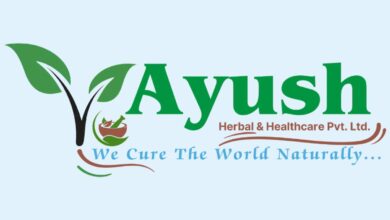Top 10 Photography Mobile Apps in 2023

Top 10 Photography Mobile Apps in India in 2023
Introduction
What is Mobile photography?
A smartphone is one of the most flexible technological devices you will ever own. In addition to making calls, it allows you to surf the Internet while you’re on the road. All of your images can fit in it.
If you work as a photographer, you can scout suitable locations. However, occasionally you may come to a place without your camera. However, you will always have a smartphone with you, and this is exactly the time when the camera on your phone will save the day.
The best camera is the one you have on you at all times. Most of us use our smartphones for that, especially when it comes to smartphone photography. It is portable, small, and lightweight. Furthermore, you can always catch the moments you want.
Mobile/smartphone photography allows you to record anything that catches your photographer’s eye. Both planned and impromptu photo opportunities exist. No matter where you travel or what you eat, you usually capture it first. With a camera, nothing is off-limits.
Today, taking pictures with a smartphone entails more than just snapping a picture while moving. You may create anywhere with this easily accessible form of art. It gives you freedom from heavy equipment Taking your photography beyond snapshots could prove difficult as well. These days, you don’t need a high-end camera to become a photographer. You only need a smartphone with a respectable camera and some basic photography knowledge.
But how can the quality of these pictures be improved? The atmosphere of the scene cannot be captured by a smartphone camera alone. At that point, you choose photography mobile applications to offer your images a simple boost.
The correct tools can make photography a little easier. Furthermore, editing is considerably more pleasurable when you can modify your photos to accomplish your actual objectives. Consequently, even though your large camera and computer may always be your first love of photography, it is also possible to create some truly amazing mobile pictures.

Top 10 Photography Mobile Apps in India in 2023
Let us take a look at the Top 10 photography mobile apps in India in 2023

1. Snapseed:
Google developed Snapseed, which photographers adore for its complete sets of easy-to-use professional editing capabilities, such as curves and white balance. Additionally, RAW editing allows you to save altered photographs with great image quality. And it’s free, too.
Snapseed is undoubtedly the greatest free photo editor available for Android. It has a large variety of both simple and complex tools. It also has a respectable auto-enhancement capability. It occasionally succeeds, but that depends mostly on the scene and the photograph. There are also more than a dozen filters available for individuals who value simplicity.
It is easy to use and comprehend the user interface. You can find the tool you need without becoming lost in a confusing menu. The software offers a wide variety of editing options. You don’t need a complex camera app to use Snapseed because it works smoothly with your default camera app. In Snapseed, a variety of brushes are available for hiding and correcting mistakes. Additionally, the preset filter options are excellent.
You can easily rotate and trim your photographs. Additionally, Snapseed offers brightness control. With many filters and styling options, you can even add drama and old textures. The app also includes the stunning Expand tool. To increase the size of your canvas, this function employs the Smart Fill tool. Snapseed creates new pixels as you enlarge the canvas to correspond with the expanded sections of the image.
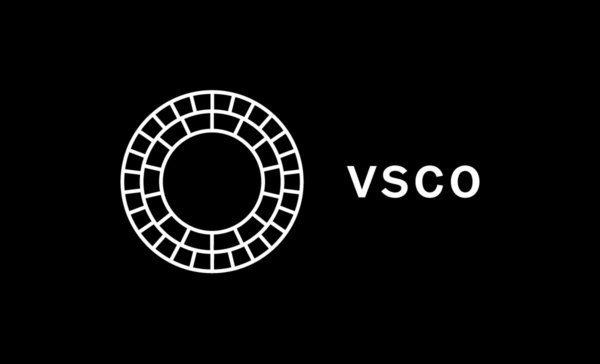
2. VSCO:
You can easily give your images a polished appearance by using VSCO presets and filters. Or, perform a DIY edit using their creative tools.
It is a comprehensive photography tool. Both a camera app and a photo editor are available. It also offers some helpful hints, shortcuts, and a variety of entertaining filters. The filters replicate several types of film. An annual subscription is available in the app which provides more features.
Adjustments for saturation and contrast are included in the creative tools. You can also add grain and fade to make digital photographs look vintage. The advanced level will provide you with parameters for film imitation. You may create Kodak Colorplus 200 prints from your smartphone photos.
There are iOS and Android versions of VSCO. A free edition is available, which is suitable for starting started.
One of the standout features that VSCO fans have embraced since the app’s launch is the fading feature. Perhaps one of the most striking features of VSCO is how little emphasis they place on traditional social network dynamics like “likes” and other similar concepts. They focus primarily on photography and less on social media. VSCO offers users features and challenges on their accounts. With millions of active users and features like an engaging montage and journal, they must be doing something right.
VSCO is available for free download on both the iOS App Store and the Google Play Store for Android users.

3. Adobe Lightroom:
One of the most well-known names in photo editing is Adobe Lightroom. It’s one of the best programs available for working photographers. And Lightroom Mobile is the best app available for editing on the phone.
It is a simplified version of the software called Lightroom Mobile. The presets in the picture editing program give your photos a reliable and dependable appearance. For quick editing, the preset selections are pretty great. But for more complex photo editing, you can also employ the complicated curve modes. They provide you the option to change the color, mid-tones, and contrast.
On compatible phones, you can snap raw images or transfer photos from your camera to your device, edit them with ease, and then automatically upload them to the cloud to free up space on your device. It contains presets to make editing quick and easy, but you can also dig deeper and polish photographs. Advanced features include things like curves, a brush tool, a color mixer healing tool, optics, radial, and gradient filters, perspective correction, and many more.

4. Adobe Photoshop Express:
Many of Photoshop’s top photo editing features are compressed within the Adobe Photoshop Express mobile app. Additionally, this free photo editing app is simple to use on a little touchscreen, even if it offers a tonne of sophisticated functions. To begin editing, just upload a photo from your device, capture a new one with the camera, or select one from your Adobe Creative Cloud account.
It offers all the features you might assume, like borders, red-eye removal, filters, brightness, saturation, and contrast. The finest feature, though, is its array of intelligent filters. These filters automatically fix frequent problems including exposure and color temperature concerns.
The interface shows a bottom-to-top strip of categories for preset effects. The button expands to the right to reveal the preset effects that are accessible when you tap a category like Basic, Black and White, HDR or Pop color. A row of icons for adding additional image effects, and cropping your photo and collages can be found below this. Even your Facebook albums’ photographs can be retrieved and edited with Photoshop Express.
This app is a very rich source of inspiration for photographers using smartphones, those who share photos on social media, and any photographer who is uninspired by standard picture editing tools.
A free Adobe ID account has to be created before using Adobe Photoshop Express. When finished, save your altered photo directly to your smartphone or share it with other social networking and marketing tools.

5. Picsart:
Most people in the 21st century and those who enjoy social media utilize the popular and widely used app PicsArt Photo Studio. Both iOS and Android are supported by the app. This app can be used to add stickers, personalized inscriptions,
unique fonts, and collages. It is a very fun app to experiment with your creative side. A video-creation feature is also available, allowing users to add audio from the app’s store or their own songs. Both the free and premium versions are available. The basic functions are in the free editions, while the more sophisticated ones are in the paid versions. For basic edits, I suggest you can easily use the free version of it.
The features offered by PicsArt are burst, Time lapse, front and back cameras, effects, stickers, collage, backgrounds, drawing, thematic contests, photo search, Facebook integration, a listing of artists, networking with other artists, gallery of recent photos, and tagged photos.
You can easily download the app from Google Play Store, and you are good to go.

6. Pixlr:
Pixlr is one of the most functional photo editing programs. It appeals to professional photographers who want to properly edit their photographs. Additionally, it contains a tonne of options for those who wish to enjoy themselves while editing images.
On top of your photos, you can paint, add text, or add labels. You receive the standard crop and rotate editing tools, as well as the ability to erase or pixelate portions of your photographs. Red eyes and blemishes are easy to get rid of with this app. Additionally, the overlays on your photos let you alter the mood and vibe of the images accordingly. Furthermore, their double exposure feature is a lot of fun to experiment with.
Pixlr was launched in 2008 and has been a player in the free photo app market for a long time. It is renowned for being a free online picture editor. Users of Android and iOS can download the app for free.

7. Afterlight:
Afterlight is a program that both professional photographers and beginners should consider using. The user interface is simple and minimalistic. They are not trying to compensate overly with showy tricks. Afterlight lets their equipment do the talking.
There is a fantastic selection of presets for quick editing. These are great for beginning smartphone photographers who are new to editing. However, Afterlight really shines with hand tools. You get 15 correction tools and 66 textures in addition to the cropping and rotating tools that you can use on your photos. The app enables you to have exact control over the editing procedure.
Additionally, the app provides additional tools and support for RAW images. These include of editing choices including film grain, double exposure, and light leak.
The app is easy to use and covers all the essentials. A major benefit of the app is how it imports your photo library. Every mobile user should give Afterlight a shot because of its straightforward design and strong potential. It is possible to use Afterlight on both iOS and Android. Although the app itself is free, there is a one-time purchase required to access its premium features.

8. Instagram:
Instagram is a social media platform specifically made for sharing pictures. These days it also has reel and video features. The majority of the material consists of memes and influencers, thus it’s not really a photography app. However, by using the app, a lot of photographers get great exposure. Also, Instagram has an amazing set of filters of every kind. From making your pictures look aesthetic to film, Instagram is the one-stop destination to try out a range of filters for every mood.
You may quickly change the appearance and tone of your photographs with a variety of free filters. Impressive results can be produced with some experimenting, which is ideal for creating a social feed.
Instagram is extremely well-liked because of its straightforward design and built-in photo library and the app is completely free and can be easily downloaded from the play store.
The inability to download your altered photographs in high definition is a disadvantage of Instagram. This may be a problem for a professional photographer or aspiring editor. However, Instagram is a good choice for seeking inspiration and trying out the fundamental features.

9. Google camera:
The simplicity and use of Google Camera are its best features. However, it still has a lot more functionality and add-ons than the default camera software on your phone.
The Night Sight and Super Res Zoom are two of the best photography features. And then, labels, stickers, and other effects can be a lot of fun to use. You may even experiment with the Photo Sphere and Lens Blur settings. The extras can significantly improve your social media content, and the image quality is outstanding. For videos, the Google Camera app is excellent as well. The app can shoot in slow motion and features video stabilization.
One limitation is that only the most recent Android operating systems are compatible with this camera app. The Google Camera app won’t download if your smartphone is more than a year old. However, if you’re current, the app is totally free. Presently, it is the best camera app for Android. It might not be the most sophisticated, but you can download it for free and experiment with it.

10. Camera MX:
The Android camera app Camera MX can be used by anyone. It is easy to learn and use the user interface. Excellent quality can be seen in both the camera’s settings and features.
It is among the earliest Android camera apps. The photo quality is great despite the straightforward photo-taking choices. Also doing better than expected was the video recording. The program also gives users a selection of filters and overlays.
The photo editing capabilities that come with Camera MX are its main advantage. White balance and contrast adjustments are only a couple of the editing options available. Another bonus feature in this camera app is the GIF mode. When it comes to camera apps, Camera MX is a solid free all-rounder. It can’t perform all tasks. But it excels at what it does. Therefore, you should definitely give this one a try.
Conclusion
As mentioned above, there are many mobile apps available for photographers of various skill levels, and the field has developed into a real industry.
Nowadays, taking photos on a smartphone is more than just a joke. For photographers of all skill levels, including those described above, there are a wide variety of mobile apps available, and the field has become a major industry. There are apps for both taking and editing photographs in photography. Apps can help you with picture shoots and let you share your best work. There are numerous similar photography apps that you can download for free from websites or the Google Play Store. It has a simple user interface that is simple to grasp and uses a large number of filters and editing tools.
A smartphone’s camera has evolved into a necessary component. Also, it’s not simply the camera anymore. Smartphones are quickly becoming the focal point of the entire photography workflow. With the right software, you can snap a photo, edit it, and upload it online.
Our pick of the best mobile photography software applications is mentioned below. The applications mentioned above can be used by both professional and amateur photographers, and the majority of them are free for basic editing. You may use the app to get started with smartphone photography right away.
Edited by Prakriti Arora