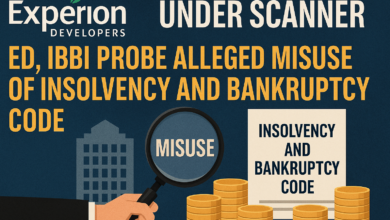Top 10 Best Mobile Testing Tools in India in 2022

Top 10 Mobile Testing Tools in India in 2022
Are you seeking new ways to improve your mobile test strategy? This can be accomplished in many ways, but you only have so much time and money.
You’ll need to know which approaches to use and, more importantly, which instruments to use.
We’ll look at the most proper mobile test tools in this article to help you improve the coverage, efficiency, and accuracy of your Android and iOS testing.
Mobile applications now come in several formats, from video to mobile banking.
For mobile applications, there are a variety of platforms and operating systems to choose from, and different types of connections, scenarios and carriers were all put to the test.
The most known mobile operating systems are Android and iOS. There are millions of apps that need to be checked for these platforms.
What Is Mobile Application Testing and How Does It Work?
The practice of testing apps designed and developed for mobile devices for functionality, consistency, and usability is called mobile application testing. It is getting famous now in the market.
The following are the several types of mobile testing:
- Functional: it is used to validate the application’s functionality against the requirements.
- Performance: Client application and server performance are all tested during performance testing.
- Memory: As mobile devices have less memory than computers, this type of test ensures that an application’s memory usage is optimised.
- Interruption: it is used to check for interruptions caused by incoming calls or SMS, low memory alerts, insufficient battery warnings, and so on while the application is running.
- Installation: it ensures that installation is simple, including upgrading and uninstalling.
- Usability: determines the application’s efficiency and effectiveness.
The most influential factors affecting mobile app testing in mobile app testing, a few crucial aspects play a big role:
- Mobile App: It is a type of device testing. It’s critical to test the app across many resolutions and operating systems.
- Mobile Simulators: Mobile simulators are very useful for the test of mobile apps. A mobile simulator is a piece of software that mimics the behaviour of the actual device. These simulators are simple to set up and use and cost-effective solutions. Furthermore, it is never suspended in such a simulator owing to problems with slow net, and the process evolves faster and better. Testers are given complete access to an application’s behaviour in a local storage environment, allowing them to understand its behaviour. It makes installation easier and reduces time to market.
- Cloud Testing Tools: Test a mobile app necessitates testing across various devices, operating systems, and versions. To promise that the app works correctly on Android and iOS, we must test each functionality. Additional test labs are expensive to set up. Browserstack, Pcloudy, Perfecto, and the AWS Device Farm are good cloud-based mobile app test services. These are designed to simultaneously test and interact with your Android, iOS, and apps while correcting errors and reproducing bugs on a device.
- Network Conditions: To ensure that mobile applications run correctly, they must be tested in various networks. They must be capable of working with complex configurations.
- App Performance: You can use automated tests to validate the application’s behaviour by providing load, stress, and volume.
- Manual & Automated Test Cycle: It’s critical to test native and hybrid apps manually and automatically. An automated regression test suite allows us to validate failures, faults, and defects swiftly.
Why should mobile testing be considered?
Enterprises have already entered the mobile app market, vying for first place in-app downloads. While many people think that the success of mobile apps is determined by the type of programme and its capabilities, others say that the main difference between a successful and unsuccessful app is its performance. It’s not only about having fantastic software; no matter how tempting it is, people will abandon an application if its functionality is inconvenient. On the contrary, even the most simple apps may benefit a business if they work correctly.
About half of the bad reviews on app stores are due to crashes, poor performance, and battery drain. There is no major software engineering field other than mobile development with potential hazards.
Everyone has had an outburst of frustration that leads to an app being deleted. As a result, understanding the discipline of the mobile test is becoming increasingly important for any firm looking to stay competitive. Most software organisations have already realised the value and importance of developing mobile apps. Expanding the expenditure to include mobile app test is a no-brainer. This will result in accurate and timely results.
Irrespective of the added complication and cost of developing and test mobile applications for multiple mobile platforms. Quality control necessitates extra effort in the long run, but it is well worth it.
What are the steps to a Successful Mobile App Test Automation?
To ensure mobile app success, and efficient portable test automation plan should be followed and create a mobile app with all its functionalities. The steps for ensuring the success of a mobile application testing process are as follows:
- Step 1: Effective Planning and Test Type Identification
It’s crucial to plan ahead of time by choosing target devices for mobile app test. Examine the app to see if it’s native, hybrid, or mobile web.
If the app requires it, proper planning should include front-end test in addition to back-end test. It’s also required to classify test kinds and determine which functional requirements should be tested.
Varying devices of many sizes should be used for test to deliver better app test results.
- Step 2: Develop Effective Test Cases and Test Scripts
It is critical to creating test cases for each application’s functions. Battery utilisation, app speed, memory, and other factors should be considered carefully. Automated test scripts should be created, and reusable automation test scripts can be modified to meet project needs.
- Step 3: Create a test environment plan
To set up the test environment, you must first download, install, and configure the application on the device. Before beginning the actual process, make sure the test version of the app has been established.
- Step 4: Automate your test
It uses mobile test automation technologies like Appium, Selendroid, and others, depending on the app under test is Android or iOS. Basic functionalities are checked to ensure that there are no errors or flaws.
- Step 5: Test for usability and performance:
To ensure a positive user experience, usability test should be done after the main functionality has been verified. To guarantee that the app works smoothly even when multiple users log in, performance test should be carried out utilising mobile performance tools.
- Step 6: Test for security and compliance
The app is put through its paces to ensure safety and security, with no data leaks. This is accomplished by SQL injection, session hijacking, and other methods.
- Step 7: Conduct an accessibility audit
With so many people using mobile apps all over the world, accessibility is more important than ever to guarantee that the app follows certain accessibility criteria and is accessible to persons with impairments.
- Step 8: Test Your App on Several Devices and Operating Systems
This is a crucial stage because all test scripts must be run on many devices and operating systems to ensure that the app functions correctly.
Best Mobile Testing Tools in India in 2022

1. TestComplete
SmartBear Software’s TestComplete is a fully comprehensive automated test platform. It gives testers the power to create automated tests for Microsoft Windows, Web, Android (operating system), and iOS applications.
TestComplete contains three modules:
- Desktop
- Web
- Mobile
Each module includes tools for creating automated tests on the platform in question.
Web, Windows, Android, iOS, WPF, HTML5, Flash, Flex, Silverlight,.NET, VCL, and Java are just a few application kinds that TestComplete can test.
It does functional and back-end testing, like database testing, automatically.
You can develop and perform repeatable and rigorous UI tests across native and hybrid mobile apps using TestComplete. It is compatible with Android and iOS smartphones.
Use mobile devices, virtual computers, or emulators to automate your UI tests. With TestComplete, there’s no need to jailbreak your phone or tablet.
To make automated test scripts, use script-free record and replay actions or programming languages like Python, VBScript, JScript, or JavaScript.
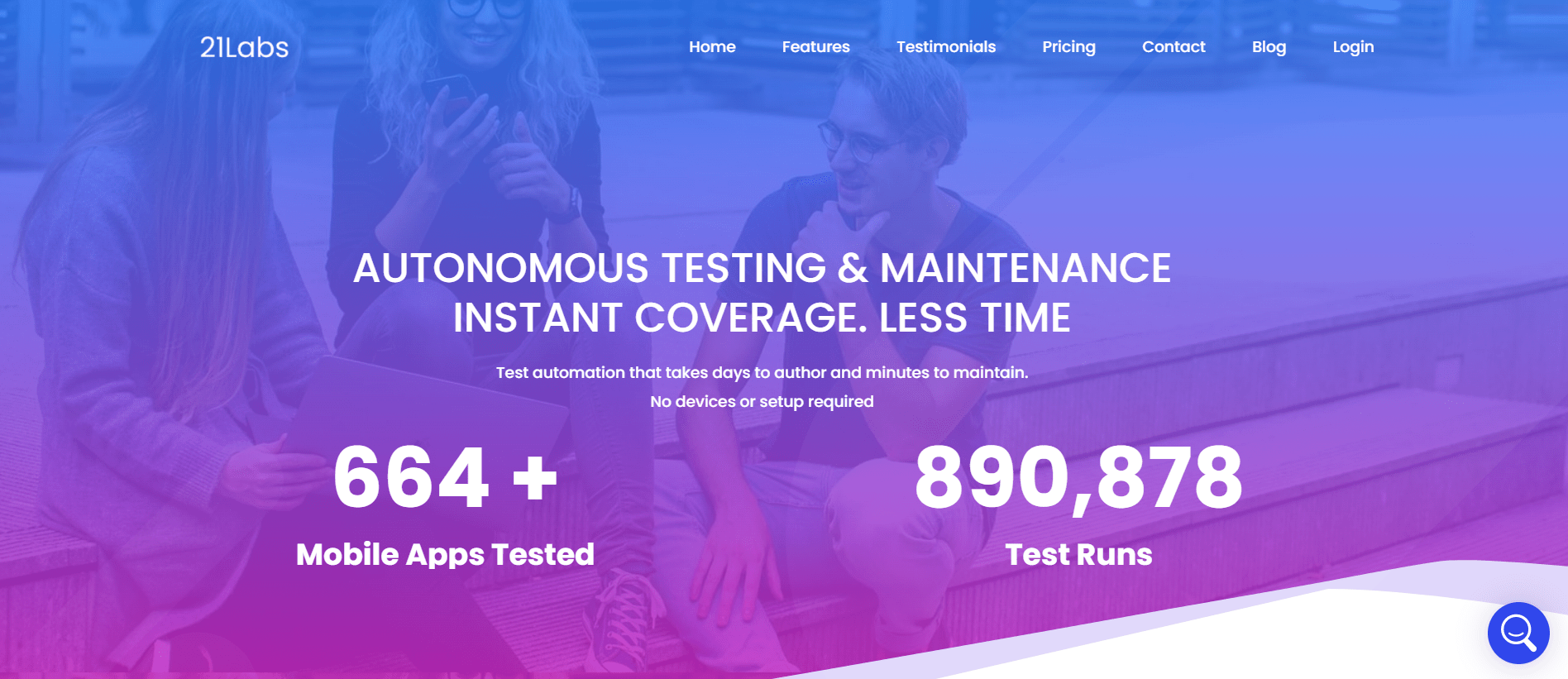
2. 21 – AI Test Creation and Analytics
21 is a self-learning, sophisticated test automation and analytics platform for iOS and Android apps.
Let’s look into what 21 offers:
Both quick and clever Authoring: AI-assisted authoring allows users to generate automated functional and UI tests in less than 5 minutes.
Results you can rely on — a set of algorithmic locators assures consistent results across all frameworks. There’s no need for locators.
Eliminate maintenance and erratic results with self-learning maintenance, which automatically upgrades tests and ensures that your team can focus on new feature development depending on test results.
You can seal the feedback loop, address actual coverage, and point to places in the app to maximise your ROI with production integration. When releasing, make use of data.
21 is entirely cloud-based, so there’s no need to install anything and all devices to generate or run tests. It provides access to dozens of devices seamlessly.
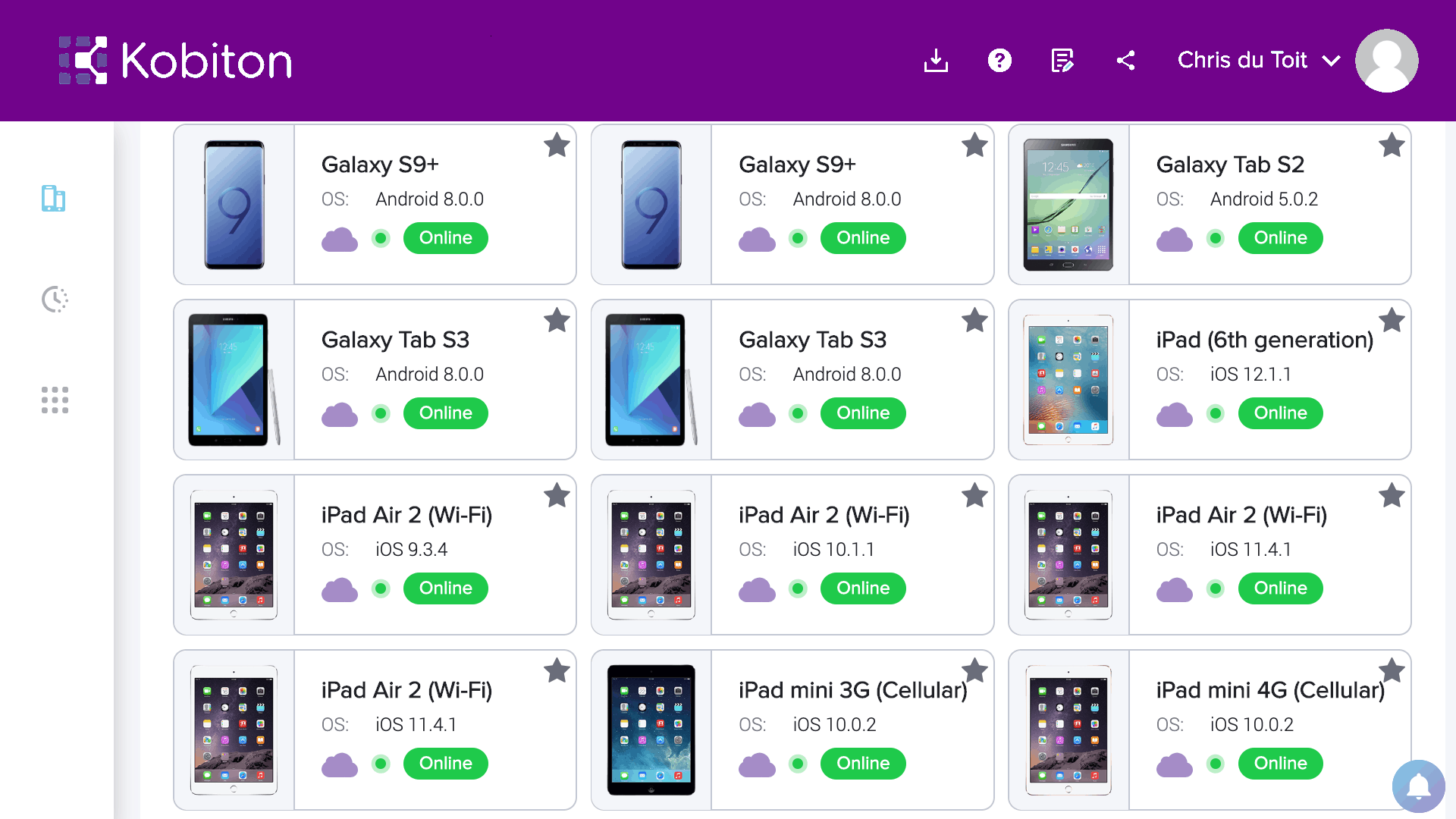
3. Kobiton
It is a mobile device cloud platform that lets you use manual and automated tests on native, web, and hybrid Android/iOS apps on real devices.
Changes the device lab with the most current operating system updates regularly.
Without modifying the script, test across devices.
Automatically generated commands, screenshots, and metadata help identify problems quickly.
Minutes of pre-paid test time that never expire.

4. Avo Assure
Avo Assure is a no-code, heterogeneous test automation solution for Android and iOS that lets you test apps on the web and mobile devices.
The following are some of Avo Assure’s essential features:
- You may test applications without creating a single line of code thanks to the 100% no-code capabilities.
- The heterogeneous feature enables end-to-end test automation by allowing you to test applications across the net, windows, mobile platforms (Android and iOS), non-UI, ERPs, Mainframe systems, and associated emulators using a single solution.
- It is intuitive, which makes the test a snap.
- You can run many scenarios in a single VM independently or parallel using the Smart Scheduling and Execution functionality.

5. Katalon Studio
Katalon Studio is a test automation software package developed by Katalon, Inc. In January 2015, it was made available for internal use for the first time. In September of 2016, it was made available to the public for the first time. In 2018, the solution had a 9 per cent market penetration for UI test automation.
For mobile testing, Katalon Studio is the most popular Appium alternative. It has improved API and desktop test capabilities, and 850,000 users use it.
Some of its main features, which are supported on both IOS and Android platforms, include:
There is no need for complex programming knowledge.
We have an automated test design with record and playback, built-in keywords, pre-defined project templates, and an Interface that is simple to utilise.
Cross-environment test on real devices, emulators, or cloud-based devices is possible thanks to the integration of Kobiton, Perfecto, SauceLabs, LambdaTest, and BrowserStack.
With a robust object spying tool, you can cut down on your maintenance time.
Advanced graphs to visualise key metrics and real-time notifications following each run (Slack, Git& Microsoft Teams).
Katalon has been named a Gartner Peer Insights Customers’ Choice for Software Test Automation in March 2019 and March 2020.
Katalon Studio has two ways to create test cases: a manual view for non-technical users and a script view for experienced testers to author automation tests with syntax highlight and intelligent code completion.
Katalon Studio follows the Page Object Model. The recording utility can capture GUI elements on the mobile and desktop apps and store them in the Object Repository, accessible and reusable across different test cases.
Test cases with environment variables can be structured using test suites. Profiles can be used to parameterise and parallelise test execution.
Starting with version 7.4.0, users can test cases from Selenium projects and transition from TestNG and JUnit to Katalon Studio.
Imaginative troubleshooting approaches offered by key features Time Capsule, Browser-based Video Recorder, Self-healing, and Test Failure Snapshots in version 7.8 save teamwork during debugging.
The native integration with Azure DevOps (ADO) is included in version 8.0.0, allowing users to quickly map test cases in Azure DevOps to automated test cases in Katalon Studio. Additionally, customers will automatically transfer test execution logs and reports from Katalon Studio to test run in ADO, allowing them to understand the testing process better. Other highlights include reusable desired capabilities across projects, a 60 per cent faster load time to speed up teamwork, and a freshly created product tour to improve user experience.

6. Bug Hunter
Bug Hunter is a manual mobile test tool for Android apps that focuses on UI testing. It can be used by Android developers or UI/UX designers to check the app or specific features before it moves to the QA stage, in addition to manual testers.
This is what Bug Hunter has to offer:
Specifications: Access and share hardware feature or annotate screenshots with device information.
Mockups: Verify that the app’s layout corresponds to the specifications or test a fresh design on an actual device.
Color Picker: Determine the colour code of any pixel on the screen and check for half pixels in UI components.
Screenshot & Longshot: Take a screenshot in a single tap and take high-quality long photos without modifying them manually.
Record Video: You can record, pause, and resume the video whenever you like.

7. Eggplant
Eggplant is the name of a commercial GUI Automation Test software developed and produced by TestPlant for Android and iOS app testing.
This tool provides features like a single script for all devices and platforms, comprehensive device code, and the ability to test the app under test without altering the app code.
Requirements for the system:
- 1.5 GHz or faster processor
- 1 GB of RAM or more
- Linux, Mac OS X, and Windows XP are available operating systems. Windows 7, Windows 8, or Windows 10 are the options.

8. Test IO – Solving Your Mobile Test Needs
Test IO is a central SaaS platform for software crowd testing, this entails having qualified people testers evaluate online and mobile applications on actual devices on a regular basis. Let us help you overcome the hurdles of properly testing high-quality mobile apps.
Use real devices to test – Extend your reach to hundreds of devices, platforms, and actual people in real-life scenarios. Ensure that your software is compatible with iOS, Android, and all OS versions.
Get feedback from real people: Their knowledgeable testers will investigate your product objectively. Bugs that your team may have missed will be discovered by testers.

9. Appium (Android and iOS)
On the iOS and Android platforms, Appium is an open-source tool for automating native, mobile, web, and hybrid apps.
It’s It’sable for Android and iOS SDK-based applications.
On iOS, Appium supports Safari, while on Android, it supports all of the built-in browser apps.
There is no need to alter any programme code for test because it is compatible with Android and iOS devices and emulators.
This programme is used for Android and iOS mobile app Automated Functional Testing.

10. UI Automator
UI Automator is an open-source platform for automated functional tests of user interfaces.
It’s It’sible to launch an app on one or more devices.
The UI Automator API, which includes class interfaces and exceptions, is connected as the UI Automator.jar file under the /platforms/ directory.
Android Studio, in its most recent release, is necessary.
Android 4.3 or above on a device or emulator.
Working knowledge of JUnit.
Article Proofread & Published by Gauri Malhotra.