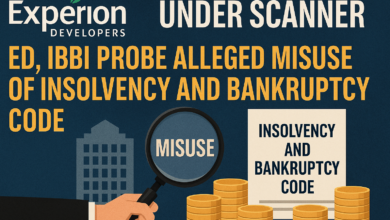Top 10 Hosted Email Platform For Your Startup 2021

Email is the heart of almost any company. It is both internally and publicly the best way to communicate. This is where the most relevant updates are sent. It also helps you to store important and shared knowledge for archiving. While you could be tempted to select your email provider on the basis of brand familiarity, before agreeing to a service that will become the most commonly used service for your staff, you must review your choices.
Since companies tend to send and receive thousands of emails every day, handling them is not an easy feat. In addition, your business emails include the domain name of your organization, which, in turn, helps to build your reputation. It makes sense, then, for companies to unload email hosting to experts. So, when a customer opens your email with the business name on it, they will check your company to find out more about your goods or services that may draw their interest. The Company Email Service Provider runs and offers business e-mail services to companies. This program offers a paid e-mail service with impressive differences from traditional free e-mail providers, including Yahoo and Google. They are suitable for consumers in small to medium-sized businesses.
Features to look for before Choosing the Best Hosted Email Provider
You may not have to dig hard when mixing email with web hosting, and whatever functionality the web server provides. And when you’re self-hosting, you create your own features; the solutions to choose from are mostly for the software you use to handle and configure your email.
True decision-making, then, comes when you’re looking for a third-party email hosting service. There are several features to analyze and assess, and what is relevant varies from business to business. For example, healthcare and banking companies have stringent enforcement laws that may not be as important to a marketing firm.
We analyzed the functionality applicable in most forms of the company instead of looking at any potential feature from email hosting providers:
Privacy: Privacy is a crucial aspect in which organizations have to choose a company email provider. This guarantees that malicious hackers do not rob your business details sensitively. In order to stop unwanted entry, the company email service must track the servers from time to time. As part of the subscription, the package should provide email backup and secure archivally.
Junk mail & Malware Prevention: spam can block the inbox of the user and cause a major waste of time. On the other hand, viruses can inflict harm to computers, corrupt records, and use emails to deliver spam to consumers and other business partners. The company email service needs to be highly secure from spam and viruses.
Storage in mailboxes: storage is another main aspect organizations have to take into consideration. You will want to ensure your workers have adequate storage space if they constantly make big choices for the company via email. This does not generally mean that emails are archived to free up storage.
Team assistance: An indication of receiving a company email service is that it reduces the need for an administrator of technical infrastructure. You must be able to address the problems with the provider if the corporate email service you are looking for occurs.
Access: Now, workers require access to their emails at every location because of improved mobility. Employees can conveniently access the company email service from any given device; the internet connectivity is continuous.
Support 24/7: You do not have to hire one to handle your mail if you don’t already have a system administrator on board. We’ve chosen resources that assist every day, so someone will still help you with questions or concerns.
Here is the list of top 10 hosted email platforms for your startup:
1. Office 365
Office 365 Business Premium gives you all the required benefits from a hosted email provider – e-mail transmission, personalized domain addresses, and spam protection, and the prevention of data loss – combined with the office software that workers use on a regular basis at work. You get e-mails, Web, Drive, Microsoft’s Word, Excel, PowerPoints, Outlook, SharePoint, OneDrive, Skype, and OneNote Applications with one single subscription. If you miss your mobile and all your addresses, do not be scared! You also have the ability to remotely wipe out emails so that your business information stays secure. Microsoft 365 helps you to configure all your emails with your domain name or your photos etc. to create custom formats.
This email hosting allows you to send files up to 150 MB. It also offers a bandwidth of 100 GB to store custom images and formats of your emails. You can better handle emails with a simple administration hub, including new accounts generation, deletion, production of custom scripts, etc.
Pricing: The Business Prime Package for Office 365 provides hosted email with up to 300 users, a 50GB storage scheme per account and access to all apps listed above, a $4/user/month Exchange Online Plan 1, including email hosting, shared schedules, and a worldwide address book. $25 for all applications listed above.
Features and Benefits:
-
Tools for teamwork and conference
-
Texting immediately.
-
Apps & inclusion.
-
Appeals.
-
E-mail and timetable.
-
Store and transfer files.
-
The consumer has custom domains that are technical.
-
Support is available during the day.
-
Ensures a high degree of protection for consumers.
-
Texting immediately.
Pros:
-
Office 365 Provides connectivity to mail from everywhere for employees.
-
Applications hosting the cloud With difficulty overcoming and upgrading, save the IT team time.
-
Since switching to the Payment Model, you can save money.
-
Changing to Office 365 Prepare for cloud computing future innovations.
Cons:
-
May have restricted features online apps.
-
Cloud computing makes the data more vulnerable to security attacks.
-
The subscription fees for the remainder of the user must continue to be charged.
2. G Suite
G Suite is an alternative to Office 365 from Google, integrating email hosting with correspondence and collaboration applications of the organization. You will get at least 30GB of space per account with a G Suite subscription, while higher plans have unrestricted storage and exchange contacts and calendars. Furthermore, the latest update of Gmail also helps you to display your calendar without leaving the Gmail box.
G Suite contains corporate correspondence, wording, cloud drive backup, data sharing plans, video call Hangouts Meeting, and other tech efficiency and collaboration. With G Suite, the organization’s smart, cloud-based apps will move together fast, in real-time from anywhere. Share them freely, cooperate efficiently and get workers together at different places. G Suite lets teams progress more efficiently and do more every day. G Suite was designed to manage special risks to cloud networks from the ground. For companies, schools, and government agencies around Google, requirements for efficiency and quality facilities apply.
Pricing: $5/user/ month for the main Google Apps package and 30 GB of storage/user per user; for an enterprise plan with unrestricted (including five or six user accounts), Vault and audit monitoring of $10/user/month for the Simple Plan.
Features and Benefits:
-
Professional life inspections.
-
Administration of electronic devices.
-
Better and smarter bots chat.
-
Organizing quick and simpler interviews with the incorporation of Google Calendar.
-
Hangouts Talk makes the job in one location convenient for teams to do.
-
Automated description processing of answers.
-
Technical surveys: Add images, animations, and personalized reasoning to provide an answer.
-
Protect business data using protections, such as 2-stage authentication and one-sign-on.
-
Invite others easily to access, download and cooperate with everyone else – no email attachment required.
-
Many individuals will function concurrently, and all changes are automatically saved.
Pros:
-
New gui that is user-friendly.
-
Productivity and communication resources are available.
-
Built-in software for industry-leading defense.
Cons:
-
Not the cheapest solution.
-
Does not provide software for washing bulk emails.
3. Zoho Workplace
Zoho Mail is a modern e-mail system with features such as social networking. You can send a fast stream message to your friends, or exchange the client email you need to collaborate with, instead of sending a long message with a topic and signature every time. It also contains shared email boxes, so that those of you on your marketing team can exchange emails and browse through them along with your personal emails. And it’s an interface with tabbed, so you can turn from inbox to email in a tap.
You can perform both configurations, customization, and settings with the aid of Zoho’s strong and quick control panel. Users may be introduced, rules developed, group names controlled, and so much more. For a certain time, hold the addresses and stop court threats. E-Discovery also provides you with fast details on your revenue addresses. The management of business correspondence is smooth as it is possible to download the Zoho Mail program on your Android or iOS phone. You will, of course, add flavor, comment, share files and handle activities directly to the mailbox by using Streams and tag teams.
Pricing: Free for up to 5 users, single-Domain email hosting, and 5GB per-User storage; $3/User/moon for the Standard Package that provides multi-domain mail hosting, a username 30GB storage, Zoho’s Office Suite, Docs, and Cliq access; a Professional Plan for $6/User/Month that includes username storage of 100GB and Zoho meeting access.
Features and Benefits:
-
Editor for Spreadsheet.
-
Editor of presentation.
-
Sharing of presentation.
-
Protection of passwords.
-
Custom applications are limitless.
-
The collaboration of teams.
-
Sharing of Communities.
-
Storage of paper.
-
Recovery of infinite paper.
Pros:
-
5 free email addresses for companies.
-
Integrated methods for marketing and analytics.
Cons:
-
Low-cost plans for e-mail addresses that require more than 5.
-
Gmail doesn’t have the free version.
-
Small volume and fixture cap for the free and inexpensive designs included.
4. Rackspace
The key email hosting service of Rackspace offers the basics to handle addresses, schedules, and contacts with your staff. Access all three on Rackspace webmail or sync it to the desktop and/or smartphone e-mail client you like. The cheapest plan only includes simple capabilities, while higher-level packages with tools such as cloud storage and instant message are available.
Rackspace also promises seamless transfer of its highly specialized experts from your earlier emails to new technical e-mails. Be mindful of where the domain name was registered, and leave the rest to the experts from Rackspace. Rackspace also provides a host version of Microsoft Exchange with more sophisticated email functionality including push emails, mutual schedules, and addresses, as well as archival software. It is cost-effective to use your own servers to have the same functionality as Swap – without anything needing to be managed or enabled. You may also make use of both together, pick certain teammates to use the cheaper email accounts, and pay Swap extra for only those who require additional functions.
Pricing: From 2 USD per month to Standard host email with webmail and 25GB of storage per device; to 4 USD per user per month for Plus with instant messaging and 30GB of cloud storages; to 5 USD per month with host Exchange feature; to 100GB of mailboxes, and instant messaging. Exchange service provided $3,50 per user per month for Plus.
Features and Benefits:
-
Protection services. Security services.
-
Cloud/Hosting Managed.
-
Management of the servers.
-
Intelligence in companies.
-
Inclusion.
-
Collaboration and email.
-
Support programs 24/7.
-
Has scale exemption.
-
Reliable results with short web loads and unexpected spikes during scheduled activities.
Pros:
-
Rackspace is a run cloud host that has the most expertise in the world.
-
Anything can be modified, but you get a hosting kit that is exactly perfect for your needs.
Cons:
-
Help to users records insufficient
-
Plans may be costly
5. Intermedia Exchange Email
The Exchange Email product of the business uses Microsoft Exchange, which contains all main hosting functionality, including mutual contacts and calendars. And whether you are a strong email or an attachment, Intermedia is perfect, since unrestricted mailbox storage is still in the cheapest package.
Free access to Intermedia AnyMeeting (Spoken & File Conferencing Company solution) and a minimum of 2GB of storage in SecuriSync (Intermedia’s cloud and file backup tool) is also given with all Exchange Email packages. And Intermedia offers even a POP Business Email plan, which gives 1 Go of mailbox space per person, to organizations that have only simple email needs.
Pricing: From the share email plan for $7.49/user/month, which provides free migration, free mailbox storage, intermediate every conference, and two GB of Cloud storage.
Features and Benefits:
-
Backup and linking. Sharing.
-
Email and productivity.
-
Speech & communications united.
-
Protection & conformity.
-
Onboarding & relocation. Migration.
-
SIP trunking. SIP trunking.
-
Video and webinars for all events.
-
The solution includes a 99.9% operation standard arrangement. The solution
-
In our stable, 2-audited SOC cloud, user data is confidential and safe.
-
Helps the customer ensure compliance with regulations.
Pros:
-
Completely managed configuration.
-
Outstanding user experience management.
-
Microsoft Workplace access software.
Cons:
-
Missing some of Microsoft Office 365’s bleeding-edge mail functionality.
-
Depending on options, it can be somewhat more costly.
6. IceWarp
IceWarp Cloud is the hosted email provider linked to the Microsoft Office service (which is $3.90 per user per month in the Regular Edition). It incorporates business-focused editing of documents, teamwork tools, team chat, and email features. The basic package comes with a storage capacity of 100 gigabytes (GB) e-mail and 1 Terabyte (TB) per user. IceWarp Cloud has an intuitive interface and a variety of collaboration tools, compliant with Microsoft Outlook.
IceWarp Cloud uses its optimized version of Kaspersky Lab’s antivirus (AV) engine and a range of other tools to control spam-free and anti-phishing features in accordance with its policy to leverage third-party applications. While it was successful in picking up spam and phishing, it did not seem to separate the two. IceWarp Cloud uses its optimized version of Kaspersky Lab’s antivirus (AV) engine and a range of other tools to control spam-free and anti-phishing features in accordance with its policy to leverage third-party applications. While it was successful in picking up spam and phishing, it did not seem to separate the two.
Pricing: The Basic package provides $3.50 per person/month, 50 GB of mails per user storage, workplace service, team chat, and voice/video conferencing. $7 per user/month of the Professional Plan, which includes 200 GB of user storage, 24-7 and 99.99 percent of uptime promised.
Features and Benefits:
-
Send and schedule.
-
TeamChat. TeamChat.
-
Documents and files.
-
Web and laptop software convergence. Integration.
-
TeamChat API and API.
-
Track and receive team feedback on progress from everywhere in the project.
-
The biometric measures of the iPhone, such as Face. ID and Contact ID, secure company intellectual property.
-
Check the rooms and their representatives absolutely.
Pros:
-
Style intuitive.
-
A full suite of offices.
-
A selection of methods for cooperation.
Cons:
-
Plug-in Outlook is overly intrusive.
-
Security and privacy rules were loosely conceived.
7. FastMail
Fastmail helps you to build your company emails that are conveniently tailored to your website. Whenever you send and open emails, you can smartly handle your emails with an inbox. For the seamless flow of details and to organize your meetings you should exchange email files, contacts, and schedules with your colleagues.
It includes a subject box where the employees can share resources and ideas and meet the whole team at one venue. This functionality helps you to create and maintain your company archive. Fastmail allows you to monitor email access thresholds to keep your data secure while using advanced settings.
Yet FastMail is the most unusual thing: you can adjust storage choices for multiple users. If you have one designer, who wants even longer storage, for example, most of your workers will never use more than the 25GB of storage that FastMail provides under the Regular Package – you will pay extra to expand storage only for the designer. You don’t have to pay for a premium-level package focused on only a few workers’ special needs.
Pricing: From $5/user/month for the regular package which covers custom domain mail, 25GB of user saving, and push mail, calendar, and contact; from the professional plan which covers $9/user/month with a 100Gbo of user storage and data retention policy.
Features and Benefits:
-
Own spam patented filters.
-
Role of e-mail quest.
-
Aliases.
-
In one program, calendar, email, and contacts.
-
Notifications are adjustable.
-
Identify/export other email resources.
Pros:
-
No ads.
-
Spam filters are powerful and easily adjustable.
-
Wide settings for notification.
-
PGP and IMAP assistance.
Cons:
-
It’s not easy.
-
Do not encode end-to-end.
8. Greatmail
Greatmail provides a completely operated private cloud infrastructure to make sure that customers can host the most protected email from an external system. It serves common desktop customers and handheld devices. Reputable customers can also use the SMTP service of the organization to deliver e-mails to mass marketing, newsletters, and purchases.
Groupware Plan from Greatmail promises a little more, including shared calendars, shared contacts, and mailbox 25GB data. It links to all POP or IMAP protocol eMail clients and supports Share ActiveSync (EAS) so you can use the favorite desktop or smartphone email program to access your email, calendar, and contacts.
Pricing: From $1/mail box for the 10GB standard edition package for storage and email access; from $2/mailbox/month for the Groupware Edition plan which includes 25GB of storage as well as shared communication features and calendar.
Features and Benefits:
-
For both email addresses, the web-based control panel.
-
Storage in Cloud (10 or 25GBs per mailbox).
-
Microsoft Outlook integration for webmail and mobile devices.
-
Spam filters and state-of-the-art antivirus.
Pros:
Higher protection and an advanced firewall.
The board of cPanel.
Accessible schemes.
Cons:
-
No texting instantaneously.
-
Free trial or presentation not available.
9. A2 Hosting
A2 Hosting has helped you with your email marketing with helpful email software and features. To send or receive emails, you can use IMAP or POP3. And RoundCube and Horde are available before downloading if you want to use webmail. It also contains a courier to help you to contact a list of choices.
The email hosting service provides you with a more efficient performance utilization pledge. A lot of e-mail tools are loaded for free for each email hosting account. From the cPanel control panel, you can locate and access these tools.
Pricing: A2 Hosting is $3.92 per month for the best web hosting contract. You will repay the unused service in full within 30 days or repayment after 30 days.
Features and Benefits:
-
Output at high speed.
-
Top-quality software for developers.
-
Trustworthy uptime.
-
Top satisfaction of consumers.
Pros:
-
Fast speed.
-
Functions progressed.
-
Uptime.
-
Returning the server.
-
Unmetered storage and bandwidth.
-
Hosting on Windows.
Cons:
-
Separately paid for on-demand copies.
-
Checkout is confusing.
-
Competitive HTTP links.
10. Kerio Connect
Kerio Connect is a solution developed for small and medium-sized enterprises to provide enterprise level addresses, schedules and instant message solutions. Kerio Connect is a completely functioning email solution for business groups. It helps to secure the user with SSL encryption, S/MIME, anti-spam and antivirus software and more against hacking and malicious attacks.
Automatic backup and granular repair options guarantee fast and easy disaster recovery. Archiving in the archive avoids data loss and lets businesses comply with legitimate email management standards. Company users speak to the Kerio Link card in real time or send and receive direct messages instant messaging and calending
Pricing: The price of Kerio Connect begins at $270.00 per customer per year. There is no free edition. Free trials are available from KerioControl.
Features and Benefits:
-
E-mail safe and secure.
-
Calendar.
-
Instant mail.
-
Management of e-mail.
-
Third-party app incorporation.
-
Task Management and Touch.
-
The solution is incomparable simplification.
-
Support of consumers across networks.
-
The implementation is versatile.
Pros:
-
Simple to set up and maintain; small enterprise hurdle.
Cons:
-
No high-availability option; no native use of AD-groups for mailing lists, so user management and community administration must take place in two ways.