Top 10 Employee Tracking Software of 2022

Top 10 Employee Tracking Software of 2022
Employee monitoring software may evoke unpleasant thoughts, but while it was once possible to boost productivity by limiting which websites employees could visit while at work, monitoring is now more about security. The modern office is full of distractions, especially for workers who use internet-connected gadgets to carry out their regular activities. Employees may usually be relied upon to act morally, but there is always a chance that they will misbehave while working for the company. Even worse, workers might act carelessly or maliciously, endangering your company’s safety.
Employee monitoring software allows you to keep an eye on, track, and regulate your employees’ internet activity while they are at work to avoid these situations. Users could neglect to use the proper settings, access a website that was infected with malware or engage in malevolent behaviour on the part of angry employees. As a result, although some employee monitoring software continues to be used for time tracking and efficiency management, others function more like network monitoring tools by concentrating on overall activity in the IT network and searching for trends that could indicate a security problem. This frequently entails employing machine learning and artificial intelligence to identify threats.

Benefits of Employee Monitoring
-
Increased productivity
Because so many companies are adopting remote working practices, management and productivity can suffer. The journal Social Cognitive and Affective Neuroscience claims that when workers are aware of being monitored, they perform better.
According to Massachusetts Institute of Technology research, earnings rose by 7% when workers were aware they were being watched. Employees were more productive and aware of their activities and job. Keep your team on task with the help of the tried-and-true method of employee monitoring.
-
Expanded savings
Employers are more likely to get their money’s worth when employees are working during the time they are being paid for; therefore, workplace surveillance tools or employee monitoring software is a money-saving strategy in place.
According to research, workers squander 4.5 hours weekly at work, costing businesses $20 out of every $100 they earn. According to the Centers for Disease Control and Prevention, unproductive employees cost businesses $1,685 annually per employee.
-
Cost-effective
Software for employee monitoring doesn’t have to be pricey. Typically, each user must pay $20 to $150 annually. Like with other software, the cost is determined by the functionality you want and the number of licences your team need. Most systems don’t charge extra, but installation and IP renewal costs could apply. Upgrades like geolocation tracking and mobile licensing may cost extra.
-
Increased security
You can observe the documents saved, programmes installed, websites visited, and communications exchanged on company-owned computers and mobile devices when using employee monitoring software. It keeps track of client data, financial information, and business paperwork. This can shield your business from internal threats, security lapses, and shady activity.
Employee monitoring software may notify businesses when a person accesses data they shouldn’t, whether on purpose or by accident, according to Boni Satani, head of marketing at Zestard Technologies.
-
Improved team performance
You can find employees who aren’t living up to company expectations by looking through their activities. You can see, for example, if a worker is wasting excessive time on Facebook or searching for sports scores online.
Time-tracking software keeps track of how many hours your team works and how frequently employees arrive late to work. You can quickly assess your staff’s productivity thanks to accessing this data.
You learn about the strengths and weaknesses of your business. You might discover that some team members are more valuable than others in certain situations or have more free time. Gaining deeper insights about each team member helps you make more educated executive decisions and makes you more aware of problems like harassment or subpar customer service, for example.
According to Rahul Vij, CEO of WebSpero Solutions, “When employees are monitored constantly, you don’t need to go back to their former projects to assess their performance around the time of appraisal.”
Employee monitoring gives you the information you need to address problems quickly.
List of Top 10 Employee Monitoring Software

1. Teramind
Pricing: INR 300 seat/month – 749 seat/month
Teramind offers a user-centric security strategy to track PC usage by staff members. To detect threats, manage staff productivity, and maintain industry compliance, it streamlines the collecting of employee data. Enabling alerts, warnings, redirects, and user lock-outs to keep your organisation operating as effectively and securely as possible helps reduce security incidents.
Teramind’s simplicity is fantastic. Although the interface is simple, the feature and functionality are strong. It’s impressive how many dashboard additions can be made with the widget on the fly. Numerous services are offered, including tracking email activity, social media activity, screenshots of user windows, recording of audio and video of user activity, and exporting the same for the documentation. Utilising pre-segregated websites, apps, social media, and other company policies on the dashboard for productivity analysis allows you to leverage the Teramind results for evaluating employee performance.
The greatest employee monitoring tool for major companies and corporations is Teramind. It includes many filtering and monitoring features and may be used both on-premises and in the cloud. It is one of the few alternatives that work with both Macs and PCs, and thanks to its sophisticated tools, it is effective for quickly monitoring many devices throughout a large firm. Pricing for cloud access starts at 1,835 dollars, and self-hosted customers pay 11,480 dollars per month. It may be incorporated into many other programmes, including Redmine, NetIQ, and Radar.

2. Veriato 360
Pricing: Starts $140/seat/month
Unmatched visibility into the online and communications behaviour of workers and contractors is provided by Veriato 360 employee monitoring software. Veriato provides a comprehensive AI platform for user behaviour monitoring to lessen the likelihood of a data breach. According to the firm, it accomplishes this by going through the five major monitoring steps Watching, Analyzing, Alerting, Seeing, and Reacting.
The Watching phase entails keeping tabs on worker activity via emails, chat apps, and the internet, tracking the websites and applications they use, and any papers they move around or upload. With the use of a single employee’s login information across many platforms and devices, this tracks a single employee’s session times and actions.
Using stolen credentials, big data and AI can monitor outsiders trying to access the network or other digital assets. Big data and AI are used to examine trends that might suggest a divergence from baseline behaviours, either by group or individually.
To assess whether the alert was caused by an error, whether the user made an error, or whether the malicious activity was discovered, the security team can use a time capsule function after receiving an alert to review a recording of the user’s screen as it was being used. Following that, the business can take the appropriate action, like dismissing the alert after evaluation or, in more extreme situations, exporting any screen recordings to management, HR, security, in the event of disciplinary procedures, or even law enforcement if legal action needs to be taken.

3. Kickidler
Pricing: $9.99/user/month
One of the greatest employee monitoring programmes is Kickidler, which enables time and attendance tracking for employees at workstations. From 1 to 10,000 workstations can be monitored with Kickidler. IT experts, security teams, HR management teams, and top management all use it. It aids in maintaining staff management and averting insider threats.

4. HubStaff
Pricing: Free for 1 user, $7/user/month – $10/user/month
With Hubstaff’s automated time tracking and employee monitoring, you’ll have clarity and peace of mind. By taking screenshots, following activities, using the app, and reporting, you can see in real-time whether your team is moving in the correct direction.
Accessible on iOS, Linux, Mac, and Windows. To prevent interruptions to your team’s work, Hubstaff runs in the background. Includes integrations for more than 30 commonly used business applications, like Basecamp, Trello, Asana, Github, and Paypal.
The user interface is simple. Hubstaff takes three random screenshots every ten minutes, which helps detect employees who aren’t working while they should be.
Additionally, the administrator can disable the feature in the settings so that the 10 minutes are lost when screenshots are destroyed. However, the admin can still forbid employees from deleting screenshots. Depending on the settings, admins and users can both manually add time.
Hubstaff can be used to precisely track workers’ working hours. Businesses with workers in the field or 2distant places may find it to be of great use. Whether you are online or using a mobile device, employers can use it to monitor your computer usage, where you are, and how much time you spend using different programmes. It can be incorporated into other applications, including project management and payroll. Additionally, Hubstaff may be used to monitor payroll, invoicing, and employee schedules to maximize efficiency and guarantee prompt payment. Basic plans start at $5 per month based on the number of employees to be watched.
ATS is a piece of software that makes it possible to track and hire candidates electronically.

5. ActivTrak
Pricing: Free with limited features, $9 user/month – $15 user/month
The workforce productivity and analytics software provider ActivTrak assists businesses in comprehending the actions and behaviours of their personnel. With the help of its cloud-based user activity monitoring software, mid-market companies can become more productive, secure, and compliant. The award-winning ActivTraks solution, which has more than 5,000 clients and 100,000 users of its Free edition, can be set up in minutes to offer visibility and reporting immediately.
A completely free version of ActivTrak is available for up to three users. 3GB of storage, an analytics dashboard for examining data insights, web content screening, and real-time device monitoring are all included in the ActivTrak free edition. It works with iOS and Android mobile devices and Windows and Mac computers.
Additionally, ActivTrak provides a cost-effective subscription version that enhances the functions of its free edition. One of the most reasonable prices for the paid version is $7.20 per user per month. The commercial edition offers unlimited storage space, automatic USB drive or other detachable device recognition, tracking of file transfers, user risk scoring, real-time snapshots, and a remote agent deployment, in addition to all the capabilities found in the free version.

6. Spyrix Employee Monitoring
Pricing: $59/year – $479/year
This software is ideal for employee monitoring for small businesses and huge corporations. It is used to control user activity in great detail remotely. Additionally, it includes a tonne of incredible features. You can monitor keylogger activity on websites, applications, social media, and chats using Spyrix Employee Monitoring. Tracking is possible for printing actions and external storage devices like USB drives and memory cards. Additionally, since you will have access to logs via your email, you can keep an eye on and manage your staff from anywhere.
Additionally, you can access your protected online account to view all recorded data. Simply log in to the dashboard whenever you want from any device. The Spyrix programme is distinctive in that it provides log distribution to LAN, FTP, and cloud storage as well (GoogleDrive, DropBox). Additionally, the software can transform the target computer into a spying tool. This entails that you can keep an eye on your staff using a computer’s webcam and microphone, ensuring that you are always aware of what is happening in the office even if you aren’t there.
The software enables remote real-time viewing of employee computer screens. Because it can function covertly and has a concealed mode, the application won’t divert the staff’s attention. You can assess if the software fulfils your needs during a free trial period offered by the programme.

7. Time Doctor
Pricing: $70/user/year – $200/user/year
Time Doctor is staff monitoring software with precise time tracking that enables you to determine the level of productivity on your team. It works best for teams with 20 to 500 workers. It is a web-based programme that offers a wide range of features, including time tracking, monitoring computer work sessions, reminders, screenshot capturing, invoicing, reporting tools, integrations, and much more.
The expanding range of project management tool integration is an additional benefit. Although TD already has a project management feature, you’ll be glad to know it covers other project management systems like Trello. The fact that TD has included the Client View capability is an additional benefit. This entails that you can invite your client(s) to log in to a panel and view every screenshot and piece of work for which you have charged them. That will increase your client’s trust in you, especially if you are paid by the hour.
It offers various choices that greatly improve productivity and personnel management. You may view not only screenshots but also the usage of their peripheral devices, apps, and software. It is a very effective tool that aids in keeping track of and keeping an eye on the workers’ tasks. It records the various tasks carried out during the day and the kinds of tabs the employees opened. This is also utilized by remote employees who provide hourly virtual support and are paid based on the report produced at the end of the day. The amount of time spent on a certain work can be seen along with the person’s idle time.
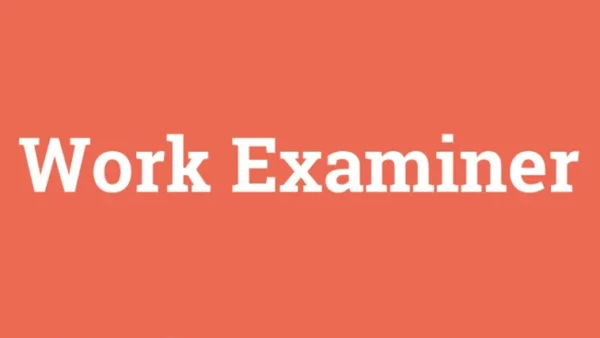
8. Work Examiner
Pricing: Starts $79.90/licence/year
EfficientLab LLC introduced Work Examiner in 2006. Over 1500 businesses are currently using the programme, according to the company. Among its advantages are the opportunity to schedule reports on users or departments (sent through email) and the choice to define flexible regulations for regulating employee work time and “free” time. It also promises reliable tracking of when employees arrive and leave their desks.
The three primary functions of a Work Examiner are online usage control, surveillance, and time monitoring. The platform offers information on distributing a company’s web traffic among users, computers, user groups, departments, sites, and website categories. It is viewable in terms of days, dates, and hours. It is possible to filter which websites employees can visit, as with other platforms, and detailed web access reports are offered. Employees can be sent a personalized message when they browse specific websites, and users can receive notifications when certain websites are accessed.
Users of Work Examiner’s surveillance features can view snapshots of what a user is watching in real-time, and they can choose to take screenshots at set intervals and then play them back like movies. Every email can be recorded and archived, and emails can be filtered using keywords. Additionally, instant message activity can be logged. It provides many capabilities, including pre-built reports (user behaviour) for monitoring and analysis, real-time data, screenshots, email usage, app/web usage, keystroke usage, and more. Additionally, it filters websites for you.

9. Monitask
Pricing: Free for 1 employee, $5.99/user/month – $19.99/user/month
A new startup company called Monitask provides software as a service (SaaS) for online time tracking and screenshot monitoring. To increase team productivity, efficiency, and responsibility, Monitask offers staff monitoring solutions. Teams are kept focused on the current job by sophisticated screenshots, activity monitors, and time monitoring capabilities.
The software is straightforward and simple to use despite being lightweight and powerful. Managers may access their dashboard on any device to keep tabs on their team wherever they are.
Monitask offers weekly project-specific reports that provide a visual breakdown of your time management. The app offers a very user-friendly interface. Its features are consistent with most programme formats, which place all user capabilities on the right side. The user interface is attractive and simple to read visually. It has every element that makes a time monitoring programme helpful.
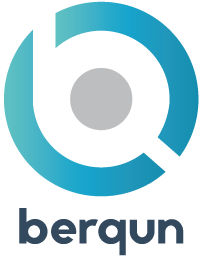
10. Berqun
Pricing: Starts $7.50/user/month
Berqun gives quantifiable insight into how your employees spend their time at work. Using these insights, you can reliably identify underperformers and work together to take positive action for increased productivity. Investigate any odd changes by digging further into historical trends. You can optionally take screenshots of staff computers at any interval you like.
With the help of this software, you can simply determine whether the time spent working is productive or not by recording the websites that were actually viewed in all browsers and all computer apps, together with their duration. In addition to such data, you can also register an employee’s work start and end times, network consumption, and screenshots. The agent application is also incredibly small—less than 1 MB—and simple to set up via the web application.
You can learn how high-performing employees (in terms of quality and sales revenue) accomplish their goals thanks to Berqun. Berqun provides a wonderful blend. It offers the necessary privacy while giving a thorough overview of the productivity, actual working hours, and pertinent analyses (no keylogger & option to pause). As a result, there is widespread acceptability inside the company. The employees don’t feel watched.
Conclusion
No matter why your company needs this software, it would help if you always treated staff monitoring tools with the utmost respect for your customers’ privacy. The authority that comes with this kind of software should inevitably raise questions for administrators about handling private or confidential information, managing managerial access rights over who they can watch, and maintaining a level of transparency regarding what counts as “work hours” and whether employees are aware they are being watched.
Businesses can gain a lot from the technology used in employee monitoring tools thanks to its extensive oversight, data collection, data reporting, and automation. Therefore, be careful to pick software that matches your needs.
Edited by Prakriti Arora




