Top 10 Best Photo Editing Apps In India In 2023.
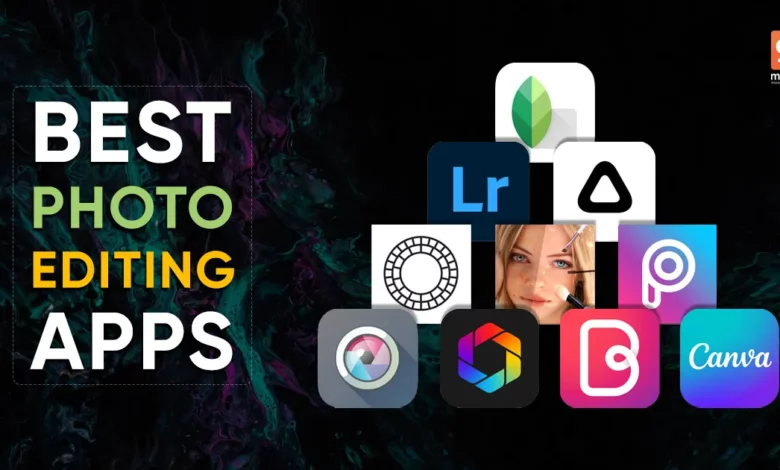
Smartphone photography has been boosted recently, with smartphones improving in all the camera departments with almost every new release. And so has the demand for a good Android photo editor.
Although most phones’ default gallery app includes basic photo editing features, you may need to use specialized apps to edit your photos if you want to go beyond the basics.
Where can you get the best photo editing software? Here we are! You want to use the best software possible, especially when it comes to photo editing. This simple guide to the best photo editing apps will get you in the right decision to help you find the best material for whatever you’re looking for.
Many apps are available to you regardless of whether you have an iPhone or an Android device. On the one hand, having so many different options is great, but it can make it difficult to find the one that is right for you. But, regardless of the platform you’re on, we’ve done the legwork to find the best photo editing app for you.
Although this article focuses on mobile apps, you should read our guide to the best desktop photo editors. In addition, it will help if you read the best free photo editors’ guide to saving money.
Snapseed is at the top of our list of the best photo editing apps, but remember that everyone’s needs differ. For example, someone looking for high-end photo editing options for high professional purposes will have a very different perspective on the best photo editing apps than just starting with image work or taking a more casual approach.
While photo editing is most commonly and readily associated with desktop PCs and laptops, software developers know that mobile and tablet devices have become more important than ever. As a result, while this guide to the best photo editing apps focuses on mobile devices, you’ll likely recognize several names that began on the desktop before shrinking and going mobile.
In addition to looking at the options available for different platforms, we considered that people’s budgets vary when determining the best photo editing apps. So there’s something here for everyone’s budget.
So, whether you have a tablet or a phone or PC, whether you’re a beginner or an advanced user, whether you’re on a tight budget or have unlimited funds, here are the best photo editing apps available right now. For Best Quality Picture Tiles, You can use the apps mentioned below.
Which photo editing apps are the best?
Snapseed is our favorite photo editing app after testing more than a dozen popular apps. It comes with a great inventory of tools and accessories, as well as features like AI photo effects, stickers of various kinds, text overlays, and backgrounds to help you improve your photos.
Snapseed also has tutorials and a daily photo-editing challenge to help you improve your skills and a library of images you can edit fully by yourself. Furthermore, the app has a social component that allows you to chat with other users and share your photos.
Snapseed offers nondestructive editing, curves, RAW image editing, white balance exposure, and a double exposure filter if you’re looking for more comprehensive. Layered effects can also be made and saved for use on multiple photos. However, it is geared toward those with some knowledge of photo editing, so the learning curve is steeper than with other products here.

While Google Photos’ editing tools are limited, it is unrivaled when it comes to backing up your photos and all of your videos and syncing them across any device you own, be it a PC, Mac, tablet, or smartphone.
What exactly are photo editing apps?
To manipulate or enhance digital images, photo editing software is used. This software category includes everything from simple apps that can apply simple effects to industry-standard programs used by different professional photographers for more advanced needs. Many of these programs’ features mimic the manual photo editing techniques used in a darkroom.
A photo editing software program typically uses photos taken with a digital camera and then uploaded or imported to the software program. As touchscreen technology and wireless file sharing improve, many photographers use tablets or even smartphones to access photo editing software programs instead of traditional desktops or laptops.
Top 10 Best Photo Editing Apps In India In 2023-
1. Snapseed
Snapseed is a powerful Android photo editor created by Google that includes many features. It is completely free and without advertisements. The app has an easy-to-use user interface; simply tap on the screen to open any file you want. From the best photo editor money can buy to the best that’s free. Snapseed was an iPad indie darling that Google eventually purchased. Fortunately, it is still in active development and is now available for iPhone (opens in a new tab) and Android (opens in a whole new tab).
For a free app, you get a surprising number of tools and an interface that rewards users of all skill levels. Do you need to make the quickest repairs possible? Navigate to the Looks tab, select a filter, and export a JPEG or raw file. Do you want to go deeper? Look in Tools for everything from basic cropping and also tuning to grunge filters and grain.

Snapseed, unlike most free software, allows for nondestructive editing. The last changes in the edit stack can be toggled on and off individually. If you make a particularly good stack, you can also save it as a custom look and then apply it to other varieties of photos with a single tap.
Of these, smarts may not be enough to entice professionals away from their desktop apps, but Snapseed is essential as a freebie for on-the-go quick fixes.
Snapseed includes many filters for altering photos’ appearance and 29 different types of tools. When you’re finished editing, simply export all the files to save them or share them with your friends. Overall, Snapseed will be the best Android photo editing app in 2023.
Snapseed’s Unique Features-
- RAW DNG files can be edited and saved as JPG images.
- The app includes a native dark theme mode.
- A selective filter brush is used to edit only a portion of an image.
- The ability to save customized presets for later use on images.
2. PhotoLab Picture Editor & Art
Photo Lab Picture Editor & Art adds a personal touch to your photos. It includes over 900 effects, including realistic photomontages, stylish photo filters, beautiful frames, different creative artistic effects, collages for multiple photos, and much more. Aside from minor interface changes for the touchscreen, it’s the same app. With a powerful enough iPad, you can also blaze through complex photographic edits with multiple layers and apply effects in real time.
The app intelligently supports a wide range of formats. It will load, edit, and save PSD files. Raw files have their pre-processing workspace. In addition, you get various color space options, nondestructive masks and blend modes, and the ability to save changes within a document for later reversion.
This is impressive desktop-level work. If you’re coming from Photoshop, the only disadvantage is a learning curve. However, once mastered, Affinity Photo is the best full-featured photo editor available on mobile.
The photo editing app is simple and easy to use and with a simple and intuitive interface. This Android photo editor includes every basic tool a user might require, including cropping, rotating, lighting, sharpening, and even touch-up.

You can also save your creation to the gallery, easily share it via Twitter, Facebook, or Instagram, or send it as a message. There is a free version with advertisements. However, the main disadvantage is that it watermarks all your photos when you use the free version.
Photo Lab Picture Editor & Art Features-
- More than 50 preset styles are available for one-touch editing.
- Face photo montages benefit from an advanced face detection algorithm.
3. Pixlr
Pixlr is yet another of the best free photo editing apps for 2023. It includes all of the tools that a user might require. It has over 2 million free effects, overlays, and filters. In addition, photo collages can be made with various layouts, backgrounds, and spacing options.
Load a raw photo from your camera and press the ML (machine learning) button. The app will attempt to automatically fix your photo based on what it has learned from training on 20 million professional images.
Is it always effective? No. The odd sunset was ‘fixed’ to daylight during testing, and some moody gig shots bathed in the neon light pattern were shifted to more realistic colors. Nonetheless, the button is frequently correct.
Also, ML is a starting point, not an endpoint. When you click the Tools button, a sidebar with sliders appears, allowing you to fine-tune dozens of settings. Anything already affected by ML will be labeled as such.

With tons of presets, color replacement, a few creative tools (monochrome; grain; sepia), and nondestructive edits, you’ve got a steal – and the best quick-fix photographic tool for iPad and Android phones.
It can also add different doodles, pencil drawings, and ink sketches to photos. You can directly share the images on various social networking sites. It is available for free download with in-app purchases and contains advertisements.
Pixlr’s Unique Features-
- Favorite the most frequently used effect or overlay.
- Outstanding on-touch enhancement tools.
- The auto-fix feature automatically balances the colors in an image.
- Collage feature with up to 25 photo options for layout, background, and spacing.
4. Adobe Photoshop Express
Adobe Photoshop Express is a fantastic Android photo editor with a simple and minimalistic interface for quick, easy, and powerful editing on devices. It includes useful features such as cropping, straightening, rotating, and flipping photos.
After claiming that no one wanted to do good creative work on an iPad for a long time, Adobe finally relented and released a version of its desktop giant for Apple’s tablet in November 2019. And we say a version’ deliberately because this isn’t (yet) full Photoshop.
To Adobe’s credit, the foundation is present in Photoshop for iPad (opens in new tab). File compatibility and the code base are shared with the desktop product. The interface feels familiar despite being optimized for a touchscreen/Apple Pencil experience.
But there’s a lot that’s missing. Sure, you get basic retouching and compositing tools and solid Pencil support. But reality hits you in the face every time you open a menu and see a ‘this feature isn’t supported on the mobile label, or try to find something that isn’t there.
Unless you’re a Creative Cloud subscriber looking to pick up edits on the go, this is one for the Future. Otherwise, the monthly fee currently appears excessive when you could have the more versatile and also feature-rich Affinity Photo (above) forever for the price of two months of Photoshop.

Photoshop Express includes one-touch filters, then a variety of effects, colors, auto-fixes, frames, and advanced tools such as Image Rendering Engine for dealing with large files such as panoramic photos. In addition, its Noise Reduction feature can reduce grain and speckling in night photos.
The app is ad-free and free to download. It also allows you to share photos on Facebook, then Twitter, and other social networking sites.
Adobe Photoshop Express’s Unique Features-
- More than 80 plus filters for instant photo editing.
- RAW photos can be imported and edited.
- To correct skewed perspective photos, use the perspective correction feature.
- Instantly share your edited photos on various platforms like Facebook, Twitter, Instagram, and other social media platforms.
5. YouCam Perfect.
YouCam Perfect is a useful photo-editing tool for Android in 2023 that allows you to beautify your portrait photos in seconds. Editing with its effects and one-touch filters, photo-crop and different rotate, mosaic pixelate to blur the other background, vignette, and HDR effects are all available. In addition, the app includes a Face Reshaper, Eye Bag Remover, and Body Slimmer to instantly shrink your waist and also make you look thinner.
Overall, it could be worthwhile if you’re looking for the best photo editing apps for selfies. YourCam Perfect can also take video selfies. It is free to download, but there are some in-app purchases for additional features, and it contains advertisements.
Many of the best photo apps focus on refinement, such as taking an existing image and also fine-tuning adjustments, cleaning blemishes, and achieving your vision of a perfect shot. Unfortunately, YouCam(opens in a new tab) doesn’t care; it wants to smear all dirt on your new creation.
That may sound similar to Snapseed’s grunge textures, but YouCam has far more diverse filters. You can access a wide range of dust, grain, color overlays, light leaks, and bokeh effects. These can be applied as individual types of layers and then combined/tweaked as needed, or you can save time by using pre-existing ‘formulas.’

YouCam’s adaptability is what sets it apart. You can stack dozens of layers, but you can always undo a previous edit. Of course, the iPad app could use an update (it’s still portraited and not optimized for iPad Pro). Still, YouCam is heaven for photo editors who prefer character and grit over polished perfection.
YouCam Perfect’s Unique Features-
- Skin beautifying effects in still mode and video selfies in real-time.
- Tool for cutting out and removing objects.
- Multi-face detection for quickly enhancing a group selfie.
- To add a smile to any image, use the “Smile” feature.
6. Photo Editor Pro
Last but not least, Photo Editor Pro is another photo editing app that users can use to enhance their photos.
In addition to basic editing tools, the Android app includes several trending tools, such as adding various types of glitch effects, different interesting sketching filters, stickers, then tattoos, and much more.
All the different basic editing tools, such as changing the brightness, contrast, shadows, and highlights, are available. However, unlike other best photo editing apps for Android, HSL (Hue, saturation, and luminance) is restricted to the pro version.
After you get past the annoying ‘door slam’ (this app wants you to sign up) and ignore – at first – the subscription, Photo Editor drops you into a feed of people, then shows off their snaps. That’s nice, but you’re here to edit, not join another social network.
Import a photo, and Photo Editor on Android (opens in new tab) and also iOS(opens in new tab) provides a slew of tools along the bottom of the screen. Even though the mobile-friendly workflow isn’t as smooth and quick as Snapseed’s, you can crop/skew/adjust easily. Nonetheless, changes can be saved as a recipe and then applied to subsequent edits with a single tap.
Most people don’t come to Photo Editor for the editing tools — that can be done elsewhere — but for the presets. Inspired by the vintage film, these add a new character and then life to even the most mundane images and are generally excellent — though keep in mind that you will only get a small taste of what’s on offer for free. To access all 200+ presets, you must subscribe.
Android users will be able to create various collages in the app as well. The Photo Editor’s standout feature is its simple, snappy user interface. The only issue with the app is that full-screen ads appear far more frequently than expected.
Photo Editor Pro’s Unique Features-
- Glitch effects and a variety of other filters.
- Body editor for a slimmer figure, long legs, and a variety of hairstyles.
7. PhotoDirector
PhotoDirector is a photo editor app that can be used for various purposes. It has a stylish and user-friendly interface with simple yet powerful tools for quickly adjusting the colors and tone of your images.
The Android app also includes animation tools and one of my favorite features, Sky Replacement, which allows you to change the different backgrounds of your snaps.
Initially, mobile photo editors were focused tools, but today’s suites increasingly resemble desktop-oriented and feature-rich suites. In a good way, PhotoDirector feels like a throwback to the days of one-trick ponies.
The app, available for different types of Android (opens in new tab) and also iOS(opens in new tab), is designed to help eliminate unwanted items. For example, if only that annoying cable hadn’t cut it in half, you’d have the perfect snap. Instead, remove it with the Line tool. Fuming over a blemish on a wall or an object on the ground that you hadn’t noticed while preparing a shot? Paint them out and let PhotoDirector do its thing, or go old-school with some manual cloning.
This is not an unusual feature on mobile; even the free Snapseed app has a healing tool. But, by focusing on photo repair/healing, PhotoDirector outperforms its rivals on Android and iPhone, delivering results that often match or exceed those of pro-grade iPad fare — and at least when you’re in a great hurry. But, of course, it is necessary for the outlay. The app includes an in-app camera with which you can apply live photo effects as you take photos. In addition, you can quickly edit images and share them on Facebook, Flickr, and other sites. Overall, when discussing the best free photo editing apps of 2023, PhotoDirector cannot be overlooked.
The Android photo editor app is also free to download and run, but there are some in-app purchases and advertisements.
PhotoDirector’s Unique Features-
- Photobombers and unwanted objects can be removed using this content-aware tool.
- Lomo, Vignette, HDR, and other artistic preset photo effects.
- Image dehaze tool for removing haze, fog, and mist.
- Photo effects are used to add effects to specific areas of photographs.
8. Photo Editor Fotor
Fotor is one of the extremely popular and best photo editing apps for Android, with tons of cool features and tools for image enhancement. For example, the app provides a variety of photo effects and filters for image editing. In addition, you can adjust the brightness, exposure, contrast, and other aspects of a photo using more than ten customizable ‘Edit’ functions.
You can also make collages with the photo editor’s collage templates. The app is free to download, but it contains advertisements.
Serif audaciously launched the low-cost/high-quality Fotor Photo Editor in response to Adobe charging is monthly for its pro-grade creative apps (opens in a new tab). This iPad app quickly appeared even more audaciously, with feature parity with its desktop sibling.
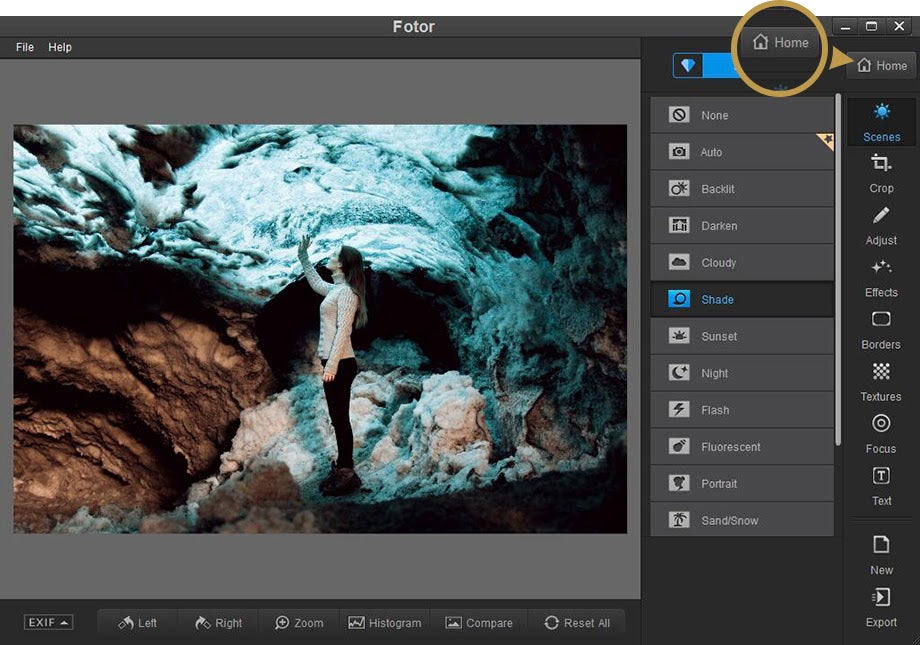
Aside from minor interface changes for the touchscreen, it’s the same app. With a powerful enough iPad, you can blaze through complex photographic edits with multiple layers and apply effects in real time.
The app intelligently supports a wide range of formats. It will load, edit, and save PSD files. Raw files have their pre-processing workspace. In addition, you get various color space options, nondestructive masks, blend modes, and the ability to save changes within a document for later reversion.
This is impressive desktop-level work. If you’re coming from Photoshop, the only disadvantage is a learning curve. However, once mastered, Affinity Photo is the best full-featured photo editor available on mobile.
Photo Editor Fotor’s Unique Features-
- Photo editor with advanced features as well as a photo licensing platform.
- ‘Enhance’ feature with slide screen’ capabilities for quick changes.
- There are numerous collage templates available, including Classic and Magazine.
9. PicsArt Photo Studio
PicsArt will be one of the most popular photo-editing apps in 2023, with over 500 million downloads. PicsArt stands out due to the sheer number of options available for customizing your photos. In addition, it has a built-in camera and a social network for sharing photos.
Collage creation, drawing, frames, stickers, and other features are available. Although the app is free with some in-app purchases, it contains advertisements.
Initially, mobile photo editors were focused tools, but today’s suites increasingly resemble desktop-oriented and feature-rich suites. As a result, PicsArt Photo Studio feels like a throwback to a simpler time, but in a good way.
The app, which is available for different Android (opens in new tab) and also iOS(opens in new tab), is designed to help eliminate unwanted items. For example, if only that annoying cable hadn’t cut it in half, you’d have the perfect snap. Instead, remove it with the Line tool. Fuming over a blemish on a wall or an object on the ground that you hadn’t noticed while preparing a shot? Paint them out and let PicsArt Photo Studio work its magic, or go old-school with manual cloning.
This is not an unusual feature on mobile; even the free Snapseed app has a healing tool. But, by focusing on photo repair/healing, PicsArt Photo Studio outperforms its rivals on Android and iPhone, producing results that often match or exceed those of pro-grade iPad fare — at least also when you’re in a great hurry. But, of course, it is necessary for the outlay.
![]()
PicsArt Photo Studio’s Unique Features-
- Brush mode is useful for selectively applying effects to specific areas of a photograph.
- AI-powered effects are constantly evolving.
- In-app camera with live effects.
- Layers and adjustable transparency are used to create double exposures.
10. Prisma Photo Editor
Prisma is the final app on our 2023 list of the best photo editing apps for Android. With over 120 million downloads, this photo editor app for Android is considered of the best options for turning your photo into a painting.
The app includes over 300 art styles from which to unleash your creativity in your photos. In addition, the Prima photo editing app releases a new art filter every day, giving you something new to look forward to in your daily life.
Although it was once associated with the all-powerful desktop app, the Prisma Photo Editor brand is now found on various photo editing products. Doing interesting things with photos is what connects them. On the other hand, Prisma Photo Editor is at the ‘toy’ end of the editor spectrum, but don’t dismiss it because it’s a lot of fun.
When you load a photo, you can crop it, use a quick-fix button, or fine-tune settings like clarity, contrast, and saturation. However, the app’s main draw is its lenses, which range from subtle duotones to bizarre overlays (clouds, lollipops, dinosaurs).
These adaptable lenses allow you to change detail levels, subject/background hues, and graphic intensity in Pop Art. In-app, you can add to and prune your collection for free. If you prefer, you can use the camera to apply your chosen filter in real-time.
Much of the app is gimmicky. In addition, Android users must deal with Prisma Photo Editor’s annoying scattergun approach to Android support (check if your device is also compatible here(opens in new tab)). It’s great for messing around with photos, though.
Prisma Photo Editing App’s Unique Features-
- Mode for advanced photo enhancement.
- Every day, a new art style emerges.
- Join the Prima community to share your different creations and showcase your talent.
The Benefits of Using Photo Editing Software
Today, photo editing is becoming increasingly popular. All businesses and individuals use photo editing services to manipulate photos to meet their needs digitally. In addition, numerous photo-editing apps and software available can help you easily edit photos. These tools offer many advantages to photographers, as they are useful for easily manipulating photos.
Among the numerous advantages of using photo editing software and apps are the following:
Image Enhancement by Machine
This feature is available in most photo editing software. It can be useful for you to correct various common flaws in photographs automatically. Many professional photo editing services use this feature to improve the appearance of their photos by removing flaws. It is the quickest, most effective, and most essential way to change your photographs.
Compression of data
This task is particularly important when uploading photos to a website. Compressing your images before uploading can help to reduce the time it takes for your website to load. However, in some cases, compressing the images may reduce their quality. However, with the help of image editing software, you can compress your images without losing their clarity. This can help you save storage space for your photos.
Choosing an Image
This is one of the most essential features of photo editing software. You can edit only a portion of your images at a time. This feature allows you to make changes to the selected part without affecting the rest of the system.
The marquee, lasso, magic wand, and other tools are commonly used for selecting a specific part of an image. These tools can assist you in editing a specific part of your image without affecting the features of other parts.
Using Layers
Layers can be used to edit images in software such as Adobe Photoshop. You can add multiple layers to your images that can be handled independently. In addition, you can edit the layers independently without affecting the overall image. This feature allows you to make changes to your images at various levels.
Image Resizing
You can also use photo-editing software to resize or scale your images to meet your specific size requirements. This feature can be useful for adjusting the height and width of your images to meet your specific requirements.
8 IMPORTANT BUSINESS BENEFITS OF PHOTO EDITING
In today’s highly competitive marketplace, the role of digital photographs in marketing for any business is critical. Photographs and images that have been properly edited represent the brand and convey a business’s message in the best way possible. As a result, photo editing is an essential component of any marketing, communication, or branding activity, and it is one of the industry’s most outsourced and recent processes.
The Benefits of Photo Editing for Businesses-
Photos are quickly becoming a universal marketing language, thanks to the rise of image-centric social networks like Instagram and Pinterest. People always respond better to visual cues, and professionally edited images should be at the top of your marketing initiatives if you work in the food, fashion, retail, or travel industries. Look at the top eight advantages of photo editing for your business.
Brand Development
Images are crucial in the development of your brand. Businesses can focus on a specific editing style, such as saturation of specific colors, cropping pattern, nature of images, subjects used, focusing patterns, and so on, to create a brand-aware edited image. This improves customer recall of your company’s offerings while making them feel more confident in purchasing your product or service.
Increased Sales
Photo editing aims to improve the overall quality of your images. Businesses do not want their products or services represented by mediocre images. Good photo editors can instantly change the different complexion and quality of a well-taken image to make it appear more significant to the general public; one of the best examples of this can be found in fast-food marketing and how the brands such as McDonald’s and others leverage high-quality images for better sales.
Increase your respectability and credibility.
One of the most important benefits of photo editing, particularly for new businesses, is how it can help a company establish credibility in a tough-as-nails market. Compared to stock images, nearly 46% of people find it easier to trust a company that uses authentic images on its website. A small office working space can be made to appear spacious and inviting by editing your photos professionally without misleading your viewers.
Photo-intensive Tasks Have Been Made Easier.
You need to ensure that a steady stream of excellent images is produced daily for use in situations where your business heavily depends on product photographs and images, like e-commerce websites. 67% of consumers say that the overall caliber of the product image is “extremely important” when deciding which product to choose and buy. You can specify the exact editing parameters with photo editing and then use the same settings on various images with less work. Similarly, grouping similar images and using pre-defined editing settings will enable you to process them quickly if you have a lot of them.

Effective Social Media Strategy
Today, social media is the primary marketing channel for most businesses. From Facebook to Instagram and many other platforms, social media has brought customers and brands closer together than ever before. You can give your business a benefit over the competition by professionally editing your images before uploading them, adding visual cues, and beautiful word art.
Image Reuse for Greater Efficiency
One of the main advantages of photo editing is the ability to reuse images for multiple purposes. For example, using professional photo editing software, you can use the same type of image for multiple purposes by changing its background or combining it with other images. This allows you to efficiently streamline your processes and focus on other aspects of your marketing strategy.
Simple Multi-platform Personalization
Images may appear differently in print ads than in digital ads, social media, mobile platforms, monochrome prints, and other formats. You can only customize your images so that they have the same impact across various platforms with the aid of professional photo editing.
Other Benefits
There are numerous advantages of photo editing for businesses, ranging from compressing large-size pictures into smaller ones for faster web page reloading to resizing and cropping them. Even if you only work with print media, you can benefit from editing your photos to meet the needs of the medium and the consumers who read them, resulting in highly effective targeted advertising.
Edited by Prakriti Arora






