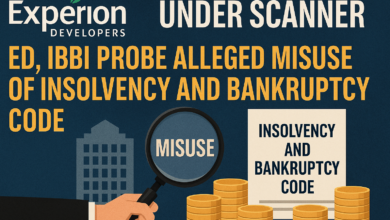Top 10 Best Document Management Systems in India in 2022

Top 10 Best Document Management Systems in India in 2022
A document management system (DMS) is a software programme that creates, saves, manages, and tracks electronic documents as well as images of paper-based documents. A document management system (DMS) can capture, distribute, and track records. It’s also helpful in managing channel processes, output systems, and information retrieval systems.
About Document Management System (DMS)
A document management system (DMS) is a software-based system for creating, storing, managing and tracking electronic documents and images of paper-based documents. DMS began as a method of converting paper papers to digital copies. As a result, DMS is also known as an electronic filing cabinet. A DMS can have a big impact on how your business operates. It frees up your time to focus on the most critical aspects of your organization by making document capture, digitization and labelling quick and straightforward.
As a result, while determining which DMS service is best for you, consider both the capabilities you require today and those you may need as your organization grows.
The Advantages of Using an Electronic Document Management System
Converting enormous mountains of paper documents to digital may appear to be a difficult task. Businesses who invest in an electronic document management system, on the other hand, give themselves the basis to assist expedite workflows and scale business-critical procedures. Here are the main benefits of establishing an electronic document management system for your organization, in addition to increasing business productivity.
- Less Storage Space
The cost of commercial real estate is rising, as is storing paper documents. A software-based DMS that can eliminate the need for file cabinets, boxes, and storage bins is a great asset to any business, freeing up valuable office space. Documents that must be retained in hard copy can frequently be held in less expensive locations, such as an offsite warehouse or vault.
- Increased Security
Document security is crucial for enterprises of all sizes to protect sensitive data. DMS allows for more control over critical data, and access to documents can be restricted at the folder level for different groups of people. A DMS also keeps track of who had viewed a record, when it was accessed, and how it was edited. The managed documents are highly traceable and can be labelled to enable automated warnings.
- Greater Regulatory Compliance
Certain documents’ compliance requirements can be rather complex. Noncompliance can result in fines, licence revocation, and, in some situations, criminal charges. Sarbanes Oxley and HIPAA, for example, are federal and state regulatory rules that require tight security and privacy guidelines.
Document management solutions lower the likelihood of noncompliance. Records retention schedules, for example, can be automated, and new records can be categorized and stored more readily.
- Streamlined Document Retrieval
Searching for and retrieving papers might take a long time – and we all know that time is money. The average worker spends 30 to 40% of their day looking for printed documents. At the same time, businesses pay an average of $20 in labour to file a copy, $120 to find a misfiled record and $220 in work to reproduce a lost document. These wasteful document management expenditures limit an organization’s budget, impede productivity, and limit its growth potential.
A document management system can be a handy and time-saving tool. DEPENDING ON THE SOLUTION USED, a DMS can retrieve files based on a word or phrase in a document. An easier connection with corporate applications facilitates access to essential information. Records can also be accessed remotely with DMS. Documents can be accessed from anywhere at any time as long as there is an internet connection.
- Improved Collaboration
An advanced document management system substantially simplifies accessing content and collaborating swiftly. Documents acquired from various sources can be accessible from a variety of locations. Electronic imaging enables document sharing over a network via email or the Internet. DMS increases the visibility of business processes and allows for improved workflow monitoring. External users with authorization can be granted and monitored access.
- Improved Backup and Disaster Recovery
Every document management solution should include a data backup and disaster recovery plan. Paper documents are preserved from the fire, flood, and other disasters with digital archiving as a backup. Documents in a DMS are highly traceable and can be traced using various criteria. Document tracking capabilities lessen the possibility of records being misfiled or lost after reading.
- Enhanced Productivity
Time is valuable, and saving time is a clear advantage of DMS, which translates directly into higher production. Document retrieval that is faster and more efficient can raise employee morale and increase client satisfaction. Document management solutions are also scalable, allowing them to adapt to the changing needs of any organization.
Document Management Software Must-Have Features
While each company’s document management needs vary, there are some essential aspects that every document management system should have.
a. Access limitations that can be customized as part of the security features
The ability to adjust access rights is an essential component of protecting your data with any DMS. Controlling access gives you more flexibility in cooperating and using your DMS. You can provide different employees, departments, teams, event vendors, and customers access specific files.
Without this flexibility, your DMS will be far more limited and may not be of much use beyond a few small corporate use cases. Nonetheless, access rights can be used by enterprises of all sizes and industries. As a result, access limitation is a must-have feature for any DMS.
b. Capability to store a variety of file kinds
Businesses utilize a wide range of files; therefore, document management solutions must be adaptable enough to store a wide range of file formats. Suppose your DMS only supports a limited number of file types. In that case, you may require more than one DMS, thereby increasing the workload on your team and duplicating your business information systems. In general, the more a single system can do, the better – that flexibility can be used to optimize your operation.
c. Search functions for rapid access to and location of critical files
Your DMS is designed to make it easier to utilize and access documents. You may not be able to access essential papers if you cannot search your files. Different document management systems provide various search options. The DMS you use may determine which search features are most advantageous for your individual use case.
d. Maintain a history of documents for auditing and tracking purposes.
By tracking and auditing document alterations, you may more efficiently manage your documents and guarantee that only changes are made to your files. This aids in document compliance because your internal or regulatory rules demand you to audit thoroughly. As a result, a DMS with auditing and tracking capabilities is required.
e. Document version control and backup storage
Your DMS should give you a paper trail via tracked modifications, allowing you to return to prior versions and see who has made changes to these files overtime at a glance. A backup copy should be available in the case of data loss or significant disruption.
f. Ease of use
Finally, your DMS must be simple enough to rely on and train your staff to utilize. If your system is overly complex, you risk the DMS not being adopted adequately by your organization.
Check out the list of Top 10 Best Document Management System in India in 2022:
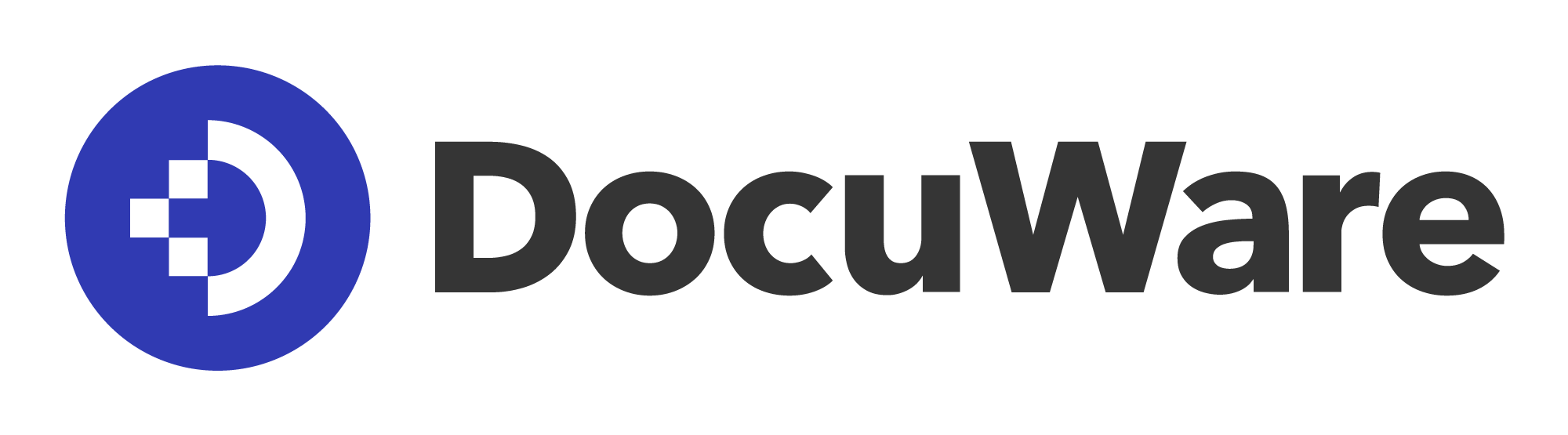
1. DocuWare
DocuWare, founded in 1988, is a leading provider of document and content management software (as of 2021). It’s available in 16 languages and is used by large corporations like IKEA and Sony.
DocuWare is a company that offers digital document management and automated workflow solutions. It is appropriate for businesses of any size and in all major industries, ranging from manufacturing and retail to healthcare and government.
Key features include
- Windows desktops, web browsers, and iOS/Android mobile apps.
- Provides in-person and virtual training and client support during regular office hours.
- Collaboration tools, compliance tracking, and eSignature are all available.
- Document archiving, assembly, indexing, and retention features are available.
- Optical character recognition (OCR), file recovery, version control, and offline access are all available.
- Allows for Integration with over 500 different systems.
Pros: The user interface is simple, intuitive, and easy to use. Thanks to the tool’s significant drag and drop feature, users may do numerous activities in multiple documents without leaving the central console.
DocuWare provides a free trial period. Its essential subscription includes 20GB of storage for four users for $300 per month.
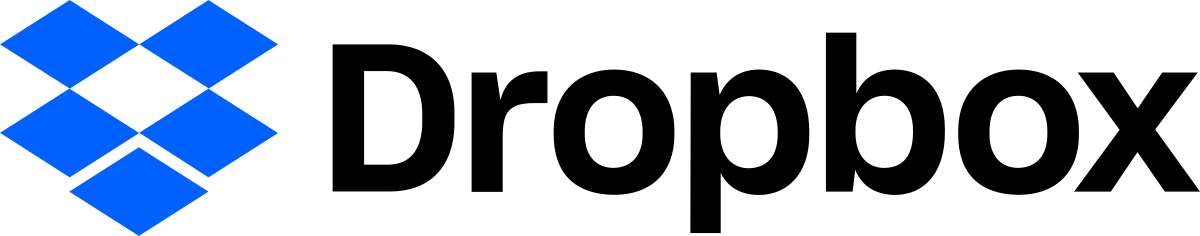
2. Dropbox Business
Dropbox is a cloud-based file storage and collaboration tool built for the modern workplace to decrease busy work and allow you to focus on what is essential. Dropbox Business enables your organisation to expand without boundaries while maintaining complete control over critical company information and user activities. Dropbox Business is best suited for cooperation among a group of users.
Key characteristics include:
- compatibility with Windows/Mac desktops, web browsers, iOS, and Android apps.
- Live training with live representatives is available 24 hours a day, seven days a week.
- Collaboration tools, eSignature, version control, and compliance tracking are available.
- Document archiving, assembly, indexing, and retention features are available.
- File recovery, file type conversion, and offline access are all functional.
- Allows for administration via user and role management.
Pros: Dropbox Business offers a large quantity of storage space for a business. It is an excellent tool for our team’s collaboration. Working on shared projects, updating documents, and creating system backups are simple tasks.
Price: There is a free trial available. The Standard plan is $12.50 per month (starting at five users). Purchase the Advanced plan for $20 per month per user to gain full access to more sophisticated features and limitless storage.

3. eFileCabinet
EFileCabinet provides enterprises with intelligent organization, workflow automation, secure file-sharing, and eSignature requests on a single platform. This solution is intended for the content management of enterprises of all sizes in accounting, construction, real estate, manufacturing, and healthcare.
Key features include
- the availability of both a cloud-based and an on-premise platform.
- Mobile apps for Mac and Windows, as well as iOS and Android, are available.
- Features include workflow management, OCR, secure file sharing, email importation, and eSignature.
- File type conversion, version control, file recovery, and document archiving are all possible.
- Provides in-person and virtual training, as well as 24/7 assistance.
Pros: Provides on-premise and cloud choices, allowing clients to select the optimal package for their needs.
Price: There are three subscription packages available from eFileCabinet:
- Advantage: The Advantage tier costs $55 per month per user (billed annually). A minimum of three users are required.
- Business: The Business tier is $99 per month per user (billed annually).
- Unlimited: The Unlimited tier is $199 a month per user (billed annually).

4. Google Drive
Google Drive is a cloud-based DMS that anybody with a Google account can access. It can effortlessly store, sync, and share files. This tool is best suited for collaborative teams working on real-time projects. Google Drive’s shareability and real-time editing capabilities elevate professional collaboration to a new level.
Key characteristics include
- ample storage for a wide range of file types.
- Allows Integration with other Google products as well as external apps and files.
- Provides a search function for finding documents by file type or name.
- Allows for file conversion, file modification history, and cloud backup of documents for seamless synchronization across devices and recovery.
- Provides simple file sharing with external members via sharing and email.
- Offline capabilities are available for specific files and accounts.
Pros: Because of its user-friendly interface, Google Drive is the clear winner in terms of usability. Its powerful built-in search engine is a standout feature, allowing users to search files by type and owner.
Price: Free, single users, get 15GB of storage, and upgrade to more storage for a fee (billed by month). For those wishing to deploy GSuite in a corporate setting, the Basic Plan includes 30GB for $6 per user per month. Business’s most popular option provides unlimited cloud storage for $12 per user each month. Google’s website has a detailed list of pricing alternatives.

5. Laserfiche
Laserfiche offers intelligent document management and business process automation. It removes manual processes and automates repetitive operations, hence speeding up company processes through powerful workflows, electronic forms, document management, and analytics. The Laserfiche platform is appropriate for the content management of enterprises of all sizes in accounting, construction, education, real estate, manufacturing, and healthcare.
Key features include
- Windows compatibility, iOS/Android apps, and web-based access.
- Collaboration tools, eSignature, and compliance tracking are all available.
- Document archiving, indexing, retention, version control, and offline access are all available.
- File recovery and file type conversion are available.
- Features include business process management, workflow management, and enterprise content management.
Pros: With automation, Laserfiche improves efficiency by improving the application process, simplifying case management, and minimizing paperwork for employee onboarding. Because all the information is in one location, Laserfiche makes it simple to produce, store, and transmit digital documents inside the business, speeding up a correspondence and making data-driven choices.
Price: The product is available on a monthly subscription for $50.

6. LogicalDOC
By focusing on fast document retrieval and business process automation, LogicalDOC promises to assist enterprises to acquire control over document management. LogicalDOC’s adaptability allows it to meet a wide range of requirements. It is best suited for small, medium, and big companies like banks, healthcare, mechanical industries, and medium-sized towns.
Key features include:
- a bilingual interface that works on web browsers, iOS, and Android apps.
- Full-text indexing in many languages, version control, and document password security are all included.
- Document search, check-in/check-out feature, annotations, internal messaging, and email sharing are all available.
- Allows for changes to specified functions.
Pros: LogicalDOC is an easy-to-use application for project planning, execution, and management.
Price: LogicalDOC Community is open-source software that is free to use. Larger packages, including consultation, are available. More information can be found on LogicalDOC’s website.

7. M-Files
M-Files is a next-generation intelligent information management platform that boosts corporate performance by making it easier for people to access and use information. Unlike traditional ECM systems or content services platforms, M-Files unites systems, data, and content across the organization without disrupting existing systems and processes or necessitating data migration.
M-Files is appropriate for small to medium-sized organizations that rely primarily on paper-based operations. Their packaging is distinctive. Customers may select whatever features they want and decline others, making them versatile and cost-effective.
Key features:
- Allows for customization with additional features that may be purchased and bundled.
- Offline access, file recovery, file type conversion, and version control are all available.
- OCR functions are included for more comprehensive search possibilities.
- Collaboration tools, automated workflow, compliance tracking, and eSignature are available.
- Document archiving, assembly, indexing, and retention features are available.
- Access and control permission tools are provided.
Pros: M-Files is exceptionally secure and provides enough cloud storage. It is simple to access material across devices. It makes it simple to find articles by using the search tool. Furthermore, exchanging files across the team is simple, especially while working on the same project.
N-files provides a free trial. As M-Files is focused on providing you with the same capabilities you require, the cost after the free trial is determined by the features you need and the number of users.

8. OnlyOffice
Ascensio Systems SIA created OnlyOffice, a software office suite and DMS. This app, which provides a 3-in-1 editing suite, has been dubbed “The SwissArmy App for the Microsoft Universe” by critics. OnlyOffice offers a document management platform that is ideal for various educational organizations (schools, higher education institutes), small and medium-sized businesses, industries, and government agencies.
Basic features:
- Collaboration tools, eSignature, document archiving, version control, file recovery, file type conversion, OCR, and document assembly are among the capabilities available.
- Project management tools, team conversations, file sharing, and presentation tools are all available.
- Apps for Windows, iOS, and Android run on the desktop version. It is accessible through a web browser.
- Provides instruction via live internet calls.
- OnlyOffice provides excellent desktop integration. It is unlike other software in the market in that it runs on Linux, Mac OS, Windows devices and the cloud.
Price: They are presently offering a 180-day free trial of their cloud-based solution. The cost varies depending on the edition. When purchased as a three-year subscription, the Cloud-based Edition can cost as little as $3 per month per user. Enterprise, Integration, and Developer editions are also available.

9. Microsoft SharePoint
Microsoft’s document management solution was first introduced in 2003. Microsoft’s other products were better integrated with each upgrade, making SharePoint one of the most extensively used DMS.
SharePoint is ideally suited for large enterprises to segment their access policies and controls due to its capacity for lists and Integration across the whole Microsoft ecosystem of products.
Basic features:
- SharePoint is highly customizable. Almost 65 per cent of users opt to implement custom functionalities.
- Allows for external file sharing.
- Content management is provided through libraries, lists, metadata, records management, and retention regulations.
- Search options are available to help you find files and contacts.
- Team sites enable predefined groups of people to collaborate. There are additional sub-sites that can be customized.
- Creates alerts and workflows to automate business activities.
Pros: The solution is simple to use, set up, and deploy, and it assures data security and role-based access to SharePoint sites.
SharePoint does not provide a free trial, although SharePoint Online Plan One begins at $5 per user per month. The most expensive package, Office 365 E3, costs $20 per month per user. Check the company’s website for complete pricing information.

10. VIENNA Advantage
VIENNA Advantage, founded in Germany in 2005, takes pride in being the first DMS to be securely linked with enterprise resource planning (ERP) and customer relationship management (CRM) solutions. VIENNA Advantage is an excellent solution for medium and large-sized businesses searching for a dependable, scalable, cost-effective, and well-supported DMS with ERP and CRM connection.
Key aspects include:
- availability of cloud-based and on-premise alternatives.
- Provides high-security encryption, eSignature, and version control.
- Live people can provide customer assistance 24 hours a day, seven days a week.
- Indexing and OCR are available.
- Manages workflows automatically.
- Allows for customization.
Pros: The tool combines enterprise resource planning, document management, and customer relationship management.
The community edition is open source and completely free. With a meeting with a VIENNA Advantage representative, larger packages are available.
Conclusion
Businesses continuously accumulate and manage files, so selecting a dependable and scalable DMS is critical. A DMS not only maintains your data organized and up to industry standards but also streamlines and automates workflows. We hope that now that you have all of the most up-to-date information about the finest document management systems, you can select one that best meets your business needs.
Edited and published by Ashlyn Joy