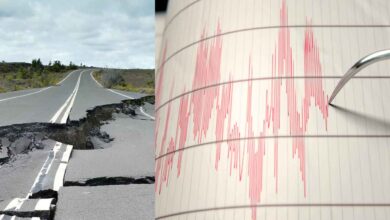The i9-9900k review — the fastest gaming CPU in an era of great CPUs
Earlier this week, Intel launched what it’s marketing has called “the best gaming CPU ever” in the i9-9900K. This $580 part (if you can find it) has 8 cores and 16 threads clocked at 3.6GHz. When the chip clicks over into turbo, two of the cores will race all the way up to 5GHz. It’s a fast chip. For gaming, it has it where it counts. And it’s an excellent workhorse in productivity apps as well.
As a piece of technology, it’s impressive. It is satisfying to throw this onto a motherboard rocking Intel’s new Z390 chipset (although it will work on most Z370 boards) and immediately crank out massive scores in benchmarking tools. But the inevitable and most crucial question is “should you buy this?” And that conversation always depends on why you want it.
Let’s get the easy answer out of the way. If you want the absolute fastest gaming CPU and money isn’t a concern, this is it. If you have to have the best, you needn’t look any further.
The other answers to the “should you get it” question are a bit trickier. Let’s get to them.
What you’ll like
The power
The i9-9900K is the flagship for Intel’s latest generation of 14nm chips. After years of struggling with the boundaries of the physical world to get to the 10nm process, it has refined its current lithography to what it calls 14nm++. All this means to you is that Intel is squeezing more blood from the same stone it’s had in its hands for years. The good news with that is it seems the company’s engineers are damn good at squeezing.
This new CPU is oozing with power. That’s due in part to Intel getting to a point where it can comfortably run its compute cores at 5GHz. And another part is just adding enough cores to match AMD’s eight-core 2700x Ryzen 7. Between those big refinements, Intel has also switched back to using a solder thermal-interface material between its CPU die and its heat spreader. For the last several generations, it has used a paste. That solder TIM enables the entire 9900K to run cooler.
But that solder is indicative of what the i9-9900K really is. It is the same basic CPU the company has had for a few generations — except Intel is throwing every single trick it can think of at it. And the results are quite spectacular.
Stock benchmarks
For our stock benchmarks, I compared the i9-9900K, the i7-8086K, and the Ryzen 7 2700X. The Intel chips socketed into the Aorus Pro Z390 motherboard. For the Ryzen, I used the Aorus Gaming Ultra X470 board.
All systems then used the 16GB HyperX DDR4-3200 memory, the NZXT Kraken X72 AIO cooler, the RTX 2080 Ti GPU, and the Samsung 970 Evo NVME M.2 SSD.
Games
All of these games are running on approximately medium settings with shadows turned down. The reason for that is the same reason I only have tests for 1080p and 1440p. At 4K or with ultra graphics settings, the GPU is the bottleneck. And difference between these CPUs in that situation is negligible. We’ll come back to that notion soon, but first, let’s see what happens when the CPU is responsible for handling most of the work.
All of these figures are the average of running the benchmarks three times each:
Overall, if you take the GPU out of the equation, the i9-9900K is about 14.5 percent faster than AMD’s Ryzen 7 2700X in gaming. And it is 12.7 percent faster than the i7-8086K. That’s a respectable bump as long as you squint a bit at the prices.
Productivity
In productivity benchmarks, the i9-9900K is often even more impressive. When an app can throw extra work at all eight cores, you really see this chip shine.
Each of these are three-run averages:
For video encoding in Handbrake, Intel’s latest processor has a huge 23.2 percent lead over Ryzen. In Blender’s new benchmark tool, which just launched earlier this month, the i9-9900K is 19.3 percent faster than the 2700X. When it comes to Asus Real Bench’s image-editing test, the 8-core Intel blazed through 39.5 percent faster than AMD’s flagship gaming CPU.
In Cinebench, you can see the i9-9900K scored an impressive 2037 out of the box. Previously, you’d have to overclock the hell out of other mainstream CPUs to break the 2000-point barrier. And the 9900K is 13.4 percent faster than the Ryzen chip.
The combination of fast clock speeds with eight cores is clearly a winner, and that holds true for overclocking as well.
Easily “overclocks” to 5GHz on all cores
Now, overclocking the i9-9900K is both an easy and frustrating experience. The truth is that Intel is so good at understanding what its chips are capable of these days that it has sorta hogged all of the extra power for itself. The i9-9900K is a “3.6GHz” chip, but it turbos up to 5GHz. That turbo is only supposed to apply to one or two cores at a time, but you can easily get the chip running at that speed across all eight cores. The trouble begins if you want to go any higher than that.
Getting all 8-cores at 5GHZ is almost as easy as a push of a button as long as you have one of the more feature-rich motherboards. If you do, you’ll find the Multi-Core Enhancement (MCE) option. This essentially automatically overclocks your CPU to factory-approved levels, which doesn’t void your warranty. For the i9-9900K, turning it on instantly set all of my cores to i9-9900K without issue. I saw an immediate bump in performance in games and in tools like CineBench.
MCE actually returned better results than when I tried to manually set all cores to 5GHz. And no matter what I tried, I could get the CPU to remain stable at 5.1GHz.
What you won’t like
It can only do so much for games
So is the i9-9900K the best CPU for games? I don’t think anyone would disagree that it’s the fastest. But “best” for you is going to involve concepts like overkill and budget. If you are truly 100-percent focused on gaming, don’t spend less money on a GPU to spend more money on a CPU. That doesn’t make sense right now. If you need to go with the $330 2700X in order to afford a $500 RTX 2070, you should do that.
If I attempt to quantify the value based on performance-per-dollar, the 2700X is a 50 percent better bang for your buck. I get that by weighting the various benchmark and game performance scores and adding them all up. I then divide by the price. It’s an imperfect method for an imperfect comparison, but it gives you an idea of the diminishing returns that you’ll get for your cash if you keep trying to spend your way to better performance.
And if you are buying a $580 CPU, I’m going to assume you’re pairing it with a monitor and GPU that are capable of at least 1440p and maybe even 4K. At those higher resolutions, the difference between an i9-9900K, an i7-8086K/8700K, and a Ryzen 7 2700X is minimal.
But everyone’s idea of value is different. If you absolutely need to livestream modern, CPU-intensive games from one PC, the 9900K is going to give you better quality both in your stream and in game than any other mainstream CPU. At that point, the better CPU is the one that gives you exactly what you need even if it’s nearly twice as expensive.
Probably not for tweakers
If you love tinkering and overclocking to squeeze more value out of your CPU, the i9-9900K is probably not for you. That doesn’t mean you shouldn’t buy it. Just don’t get it with the hopes of getting next-level performance through your sick OC skills. The exception to that is if you plan to “drag race” it with liquid helium at 12 degrees Kelvin or whatever. It’s great for that. But with an X72 Kraken AIO cooler and its 360 mm radiator attached to this thing, I struggled to get it to 5.1GHz. I could get it “stable” for some games, but a crash was always around the corner. And 5.2GHz is out of the question. You may get a golden component that is capable of more, but I wouldn’t count on it.
Thermals can get out of hand in certain situations
The i9-9900K can run hot in synthetic tests. It will get especially hot if you run something like Prime95 that throws AVX instructions at the CPU. If you have a standard tower air cooler, I would expect to see high 90s Celsius. Using the Kraken X72, I was seeing mid-90s in the most extreme tests while also running Chrome and video in the background with MCE turned off and on.
If you are just gaming, you won’t have too much of an issue with heat. Some games will push the chip into that scary 90+ Celsius territory, but most won’t. But if you start throwing anything else at the CPU at the same time, you’ll probably start tugging at your collar as you watch those numbers climb.
Here’s a real-world test that I consider both extreme and realistic. I used OBS Studio to record 1080p60 gameplay of Assassin’s Creed: Odyssey. The game was on Ultra settings at 1440p. OBS was using the X264 CPU-based encoder on its “fast” setting at a bitrate of 16Mbps. And yeah — things got steamy quick and stayed that way:
To be fair, this is with MCE turned on. So the processors were running at 5GHz when they weren’t thermal throttled. But I saw similar heat performance with MCE turned off.
The 9900K is just a hot chip even with a beefy cooler.
Conclusion
I try to write these reviews from a real-world perspective, which is a challenge with a product like the i9-9900K. It is technically more powerful than its competition, and more games should begin launching to take advantage of that power. So then … should you get it? In certain circumstances, absolutely. If you work on photos, videos, and 3D rendering all day and then game at night, the i9-9900K is ideal. If you want one PC to play and record/broadcast games to Twitch and YouTube, the 9900K is also a champ. And get it if you’re a pro-gamer playing at 240 frames per second.
In those situations, I could easily see spending the extra money for the 15-to-20-percent performance increase over a 2700X. But if you are rendering video all day and only playing the occasional game, you’ll probably want to go with one of AMD’s 12-core or 16-core Threadrippers instead. If you are going to play on a 1080p monitor at 60Hz, you can’t go wrong with most gaming CPUs from the last few years. And if you are going to play at 4K60, you’ll want to make sure you have enough money for a 2080 or 2080 Ti GPU even if that means settling for a Ryzen 7 2700X or maybe the i7-9700K (which has eight cores but drops hyperthreading).
I think the majority of people will be better off spending less money on a CPU right now. That said, get the 9900K if you want your new rig to last five-to-seven years. That way you can upgrade your GPU without having to upgrade your entire system to avoid turning your CPU into the bottleneck.
Intel’s Core i9-9900K is available now for $580.
Source: VentureBeat
To Read Our Daily News Updates, Please Visit Inventiva Or Subscribe Our Newsletter & Push.