
From problem solving, time management and communication to organization and business aid, today’s mobile app development market is inundated with specially tailored mobile apps that make your life better.
If you are a busy person, an entrepreneur seeking helps with productivity and self-management, having a great business app could save you from everyday battles. Be it Android or iOS, these business apps make sure you execute operations 24/7.
However, it is daunting to select a few good apps from the expanding universe of business apps.
This list features the most used business apps available on the android app store in India in 2021.
1. Slack
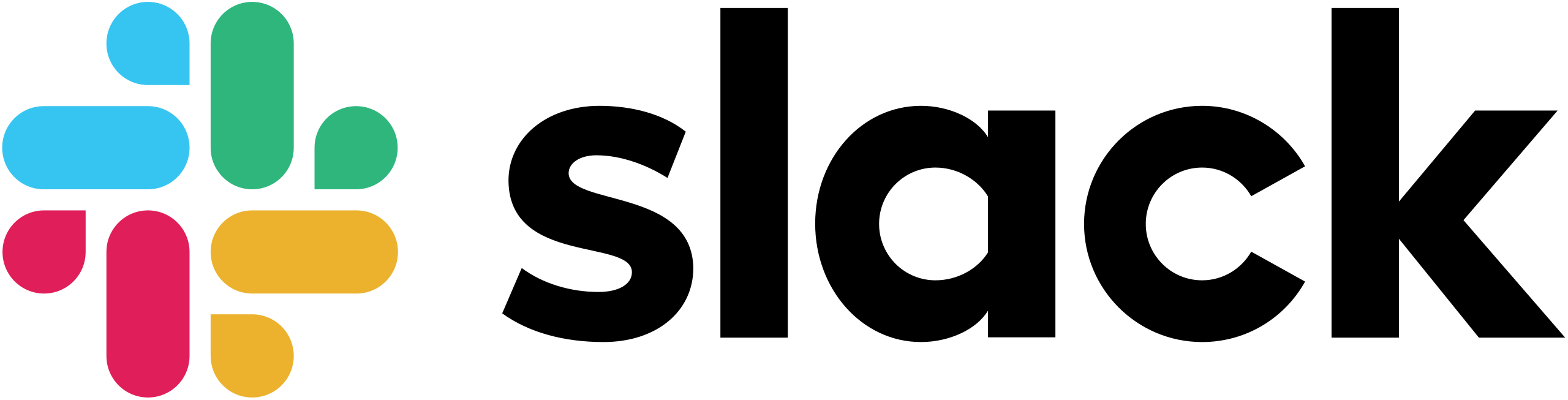
Slack brings team communication and collaboration into one place so you can get more work done, whether you belong to a large enterprise or a small business. Check off your to-do list and move your projects forward by bringing the right people, conversations, tools, and information you need together. Slack is available on any device, so you can find and access your team and your work, whether you’re at your desk or on the go.
Use Slack to:
• Communicate with your team and organize your conversations by topics, projects, or anything else that matters to your work
• Message or call any person or group within your team
• Share and edit documents and collaborate with the right people all in Slack
• Integrate into your workflow, the tools and services you already use including Google Drive, Salesforce, Dropbox, Asana, Twitter, Zendesk, and more
• Easily search a central knowledge base that automatically indexes and archives your team’s past conversations and files
• Customize your notifications so you stay focused on what matters
2. Fiverr: Find Any Freelance Service You Need

Running a business around the clock? Rushing to complete a project on-the-go? Fiverr is here to help. With the leading online marketplace for digital freelance services, Fiverr provides instant access to a global network of remote freelancers. Fiverr connects entrepreneurs to experts to help them get every great idea done. Whether you need a variety of services to build your business from the ground up or one expert to complete one perfect job, Fiverr offers a world of creative freelancers.
It’s on-demand quality work, right at your fingertips. Fiverr mobile app breaks down all work barriers: browse your options, place orders, and get updates – anytime, anywhere. No matter where you are, what service you need, or which deadline and budget you’re working with, you can find the right freelancer here ➜ 24 hours a day, 365 days a year. Need something done overnight? Get a freelancer from across the world to deliver the project before you wake up.
Welcome to the world’s most affordable and efficient digital freelancer community.
Search, filter, and choose from thousands of freelancers across 400+ different service categories:
✔ Programming & Tech
programming services, website creator, mobile app developers
✔ Graphics & Design
app designer, graphic designer, logo creator, illustrator, flyers & banners design
✔ Digital Marketing
social media marketing, SEO, virtual assistants that speed up your business
✔ Writing & Translation
translations, blog and article writing, proofreading & editing
✔ Video & Animation
animation design videos, 3D animation, video editor, voice over
✔ Music & Audio
songwriting, music videos, production
✔ Business Operations
business promotion & planning, financial strategies, user data, branding
Whatever you need – find the right freelance service on Fiverr!
For entrepreneurs and businesses:
❖ Get your projects delivered on your time & within your budget
❖ Find a freelancer instantly, and hire when ready
❖ Read Fiverr seller ratings and customer reviews to pick the perfect match for your project
❖ Enjoy open communication on all fronts, at all times
For freelancers:
❖ Get access to an ever-growing pool of entrepreneurs and global businesses hungry for fresh talent
❖ Get noticed by increasing your exposure in the digital marketplace
❖ Get more orders with mobile availability while improving your quality of service, ratings & response rate
Features:
Finding a freelancer has never been more simple.
❖ Choose from 400+ service categories
❖ Find thousands of forward-thinking freelancers worldwide
❖ Get push and inbox notifications to stay on the ball while you’re on-the-go
❖ Tap into communication between buyers & sellers 24/7/365
❖ Make easy payments through our safe, efficient system
❖ Available in multiple languages: Italian, Dutch, French, German, Spanish
3. Glassdoor – Job search, company reviews & salaries

Job search tool & career advice. Discover Glassdoor app features:
• Job search – our powerful job search tool automatically finds the right opportunities for you among millions of job listings.
• Workplace transparency – our growing database shows you company reviews, CEO approval ratings, salary reports, interview reviews and questions, work environment and more.
• Companies hiring now – see who’s hiring right now.
• Job applications – use the ‘Easy Apply’ button to apply for jobs.
• Career advice – from writing the perfect resume to landing a job interview, we offer expert interview tips and guidance on how to apply for jobs and get hired.
With Glassdoor, you get access to millions of job listings and a growing database of company reviews, CEO approval ratings, salary reports, interview reviews and questions, benefits reviews, office photos and more.
Research Salaries and Benefits
• Use the ‘Know Your Worth’ tool to plot your current base pay, reveal how your market value has trended over time, and discover how it compares to typical workers in the same field
• See salary and compensation by company, job title and location
• Research averages and ranges for base salaries, bonuses, stock options and more
• Learn about what benefits are offered and what employees think about them
Job Search & Alerts
• Receive instant push notifications as soon as we find jobs for you
• Quickly create a saved search for any job title and location of interest
• Easily see which job listings are new
Apply On Your Phone
Save jobs or apply directly from your phone so you’ll never miss out on a good opportunity
• Use the ‘Easy Apply’ button – simply upload your resume, fill in the application form and tap ‘Apply Now’
Read Company Reviews
• See reviews from employees about the work environment
• View the pros and cons of a company, and see advice to senior management
• Get opinions from current and former employees about specific companies
Follow Companies
• Follow your favorite companies to get the latest updates
• Get relevant suggestions for new companies to follow
Job Interview Questions & Reviews
• Read reviews from applicants about the interview experience
• See job interview questions that top companies are asking
4. Upwork for Freelancers
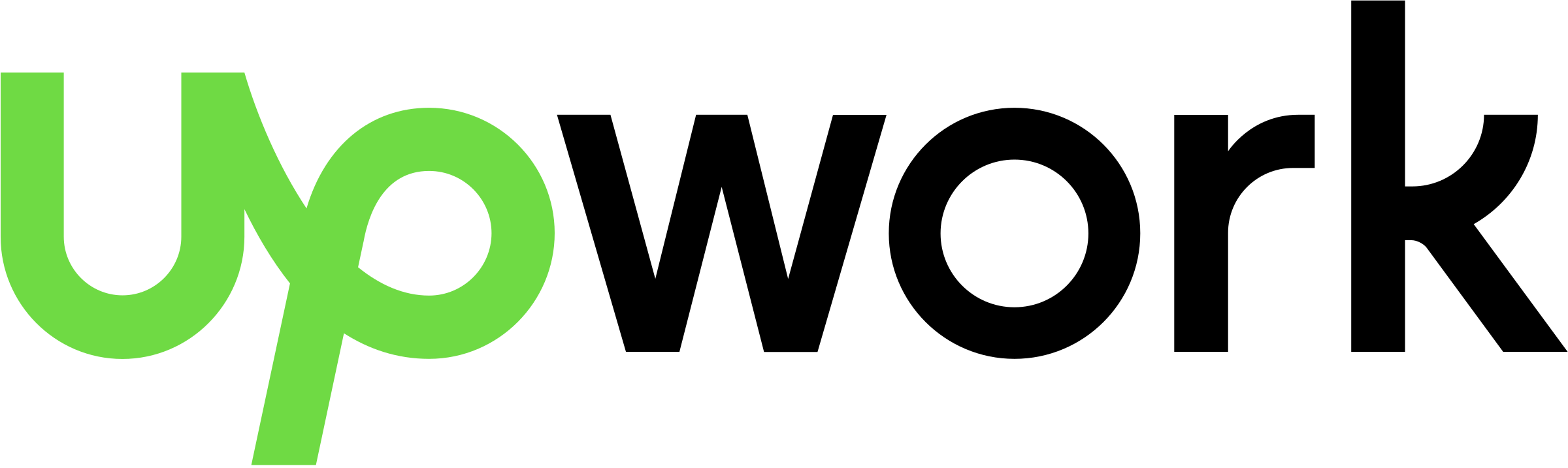
Looking for quality freelance work from high-value clients? Look no further. Upwork is the largest online talent solution connecting businesses and skilled freelance professionals. Enjoy the freedom and flexibility of finding rewarding work from anywhere across the globe, including opportunities to work with startups to large, established brands. Upwork was created to give freelancers and agencies the ability to start, run, and grow their own businesses.
The path to a successful freelancing career is now at your fingertips, easy to navigate, and reliable with built-in protections to ensure fair and timely payments for the work you do. Freelancers make things happen. Show the world how. With millions of jobs posted on Upwork annually, freelancers are earning money by providing companies with over 5,000 skills across more than 70 categories of work.
Upwork was created to help freelancers find more clients and to start, run, and grow their own businesses. Clients are paying top price for great work across categories such as:
• Programming
• Web Development
• Mobile Development
• Design
• Writing
• Admin Support
• Customer Service
• Accounting
• Marketing
• Sales
How it works for freelancers and agencies:
1. Discover
We’ll help you find top-jobs based on the information you provide on your profile. Or, simply search for a job on your own.
2. Get Hired
Submit a winning bid, then agree on scope and price to get started on the project.
3. Work
Use Upwork to communicate, share files, and collaborate throughout–from your desktop or mobile device.
4. Get Paid
Upwork Payment Protection uses a simple and streamlined process that helps you get paid on time–with direct deposit, PayPal, wire transfers and more.
5. Cisco Webex Meetings

Don’t let being away from the office slow your business down. Experience secure, productive meetings from wherever you are. Cisco Webex Meetings delivers over 25 billion meetings per month, offering industry-leading video and audio conferencing with sharing, chat, and more. Experience why Webex Meetings is the most trusted video conferencing solution today.
General features:
• Join and present from any meeting, event, or training session
• Hands-free voice commands with Google Assistant and Google Home Hub
• Seamless joining directly from your calendar or customizable widget
• Schedule meetings or playback recordings directly from your app
• Customizable video layouts and virtual backgrounds
• Share your screen to everyone
6. Microsoft Authenticator

Use Microsoft Authenticator for easy, secure sign-ins for all your online accounts using multi-factor authentication, passwordless, or password autofill. You also have additional account management options for your Microsoft personal, work or school accounts.
1. Getting started with multi-factor authentication
Multi factor authentication (MFA) or two factor authentication (2FA) provides a second layer of security. When logging in with multi-factor authentication, you’ll enter your password, and then you’ll be asked for an additional way to prove it’s really you. Either approve the notification sent to the Microsoft Authenticator, or enter the one-time password (OTP) generated by the app.
The one-time passwords (OTP codes) have a 30 second timer counting down. This timer is so you never have to use the same time-based one-time password (TOTP) twice and you don’t have to remember the number. The one-time password (OTP) doesn’t require you to be connected to a network, and it won’t drain your battery. You can add multiple accounts to your app, including non-Microsoft accounts like Facebook, Amazon, Dropbox, Google, LinkedIn, GitHub, and more.
2. Getting started with passwordless
Use your phone, not your password, to log into your Microsoft account. Just enter your username, then approve the notification sent to your phone. Your fingerprint, face ID, or PIN will provide a second layer of security in this two-step verification process. After you’ve signed in with two factor authentication (2FA), you’ll have access to all your Microsoft products and services, such as Outlook, OneDrive, Office, and more.
3. Getting started with autofill
Microsoft Authenticator app can also autofill passwords for you. Sign-in on the Passwords tab inside the Authenticator app with your personal Microsoft account to start syncing passwords, including the passwords saved in Microsoft Edge. Make Microsoft Authenticator the default autofill provider and start autofilling passwords on apps and sites you visit on your mobile.
our passwords are protected with multi-factor authentication in the app. You will need to prove yourself with your fingerprint, face ID, or PIN to access and autofill passwords on your mobile. You can also import passwords from Google Chrome and other password managers.
4. Microsoft personal, work or school accounts
Sometimes your work or school might ask you to install the Microsoft Authenticator when accessing certain files, emails, or apps. You will need to register your device to your organization through the app and add your work or school account. Microsoft Authenticator also supports cert-based authentication by issuing a certificate on your device.
This will let your organization know that the sign-in request is coming from a trusted device and help you seamlessly and securely access additional Microsoft apps and services without needing to log into each. Because Microsoft Authenticator supports single sign-on, once you have proven your identity once, you will not need to log in again to other Microsoft apps on your device.




