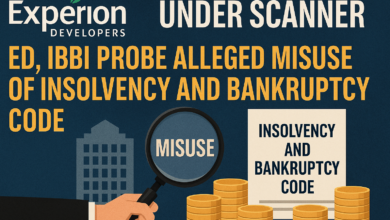Sneak Peek: Samsung Teases One UI 6 Beta Alongside Android 14, Anticipates Imminent Rollout

Sneak Peek: Samsung Teases One UI 6 Beta Alongside Android 14, Anticipates Imminent Rollout
Samsung has announced the upcoming beta rollout of One UI 6, its customized version of Android 14, which is set to begin this month for the Galaxy S23 series of smartphones. The beta program will initially be launched in select countries, including the United States, South Korea, and Germany. Through this beta release, users of the Galaxy S23 series will have the opportunity to experience and explore the new features and improvements introduced in Android 14 before its official release.
One UI is Samsung’s user interface overlay that enhances the Android experience on its devices. With the release of One UI 6 beta, users can expect a preview of the visual and functional enhancements that Android 14 will bring to their Galaxy S23 smartphones. This beta rollout serves as a way for Samsung to gather user feedback and make necessary adjustments before a wider release to ensure a smooth and polished user experience.
Samsung’s announcement about the beta rollout of One UI 6 for the Galaxy S23 series was initially made through its German newsroom. While the details were shared for the German market, a broader announcement is anticipated in the United States and South Korea shortly. As of now, the One UI 6 beta update is specifically available for the Galaxy S23, S23+, and S23 Ultra smartphone models. This beta program allows users of these devices to participate in testing and experiencing the new features and improvements of Android 14 and One UI 6 before the official release.

It appears that there might have been some confusion or change in plans regarding the immediate commencement of the One UI 6 beta for the Galaxy S23 series. The fact that the announcement post was deleted could indeed suggest a potential delay or reconsideration of the beta rollout schedule. This kind of situation is not uncommon in the tech industry, as companies often make adjustments to their plans based on various factors. It’s advisable for users to stay tuned to official Samsung channels for updates and announcements regarding the beta rollout and its timeline for the Galaxy S23 series.
The upcoming Samsung One UI 6, built on Android 14, is anticipated to introduce a range of changes and improvements to the user interface, built-in applications, and customization options. This new iteration of the One UI aims to offer users a more personalized and enhanced smartphone experience. The update is rumored to bring modifications to various apps and features, along with an expanded set of customization features.
Currently, the beta version of One UI 6 is available for testing in three major markets: South Korea, the United States, and Germany. This beta testing phase allows users to get a preview of the new features, functionalities, and design changes before the official release. Users who participate in the beta program can provide valuable feedback to Samsung, helping the company refine and optimize the software before its wider rollout. Keep an eye out for official announcements from Samsung regarding the availability of the beta in other regions and any potential updates to the release timeline.

Samsung’s One UI 6 update brings a noticeable visual enhancement to the Quick Settings interface. One of the key changes is the redesign of the Wi-Fi and Bluetooth toggles, which now appear larger and more prominent. Beneath these toggles, a 4×3 grid layout allows for additional quick adjustments to various settings. This layout provides a more organized and accessible way to manage different functions.
Additionally, the brightness slider and various display options are located beneath the toggles, making it easier for users to adjust screen settings quickly. The interface also includes buttons for device control and different modes, all neatly divided into sections. This design approach creates a streamlined and intuitive user experience, akin to the aesthetic of iOS and Oppo’s ColorOS.
Samsung has emphasized that the Quick Panel can now be accessed with a single swipe from the top-right corner, eliminating the need for a two-swipe motion that was previously required. This change simplifies the process of accessing and managing quick settings, enhancing user convenience.
In Samsung’s One UI 6, a new feature allows users to dynamically change wallpapers based on time or mode. This means that the wallpaper on the device can automatically switch between different images or styles depending on the time of day or the mode the device is in.

Samsung describes One UI 6 as having a clean and simple appearance, with many elements receiving adjustments to create a more modern and minimalist look. One of the key improvements is the revamped Quick Panel, which gives users easy access to the features they use most frequently. Additionally, the Quick Panel can now be accessed with a single swipe from the upper right corner of the display, making it faster and more convenient for users to access their device settings.
Overall, One UI 6 focuses on enhancing the user experience by introducing features like dynamic wallpaper changes, refined visual elements, and streamlined access to settings through the Quick Panel. These updates aim to provide a more intuitive and visually appealing interface for Samsung smartphone users.
Samsung’s One UI 6 brings the ability for Galaxy S23 series owners to select context-appropriate background images. This feature allows users to set specific background images that match the context or mode in which the smartphone is currently operating. For instance, when the device is in sleep mode, users can choose a calming and serene forest image as the background. This customization adds a personalized touch to the user experience and enhances the aesthetics of the device by aligning the background with its current usage scenario.