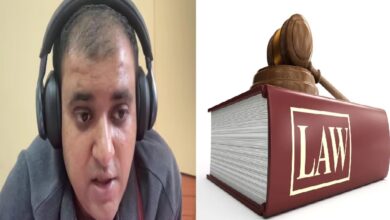Review: ABC Mouse Learning Academy is my toddler’s favorite app
As the parent of a toddler I try to walk the fine line between being a loving, nurturing father and slipping away into an abyss of insanity because I haven’t had a peaceful moment in years.
Keeping me leaning towards the light has been my son’s fascination with things like the alphabet, math, and shapes. In moments of brief respite he’ll sit between his mother and I and play with an educational app on one of our spare tablets or phones.
To me, he appears to be taking online lessons. Yawn. But, to watch him play it, he’s having a blast playing a game featuring all of his favorite things.
I’m talking about the ABC Mouse Learning Academy app, by the way. We don’t just let our kid have screen time any old time, and certainly not with any old app.
In fact, I believe the experts recommend 20 years in prison for parents who let children under 32 have more than 8 seconds of screen time in a decade.
But, sometimes, when the alternative is daddy having a stress-induced stroke, it feels appropriate to allow him to watch a well-produced video about washing his hands, or sing along to an animated music video about the letter G.

ABC Mouse (we’ll call it that for short) isn’t a game, and it’s not just an educational app. It has hundreds of lessons and thousands of activities. It’s a comprehensive learning package designed to supplement a traditional education from preschool through 2nd grade.
It has games, but they’re of course educational in nature. It also has videos, guided lessons, printables for parents and children to play with together, art activities and interactive ebooks.
I could go on and on about its curriculum, but you can get all that information at the website. I want to talk about the user experience, and why I think you should sign up for an account and subscribe.
If you’re the parent of a child under five you know that kids apps suck. They’re obnoxious, predatory, and often barely functional. I’m not here to tell you whether it’s appropriate to let you kid use a tablet or not, but I think we can all agree that whatever they’re engaging in should be kid-friendly.
Ad-supported kids apps – basically all the free ones – are guaranteed to frustrate both you and your child. They’re not designed to educate your kid, or even entertain them, they’re designed to get your kid to click on ads. It doesn’t matter what the ads are for, your child could be watching Jockey men’s briefs commercials.
And, if you’re supervising your kid while they use the tablet you can be certain they’ll need your undivided attention. Because they’ll accidentally be installing another app with every third click. When the free app you originally installed isn’t trying to get your kid to click on a paid ad, it’s trying to get your kid to install another game… so they’ll click on more paid ads in another app.
Worse than the ad-heavy games, which will infuriate your little one soon enough and prompt you to delete them, are the demos.
These are advertised as games but, when you download them, they’ll have limited functionality. So, you download an ABC game and find out that, literally, your kid can only interact with the A, B, and C section unless you pay money to unlock each individual letter, from “D” on, separately.
And, of course, the app is designed to draw your child into clicking. Every time they finish an activity a splash screen will pop up informing them that they’d have so much fun if they just unlocked one more letter.
ABC Mouse doesn’t do any of that crap. You pay a subscription fee so that it doesn’t have to subsidize your child’s education with men’s underwear ads.

You’re getting more for your money than just a distracted kid. My son has absolutely learned phonics and beginning math functions from ABC Mouse. He also loves singing the letter songs and coloring the pictures.
His mother and I, on the other hand, now have a record of his activity. It’s built right into the app. He earns experience for completing any tasks – whether reading a book or finishing a puzzle – and that experience often dictates how “difficult” or “advanced” a particular activity is.
For example, we’ve been able to watch him grow from level one puzzles, which basically solve themselves, to level three puzzles, which require him to drag the pieces to the correct positions.

There are no advertisements and ABC Mouse doesn’t hawk other apps very much, but, of course, it does try and sell you some other products made by the same company. It doesn’t shove them in your kids face though, so it’s not predatory or anything worse than mildly-annoying.
Then again, if you like ABC Mouse you’re at least somewhat likely to enjoy a companion app, so maybe you’ll appreciate it more than me.
Point is: ABC Mouse won’t infuriate you or your child by constantly interrupting them as they play and learn. It might, however, infuriate them other ways.
My son can be a bit impatient. Unfortunately ABC Mouse has a few seconds of loading time when you tap on an icon to begin an activity or open a section. This, probably, has a lot to do with things like my WiFi connection, the low-end specs of the gear I’m willing to let my kid handle, and whether or not other stuff is running on those devices.
But, my kid doesn’t care about any of that. ABC Mouse is slower to load an activity than any other app he’s used and he can’t help but be a little frustrated watching the spinning loading icon. I feel his pain.
I’m also sure he’ll get over it as he matures a bit. And, it’s never been a problem on the PC. Still, if you’ve got a little hothead on your hands like I do, it’s worth considering.
Overall, ABC Mouse is the first app that I would wholeheartedly recommend to anyone trying to find an educational app they can trust alone with their young children, and it’ll grow with them all the way through 2nd grade.
Best of all it’s available on PC, Mac, iOS, and Android. Basically, if you’ve got an internet connection and a device, you can log your child in to pick up where they left off.
ABC Mouse is free to download with a $9.99 monthly subscription fee.
Please consider consulting your pediatrician, and doing some research, before giving young children screen time.
Source: The Next Web
To Read Our Daily News Updates, Please visit Inventiva or Subscribe Our Newsletter & Push.