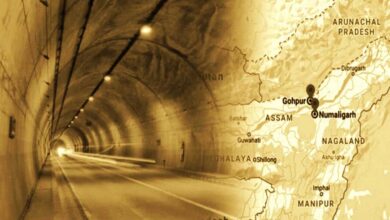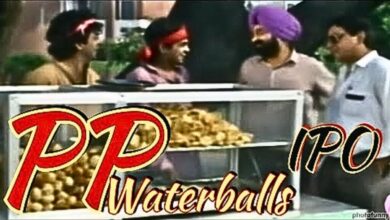Microsoft’s Heartless Move: Internet Explorer Permanently Axed from Windows 10
On February 14, Microsoft announced the end of its long-term relationship with Internet Explorer 11. This move follows the company's earlier decision to release a software update that will disable the browser in Windows 10.

On February 14, Microsoft announced the end of its long-term relationship with Internet Explorer 11. This move follows the company’s earlier decision to release a software update that will disable the browser in Windows 10.
Unlike previous updates to Windows, the new software update will not affect the operating system itself. Instead, it will be delivered as an update to Microsoft Edge, the company’s newer web browser.
This decision is part of Microsoft’s ongoing efforts to phase out Internet Explorer 11, which has been around since 2013. While the browser was once popular, it has since been surpassed by newer and more modern web browsers.
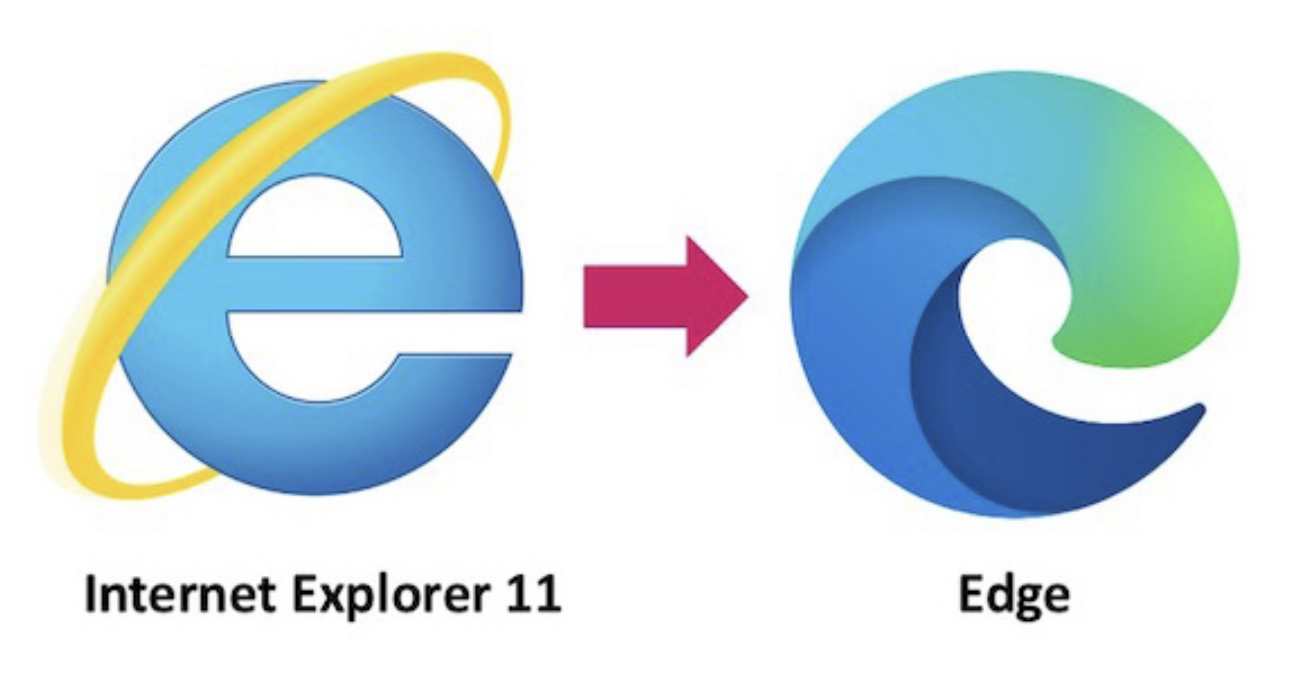
The update to Microsoft Edge will be irreversible, meaning that users who have been relying on Internet Explorer 11 will need to transition to a different browser. While this may be inconvenient for some users, it is an important step towards a more secure and modern browsing experience.
Microsoft has announced that it will be officially retiring Internet Explorer 11 (IE11), a web browser that has been in use for nearly 25 years. While this may be seen by many as the end of an era, the reality is that IE11 has not been supported since the middle of last year.
Originally, Microsoft had planned to release a Windows update that would disable the outdated browser. However, this plan was changed in December, and an Edge update was used instead.
According to a statement from Microsoft, “the change to use Microsoft Edge update to disable IE is intended to provide a better user experience and help organizations transition their last remaining IE11 users to Microsoft Edge”.
This move marks the latest step in Microsoft’s efforts to encourage users to switch to its newer, more modern browser, Microsoft Edge. Despite its longevity, Internet Explorer has become increasingly outdated and prone to security issues. As a result, Microsoft has been actively encouraging users to switch to newer alternatives for some time.
While the news of IE11’s retirement may come as a surprise to some users, it is a logical step in the ongoing evolution of web browsers. As technology continues to advance, companies like Microsoft will need to keep pace with the changing needs and expectations of their users in order to remain relevant and competitive.

Microsoft has issued a notice to organizations still using Internet Explorer 11 (IE11) to transition to Microsoft Edge with IE mode before February 14, 2023. After this date, the IE11 desktop application will be permanently disabled, which may lead to business disruptions for organizations still dependent on it. However, organizations that have already transitioned to Microsoft Edge with IE mode will not be affected.
To remove IE visual references, such as on the taskbar or Start Menu, organizations must use the Disable IE policy before the deadline. Additionally, the June 2023 Windows monthly security update release and the non-security preview release on certain Windows 10 versions scheduled for May 23, 2023 will remove IE11 visual references, including icons on the Start Menu and taskbar.
In a move that may cause confusion for some users, Microsoft has announced that Internet Explorer icons will remain on desktops for a few more months. This decision was made to ease the transition for those who are used to using the older browser.
However, it may lead to confusion, as clicking on the Internet Explorer icon will now launch Microsoft Edge, and this cannot be altered. This move is part of Microsoft’s ongoing efforts to phase out Internet Explorer in favour of Edge, which offers improved performance and security features. Users are encouraged to make the switch to Edge to ensure they have the best browsing experience.
According to the FAQ section on Microsoft’s website, there are some exceptions to the discontinuation of support for Internet Explorer 11. The IE11 desktop application will continue to receive support on various Microsoft products, including Windows 8.1, Windows 7 with Extended Security Updates (ESU), Windows Server Semi-Annual Channel (SAC), Windows 10 IoT Long-Term Servicing Channel (LTSC), Windows Server 2022, Windows 10 Enterprise LTSC 2021, Windows Server LTSC, Windows 10 client LTSC, and Windows 10 China Government Edition. However, it should be noted that Microsoft Edge version 109 will be the last supported version on both Windows 8.1 and Windows 7.
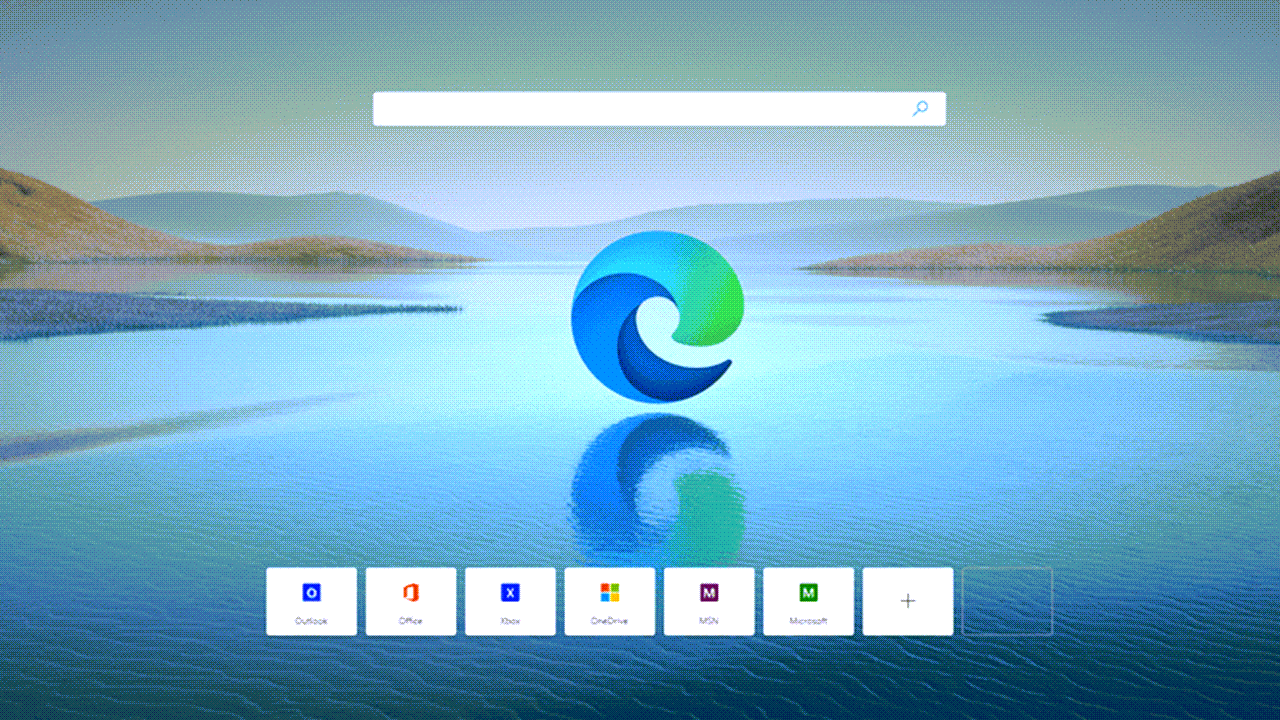
Microsoft has announced that they will continue to support the Internet Explorer mode in Microsoft Edge, as well as the Internet Explorer platform, including WebOC and COM automation. This means that users who rely on these features can continue to use them. However, Microsoft has also confirmed that certain visual references associated with IE11, such as icons on the Start Menu and taskbar, will be removed in a forthcoming Windows security update scheduled for June 2023. Despite this, the company has advised users to keep IE11 installed, as it is still necessary for Microsoft Edge IE mode.
The advisory also suggests setting up IE mode in Microsoft Edge to prevent similar disruptions for legacy browser dependencies when upgrading to Windows 11. Companies seeking assistance with the transition can open a support ticket for technical issues or request help from the Microsoft App Assure team for app compatibility concerns. The advisory emphasizes the importance of taking immediate action to avoid potential problems.
Microsoft has reiterated its previous warning issued on June 15th 2022, which marked the end of support for Internet Explorer. As per the earlier communication, Microsoft had informed its customers that the outdated web browser would be disabled via a Windows update. This move is aimed at encouraging users to shift to more modern and secure web browsers for an enhanced and safe browsing experience.
During the United States v. Microsoft Corp. case, the proposal to remove Internet Explorer (IE) from Windows was put forward. Security advocates later took up this idea to protect Windows systems from attacks via IE vulnerabilities. The process of removing IE from a computer has changed throughout its version history.
The first version, version 2, was included in Windows 95 in 1996. Later versions made removal more complicated, and it became a matter of public interest. In 2015, Microsoft released Microsoft Edge, which replaced IE’s status as the default browser in Windows 10. However, IE 11 is still available and preinstalled on Windows 10. On May 19, 2021, Microsoft announced that Internet Explorer would no longer be supported as of June 15, 2022.
As part of the transition, IE mode will be available on the new Microsoft Edge, which allows the launch of older ActiveX controls and legacy websites until at least 2029. Windows 11 has removed Internet Explorer. Users attempting to run iexplore.exe via the Run command will be redirected to Microsoft Edge. Additionally, if it is run for the first time since the release of Edge Chromium, IE11 will now open a new tab that redirects to Edge’s website, with a notice that “some websites no longer support Internet Explorer.”
However, the removal of Internet Explorer can lead to various consequences, according to recent reports. It has been observed that certain programs bundled with Windows, including Outlook Express, as well as some fundamental Windows components like Help and Support, rely on libraries that are installed by IE to function properly. The absence of IE could result in partial or complete failure of these programs.
In the past, it was impossible to use Windows Update without IE due to its reliance on ActiveX technology, which is not supported by any other web browser. Even today, the removal of IE could lead to problems with Windows Update, making it essential for users to retain it on their systems.
Furthermore, certain third-party web browsers that rely on the MSHTML engine require IE to function correctly. Removing IE from a system could lead to these browsers failing to work properly or stopping functioning altogether.
Edited by Prakriti Arora