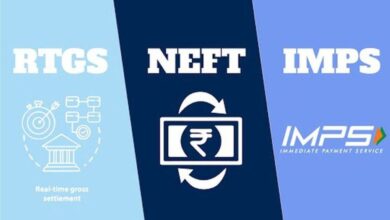Microsoft releases two new Windows 10 previews and almost aligns their features
Microsoft today released two new Windows 10 previews for PCs. The first build, which contains only bug fixes, is from the RS5 branch, which represents the Windows 10 update the company plans to release later this year. The second build is from the 19H1 branch, which, as its name indicates, will arrive in the first half of next year.
It’s becoming more common for the Windows Insider program to get two new builds on the same day (the last time was only about two weeks ago). Microsoft is becoming more comfortable developing two updates of Windows 10 at once.
Windows 10 is being developed as a service, meaning it receives new features on a regular basis. Microsoft has released five major updates so far: November Update, Anniversary Update, Creators Update, Fall Creators Update, and April 2018 Update.
Windows 10 build 17735
As mentioned, this build doesn’t offer any new features. This is largely because the RS5 branch is feature-complete, and Microsoft is mainly now focusing on fixing bugs.
This desktop build includes the following general bug fixes and improvements:
- Fixed an issue resulting in Reveal not working in Build 17733, for example in Start or Settings.
- Fixed an issue resulting in links that launched one app from another app not working in the last few flights for some Insiders.
- Fixed an issue in Windows Mixed Reality where the voice command, “Flashlight on,” would fail to activate the flashlight feature.
- Fixed an issue resulting in Notepad’s “Search with Bing” feature searching for “10 10” instead of “10 + 10” if that was the search query and also fixed an issue where accented characters would end up as question marks in the resulting search.
- Fixed an issue where Ctrl + 0 to reset the zoom level in Notepad wouldn’t work if the 0 was typed from a keypad.
- Fixed an issue where nearby sharing would become blocked on the sender device after canceling share to three different devices.
- Narrator Scan Mode has been improved to prevent multiple stops for a single control.
- Fixed the issue where Narrator said “Not a Narrator command” when navigating Win32 menu bar items.
- Removed the Windows alert sound when performing the Narrator Find command.
- Fixed the issue where Narrator got stuck at a word boundary when making a selection using select current and previous character.
In the RS5 branch, this update bumps the Windows 10 build number for PCs from 17733 (made available to testers on August 8) to build 17735.
This build has eight known issues:
- Your PC will bugcheck (GSOD) when deleting a local folder that is synced to OneDrive.
- When you upgrade to this build you’ll find that the taskbar flyouts (network, volume, etc) no longer have an acrylic background.
- When you use the Ease of Access Make Text bigger setting, you might see text clipping issues, or find that text is not increasing in size everywhere.
- On Windows 10 in S Mode, launching Office in the Store may fail to launch with an error about a .dll not being designed to run on Windows. The error message is that a .dll “is either not designed to run on Windows or it contains an error. Try installing the program again…” Some people have been able to work around this by uninstalling and reinstalling Office from the Store.
- When using Narrator Scan mode Shift + Selection commands in Microsoft Edge, the text does not get selected properly.
- Narrator sometimes does not read in the Settings app when you navigate using Tab and arrow keys. Try switching to Narrator Scan mode temporarily. And when you turn Scan mode off again, Narrator will now read when you navigate using Tab and arrows key. Alternatively, you can restart Narrator to work around this issue.
- A potential increase in Start reliability and performance issues.
- After setting up a Windows Mixed Reality headset for the first time on this build with motion controllers, the controllers may need to be re-paired a second time before appearing in the headset.
Windows 10 build 18214
This 19H1 build is for Windows Insiders who have chosen the Skip Ahead option, meaning they continue to receive builds from the RS_PRERELEASE branch. Only a small subset of Insiders can opt into Skip Ahead, as Microsoft still needs testers helping with RS5.

This build mainly catches up the 19H1 branch with the improvements and fixes made recently in the RS5 branch. It supports Your Phone app, for example, which the RS5 branch already supports. It still hasn‘t quite caught up yet, however, and it’s clear Microsoft’s main focus is on RS5.
This desktop build includes the following general bug fixes and improvements:
- Fixed the issue resulting in the Clock & Calendar flyout sometimes not appearing until you clicked Start or the Action Center. This same issue impacted both notifications and the taskbar jump lists appearing. Thank you to all the Windows Insiders who gave feedback on this issue.
- Fixed an issue that could result in an unexpected sihost.exe error when entering Safe Mode.
- Fixed an issue where Timeline’s scrollbar didn’t work with touch.
- Fixed an issue where when naming a tile folder in Start it would commit as soon as you pressed space.
- You should find apps resize better now after monitor DPI changes. As always, we appreciate feedback in this space.
- Fixed an issue where the enabled/disabled state of Fast Startup would be reset to default after upgrading. After upgrading off of this build your preferred state will persist.
- Fixed an issue where the Windows Security icon in the taskbar systray would become a little bit blurrier every time there was a resolution change.
- Fixed an issue where the USERNAME environment variable was returning SYSTEM when queried from an un-elevated Command Prompt in recent builds.
- Updated the messaging in Snipping Tool, which could be in for a renaming.
In the 19H1 branch, this update bumps the Windows 10 build number for PCs from 18204 (made available to testers on July 25) to build 18214.
This build has 15 known issues:
- The dark theme File Explorer is on its way to Skip Ahead, but not yet there. You may see some unexpectedly light colors in these surfaces when in dark mode and/or dark on dark text.
- When you upgrade to this build you’ll find that the taskbar flyouts (network, volume, etc) no longer have an acrylic background.
- When you use the Ease of Access Make Text bigger setting, you might see text clipping issues, or find that text is not increasing in size everywhere.
- When you set up Microsoft Edge as your kiosk app and configure the start/new tab page URL from assigned access Settings, Microsoft Edge may not get launched with the configured URL. The fix for this issue should be included in the next flight.
- You may see the notification count icon overlapping with the extension icon in the Microsoft Edge toolbar when an extension has unread notifications.
- On Windows 10 in S Mode, launching Office in the Store may fail to launch with an error about a .dll not being designed to run on Windows. The error message is that a .dll “is either not designed to run on Windows or it contains an error. Try installing the program again…” Some people have been able to work around this by uninstalling and reinstalling Office from the Store. If that doesn’t work, you can try to install a version of Office not from the Store.
- When the Narrator Quickstart launches, Scan Mode may not reliably be on by default. To verify that Scan Mode is on, press Caps Lock + Space.
- When using Narrator Scan mode you may experience multiple stops for a single control. An example of this is if you have an image that is also a link.
- If the Narrator key is set to just Insert and you attempt to send a Narrator command from a braille display then these commands will not function. As long as the Caps Lock key is a part of the Narrator key mapping then braille functionality will work as designed.
- There is a known issue in Narrator’s automatic dialog reading where the title of the dialog is being spoken more than once.
- When using Narrator Scan mode Shift + Selection commands in Edge, the text does not get selected properly.
- Narrator sometimes does not read combo boxes until Alt + down arrow is pressed.
- For more information about Narrator new keyboard layout and other known issues, please refer to Intro to New Narrator Keyboard Layout doc (ms/RS5NarratorKeyboard).
- A potential increase in Start reliability and performance issues.
- If you install any of the recent builds from the Fast ring and switch to the Slow ring – optional content such as enabling developer mode will fail. You will have to remain in the Fast ring to add/install/enable optional content. This is because optional content will only install on builds approved for specific rings.
Don’t install either build on your production machine.
Source: VentureBeat