
These days the trend of blogging and writing has increased at a considerable level. There are innumerable people who are into the profession of writing, editing, proofreading or copywriting. Each of them has variations in their styles of writing and the ideology that they incorporate.
The professionals and experts in the content and writing fields are highly proficient in the English language. They are further extraordinarily capable in grammar and other related aspects. They do everything to make their content effective and influential for the audience. However, it is quite puzzling that even proficient and expert writers could make silly writing mistakes or typo errors in their content. This might lead to the degrading reputation of the editor or the blogger. In order to cope up with the same and avoid any chances of errors, these professionals employ Grammarly Premium as a tool to enhance their writing skills and avoid any chances of ill-written content.
Grammarly: An All-in-One Destination
Every writer, blogger, or content business owner would be well aware of Grammarly or would have at least heard of the same. It is an online tool that has approximately recorded more than 10 million active users on a daily basis. The features of Grammarly are usually incorporated to check for any grammar or spelling errors in the content. Anyone can use it easily without any assistance or experience. All you need to do is copy-paste your entire article in the Grammarly section and then look for the errors. The Grammarly app would itself display all the possible editing in the article, and you could use those suggestions according to your own requirement.
You could use Grammarly to have an overview of the effectiveness and preciseness of your articles easily. There are majorly two versions provided by Grammarly, named free and premium. The free version includes the correction or suggestions related to the basic grammar, punctuation, and spelling errors. However, the Grammarly premium version is much more effective with the inclusion of recommendations related to the style of writing and delivery aspects. It is highly professional in providing the most appropriate and effective advice to the writer.
Advantages of Using Grammarly as a Tool in Writing
- Grammar and Punctuation Errors:
While talking about grammar and punctuation, Grammarly looks for any sort of basic to advanced grammar and punctuation issues in the article. The errors could vary from alliteration, comma splice, run-on sentences, fragments, and a lot more to add. Grammarly has suggestions for every issue of this sort.
- The Spell-Check Feature:
The spelling feature of the Grammarly app allows proper consideration of each and every word and the spelling errors that might be knowingly or unknowingly inserted. It is much more effective than the basic Microsoft word spell checker and thus makes your article look more attractive and informative with expertise.
- Plagiarism:
The plagiarism feature of the Grammarly app is highly effective and competitive in discovering any plagiarism in your content. It detects any sort of intentional or unintentional copied phrases or sentences in your article and helps you in making it unique.
- Suggestion for Writing Style:
Further, it is also fruitful and credible in providing suggestions related to the writing style of an individual. It helps in turning your voice from passive to active, making your article more worthy.
Who can use Grammarly for effective writing?
Each and every person who is interested in writing or would want to consider the grammatical errors in their articles could use the Grammarly app or browser site. However, to be broadly categorizing, Grammarly is highly effective and beneficial for the individuals relating to the following categories:
- Students and freshers
- Bloggers and writers
- Content developer
- Copywriter
- Proofreaders
- Companies who wish to post and develop error-free reports, presentations, or emails
Why should one use Grammarly while writing?

There is always a category of people who will still question the need for Grammarly as the grammar checker for content. However, the others who have already used it stay positive about its benefits. As a company blogger, writer, or editor, you would never want to hamper your reputation or work. Any lack of skill or efficiency that is displayed in your write-up could mess up with your prior experience and way of writing. Being accurate, precise, and clear with your ideas in the article is highly important to bring about the influential aspect of the content.
In case the message or idea that you wish to deliver is not clear or precise, it does not hold any value. There are immense chances of the audience being a ghost to your actual idea or message merely because of your grammatical errors or style of writing.
However, employment or usage of Grammarly in checking your articles just adds to the quality. It does no harm to the write-up or content that you deliver but instead assists you with improving your skills in writing. It also helps in reaching out to a more professional and educated audience by employing the right tone and style of writing.
Various platforms to download and use Grammarly
You may use your Grammarly app on any sort of platform from desktop to mobile phone. There are five distinct ways of using Grammarly to enhance your writing skills.
- Grammarly web tool
- Application for desktop
- Application for smartphone
- Microsoft word
- Browser extension
The installation of app or plugins would make your work much easier and less time-consuming. When downloaded on a smartphone, it provides its own keyboard, which allows you to edit the article according to the suggestions. You may further alter the settings of the Grammarly app to change the spellings in any of the languages, namely American, British, Canadian, and Australian English. All of these alterations are based on your own choice and requirement.
Ideas and objectives of Grammarly as a brand
Grammarly as an application and online platform values the existence of error-free content. According to Grammarly, everything begins with being EAGER that reads Ethical, Adaptable, Gritty, Empathetic, and Remarkable. The brand is highly focused on using all these values in its functioning and production of new features. They are highly committed to an inclusive and learning-oriented strategy for their entire team and in order to support the users.
The Grammarly Premium version and its characteristics
Most of us are aware that Grammarly provides two versions, one of which is free and the other is premium. There is nothing much better than the Grammarly premium version presently on the online platforms. The very first feature of the premium version is that everything incorporated in the free version is added in the premium one as well. However, the features of premium are not added into the free version, to be clear.
The premium version of Grammarly consists of a number of features and characteristics which enhance the writing effectiveness. It adds to the number of checks related to grammar, punctuation, sentence structure, and context in comparison to the free version. Along with all the checks and supervision in the free version, the premium version provides other benefits and verifications in writing related to:
- Inconsistency in the writing style
- Inappropriate structuring of the content
- Overuse of similar words
- Inclusion of more words than required to deliver a point
- Unclear or inappropriate tone
- Insensitive or objectionable language
Personalization of the feedbacks or suggestions in Grammarly Premium
Personalization is the most effective and attractive feature involved in the Grammarly Premium version. It allows an individual to personalize and customize the types of suggestions or feedback he wants to receive.
It is extremely important to understand the requirements of the writer relating to his article. The feedback should vary according to the type of audience the writer is targeting and the tone that he wishes to set. The major objective behind the writing of a specific article determines the type of feedback, a person requires for editing or enhancing the quality.
The major five categories asked by the Grammarly app in order to personalize the type of feedback it gives are namely:
- Intent
- Audience
- Style
- Emotion
- Domain
One could bring extraordinary changes to the article by employing or selecting the right categories in it. The intention of the write-up is also important, which would vary from informing to describing, convincing, or telling a story. The type of audience could be general or expert according to your own target. You may decide the type of emotion you wish to incorporate, being sure of the type of article. Also, mention the domain of the article, which is either academic, business, or technical.
Selecting the types of personalization that you expect for your feedback through the above five is highly important. You must analyze and then select according to the type of audience you wish to target or the tone that you want to set in your writing. Editing all these in an appropriate manner would help you reach out to your specific audience and increase the reach of your article.
The final verdict
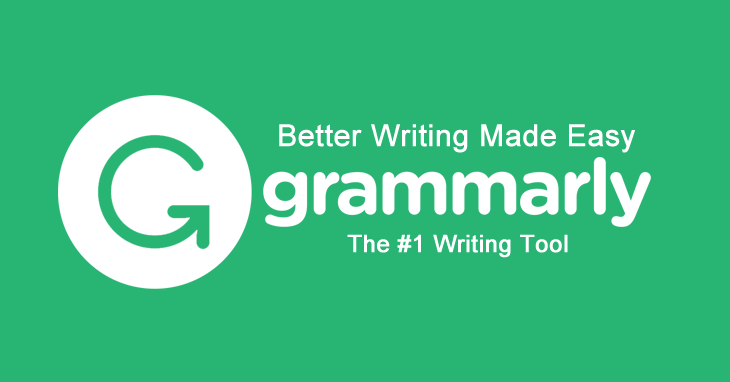
Grammarly has effective features and has always been efficient enough for all editing and suggesting in writing. It further allows the writers to reach a greater portion of the audience. It prevents you from committing any mistake or error and keeps a good impression on your viewers and readers.




