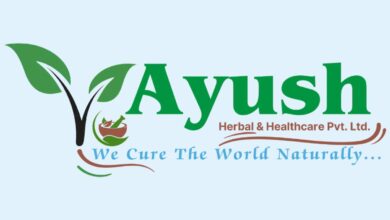Is Apple Health Better Than Samsung Health?
A smartwatch is a great way to keep track of your health, exercise, and sleep. It is true that Apple Health and Samsung Health offer comprehensive health platforms, but are they that different from one another?
It’s very important to have the right apps installed on your phone to connect to your smartwatch and view your data. What is the best app to install on your phone? In either case, only one app is required.
On your phone, they are all preinstalled. Remember that Apple Watches can only be used with iPhones.
Your Galaxy Watch 5 will work with your phone when connected to Samsung’s Wear app. Samsung Health is required for all your health and fitness data, and Galaxy Watch 5 users must first install a Samsung Health plugin if they are not using Samsung phones.

The Wear app is preinstalled on Samsung phones, and you can download it through Google Play on Android devices. As it currently stands, Apple Health and Apple Fitness are two separate apps, and I’d like it if Apple combined them into one. Streamlining it would improve efficiency.
A single app, like Samsung Health, makes more sense, but we will see later how problematic this can be. It doesn’t take long to connect both smartwatches and set them up, but you need to pay attention to the Samsung platform once you’ve paired them.
Monitoring blood oxygen levels and stress is automatically disabled or requires activation, as are the always-on screen and stress monitoring. It is essential to set up each one individually; once you do so, they may not work.
Since most Apple Watch features are on by default, it’s a more user-friendly smartwatch right out of the box since it’s less complicated to get started.
Apple’s ‘ring’ system has three rings that must be closed daily so that you can meet your movement goals, which are based on calorie burn, exercise minutes, and standing goals.
There’s a clear visual representation of how far short you are of meeting your goals, plus a detailed breakdown of each category is shown beneath the ring display. That’s great.
The Samsung system covers activity/calorie burn, active time per minute, and steps. Instead of circles, they have a heart shape. Step count is not essential to Apple.
In the app, you will find it, but you will have to search for it, whereas Samsung incorporates it into its daily goal-setting. I like to track my step count since it’s easy to understand, but I consider calorie burn a more motivating metric.
Using Apple Fitness on the watch, the Apple Watch visually displays your progress towards your goals with the ring system, while Samsung’s heart system appears on the first tile to its right.
Fitness Tracking Data
Regarding how the two apps record data during a workout, their design has some interesting differences. You can easily track your activity using both smartwatches, and both have various modes.
It is equally accurate to track GPS during and after exercise with both smartwatches, and their displays are equally informative. With Samsung, you’ll be able to use the auto-pause feature while running or walking.
In terms of functionality, the Galaxy Watch 5 offers much more information during and after activity, but it is presented in a cumbersome manner.
Although the Apple Watch may not display much data immediately after your workout, you can quickly find what you need, and the display is concise.
Both smartwatches automatically sync data with the app, which is consistent between the two and works perfectly on both – but Apple can overcome Samsung.
On the Apple Fitness app, the data you need is clearly displayed at the top of every workout. You can instantly see what type of workout you did, how long you exercised, how many calories you burned, and your heart rate.
In addition to pacing, elevation, and split times, you get other information if you walked or ran. To view more details, tap the section, and scroll down for GPS location and weather information.

While Samsung Health has a lot of helpful information, you must scroll to access it. Besides recovery time, it also includes VO2 max, speed, cadence, and pacing. You’re left with a long list of items, and Samsung doesn’t know how to organize them.
While Samsung Health would compete and beat Apple Fitness if it were better organized, Apple’s app is more engaging, less complex, and requires less effort.
Sleep Tracking
Apple Health, not Apple Fitness, provides sleep data. Even though the split makes sense when you consider their names, there are more user-friendly options than this.
However, Apple presents the data visually more appealing and logically than Samsung does in its Samsung Health app, once again, which needs to be revised and more complex.
Sleep stages, time asleep, and time in bed are all displayed at the top of the page. Your iPhone’s Apple Watch provides more insights the more you wear it and track your sleep.
By exploring the rest of the Health app, you must find individual blood oxygen levels and heart rate reports.
When you open the Samsung Health app, you can see how much time you spent sleeping at the top, but scroll down to see how many stages were involved.
If you have that feature enabled, this app also displays your blood oxygen level and snoring data. There is so much wasted space on the page design, but you can find all the information you want there.
If you had to scroll around to view everything, it would be better if it didn’t have to be done. Should smartwatches be worn at night? With its smooth, curved shape and Sport Loop or Braided Sport Loop band, I found it very comfortable to wear overnight without being aware I was doing so.

Less comfortable bands are available, such as leather and metal Sports bands. The Sport Band doesn’t get hot or sweaty, which takes some getting used to.
Although the Galaxy Watch 5 Pro is much bigger and heavier than the Apple Watch Ultra, I cannot wear it overnight.
While Samsung and Apple’s apps primarily focus on daily activity, workouts, and sleep, both apps have plenty of extra features to help you better understand your health.
Smartwatches differ in features; the Galaxy Watch 5 offers stress and body composition measurements, whereas the Apple Watch offers crash protection and noise level alarms.
With the Apple Health app, you can discover a lot of information based on your activity, including how you walk and your body temperature. Over time, you’ll be fascinated to see how your body changes. But you will want to see the data only sometimes.
While Samsung Health is limited to just a few apps and platforms, Apple Health has a better connection with other apps and platforms.
With Samsung Health, you can sync with other devices, such as Fitbits, Garmins, and Coro’s watches, with the help of a third-party app called Health Sync.
Additionally, it works with the Oura Ring and Withings products, though the subscription fee applies. Thanks to Apple’s API program, Apple Health is far more compatible with other devices.
Which Is The Best To Use?
Despite the similarities between Samsung Health and Apple’s Health and Fitness platforms, there are some subtle differences between the two platforms.
The Samsung platform shows more information than Apple, or at least doesn’t hide the information like Apple, but the platform has become denser and less user-friendly.
Unfortunately, Apple has two apps, which may be the reason for their better design – it spreads data to make it easier to understand.
Apple Health and Fitness apps simplify understanding your daily activity and exercise. They are perfect for casual or semi-serious athletes and people with special needs, such as people with disabilities.
Furthermore, Apple Watch is intuitive to use thanks to its accessibility features. Although Samsung offers an extensive accessibility suite, it does not appear as intuitive as Apple’s.

The connection between the two is powerful. In addition to having a great smartwatch with Apple Watch Series 8, the Health and Fitness apps are beneficial, even though the data they provide may need to be clarified.
WatchOS 9 is an excellent smartwatch for exercise and has great fitness and health features. Samsung Health and Galaxy Watch 5 are very close to being the winners, let down by Wear OS’s idiosyncracies and app design.
Our recommendation for a health and fitness-focused phone and smartwatch combination is the Apple Watch and the iPhone, but a Samsung phone and the Galaxy Watch 5 are a close second.
Edited by Prakriti Arora