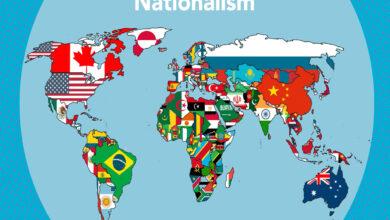Vivaldi 2.6 introduces abusive ad blocking, revamped user profiles
Vivaldi, the startup founded in 2016 by Opera cofounder and former CEO Jon von Tetzchner, joined the fight against abusive ads today with the launch of Vivaldo 2.6, the newest release of its eponymous web browser for Windows, Linux, and macOS. This edition’s spotlight improvement is a feature that blocks ads determined to have “abusive technologies,” those that are intentionally designed to be misleading or obtrusive.
Abusive ad blocking arrives alongside a filter for saved passwords, as well as a spruced-up profile switcher and “find in page” utility and a new notification icon for unread tabs in the Window Panel. “We try to keep our users safe and will continue to look at more options to protect them,” said von Tetzchner in a statement. “The way that we’ve implemented [ad-blocking] functionality is an interesting step in the direction of relying less on third-party services.”
Ads that qualify as “abusive” in Vivaldi’s book include fake messages (e.g., elements that resemble chat apps), unexpected click areas (transparent backgrounds), misleading behavior (close buttons and navigation links that lead to an ad), browser history manipulation, social engineering (phishing and deceptive sites), auto-redirects, mouse pointers, and malware or unwanted software. Vivaldi 2.6’s built-in ad-blocker prevents them from displaying, granting browser clients access to an enabled-by-default blocklist (the same Google uses for Chrome) that can be switched off in the Privacy section of the Settings menu. This list is hosted by Vivaldi’s servers and is updated automatically and applied to intrusive websites, obviating the need for clients to ping the server at load time.
Here’s how to manually enable or disable abusive ad blocking:
- Select Vivaldi Menu > Tools > Settings, or use Alt-P to open the Preferences using the shortcut.
- Switch to the Privacy section.
- Remove the checkmark from Block ads on abusive violating sites. This turns the functionality off in the Vivaldi browser.
Abusive ad blocking complements Vivaldi’s private browsing mode that prevents sites from storing cookies and files containing personally identifiable information, and it comes months after Vivaldi made DuckDuckGo — a search engine that doesn’t track or profile users as they move around the web — the default within browsing windows. Google similarly expanded its ad blocker to “abusive” sites in Chrome for Android and in the desktop version of the browser in July 2017 and February 2018, respectively. In December, it began blocking every ad on sites that persistently show abusive ads.
Other quality-of-life improvements in Vivaldi 2.3 include a refreshed User Profiles experience that affords more customization. Now users can create multiple accounts without having to log into a different operating system or maintain separate installations of Vivaldi, and they can update or edit the avatars associated with their accounts and add or delete profiles in the corresponding popup.

Above: The new user profiles experience.
Image Credit: Vivaldi
The aforementioned password filter — which can be enabled from the Privacy screen in Settings — quickly pulls up passcodes by filtering through account names and websites, and the new unread tabs counter in the Window Panel shows how many tabs require attention. Meanwhile, the “Find in Page” tool surfaces a specific word or term with the press of Ctrl + Enter (and opens it instantly if it’s a link with Ctrl + Enter), and the visually enhanced search field on the right side of the Address Bar displays the favicon of the active search engine.
Vivaldi’s Razer Chroma integration, which was introduced in Vivaldi version 2.5 in May 2019, now supports a range of headphones. And performance in Vivaldi’s split-screen tiles tab views is improved, as is the performance of animations that trigger when tabs are moved to new windows or Panels in the sidebar are opened or resized.
“We like to engage with our users, and what makes a user engage is really the browsing experience itself. That’s why we are making a browser that is so useful that it becomes a key tool in your day to day,” said von Tetzchner. “A feature — big or small — does not matter. How useful it is makes all the difference.”
Vivaldi might not be the most popular browser on the block — as of March, it had less than 1 million active users. But with an Android client due out sometime this year and a forthcoming standalone email module that will tap into services like Gmail, it might just have a fighting chance of reaching the 5 million active monthly user threshold it needs to achieve profitability.
Source: VentureBeat