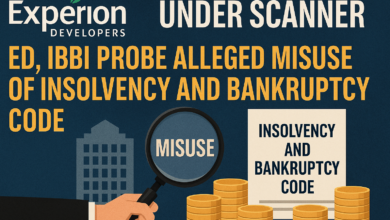The Android Auto app replaces your car’s native infotainment system with a familiar touchscreen interface. Getting the most out of it requires adding third-party Android Auto-compatible apps. It’s easy to set up and straightforward to use. You can use this controller while driving to make your Android phone more accessible and safer. It works with Android devices running version 6 or higher. Google has discontinued support for Android Auto with Android 12. The Google Assistant Driving Mode is available to those with Android 12 or later and lets users use “Hey Google” to locate routes, play songs, and check the weather.
Check out the best Android Auto apps below:
Tidal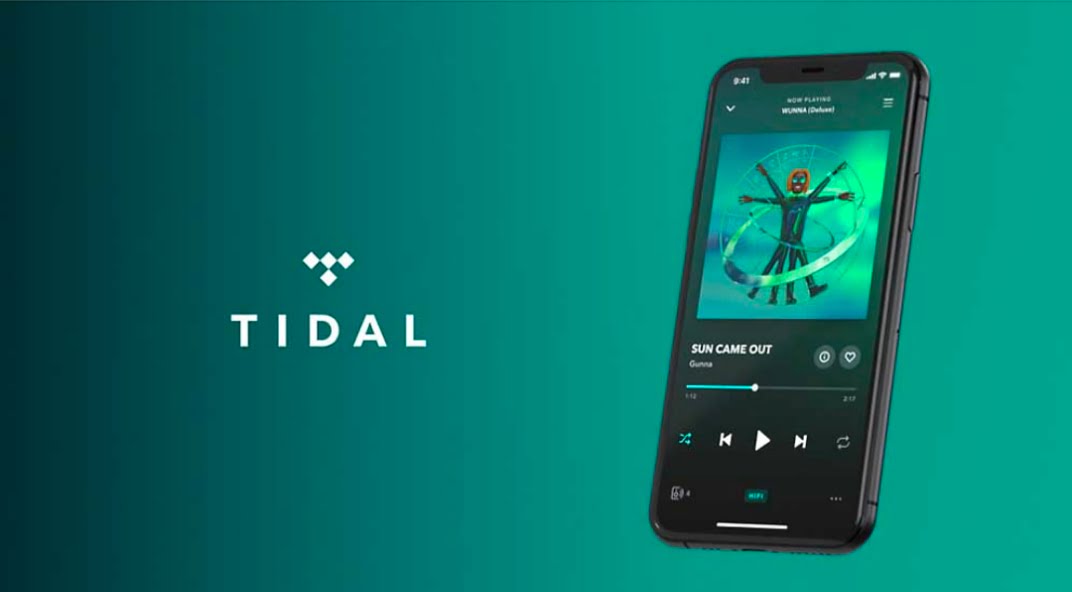
With Tidal, you won’t be disappointed with the quality of the music. Hundreds of Android Auto and third-party head units and auto’s phone interface can run Tidal on Android. With Tidal, artists and fans are brought together through exclusive artistic content. The Tidal app lets users stream songs, listen to new music, watch videos, and download tracks. Playlists curated by music editors and artists are available to create or use on Tidal. Stream your favorite hi-fi albums, playlists, and radio stations on repeat without interruptions using the app. Paying for plans in the Play Store is now prohibited. Try Tidal for free at tidal.com, then explore your choices for paid plans within the app.
Pandora
This is because you can’t pick your next song on the radio while driving, which is why radio has a strong association with driving. As you listen, Pandora learns and provides better recommendations to you, making it perhaps the top music streaming service. If you’re not interested in a song, you can skip it – though there are limits to how many skips you can make on a free account. With just $5 a month, you can remove cut limitations and ad-free listening, and for $10 a month, you can use Pandora as a streaming service similar to Spotify. You can subscribe to a podcast or get personalized recommendations through the app based on your listening habits.
Scanner Radio
You can listen live to more than 7,000 radio repeaters, police scanners, weather radios, air traffic, and marine radios worldwide with Scanner Radio. With notifications, you’ll be notified any time a scanner registers 2,000 listeners or more, ensuring you’ll never miss a significant event. You can also browse through the directory by genre, view the top 50, and check in with the scanners closest to you. Listen to Scanner Radio to stay up to date and informed. There is an ad-free version available for $3. Updated for Android 10, it is the newest version.
NPR One
When you’re in your car, you don’t have to forget about the world – quite the contrary. You can stay connected to what matters with NPR One, even if you can’t stand miles of commercials and jingles. The most up-to-date local, regional, national, and international news in a cohesive narrative format. The app knows not to display specific genres again after you skip stories you don’t like. The app can also tell you more about that story with a light tap on the light bulb. You can skip, pause, and search with no hand off the steering wheel.
WhatsApp
It allows drivers to send and receive messages hands-free. You can tap the message using Android Auto to make it appear on your car’s display, then respond or draft a reply with your voice. In GPS or other apps at the time, messages will appear in the top third of the screen so that you won’t miss your turn by switching apps. While you’re on another call, you can choose to accept a call while the app is supporting call waiting. Up to 32 participants can participate in group voice calls. An updated user interface is also included. Groups can be added or removed by modifying your privacy settings.
Amazon Music
You can use Amazon Music with Android Auto to listen to music on your phone, upload music to Amazon Music, or listen to cloud-based music. With voice commands, you can ask Amazon Music to Call Me Maybe and say, “OK, Google.” It supports free streaming music so that you can take advantage of thousands of radio stations and top playlists. Cloud storage is free for all Amazon purchases.
OverDrive
OverDrive makes it so you can always read any book you want at your local library or any of the 40,000 libraries worldwide. With OverDrive on your Android device, you can borrow e-books, audiobooks and watch streaming videos. The audiobook function, however, is incredibly convenient while driving. No matter what time, you’ll never be late to check out a book or place a hold. It is all handled by the app. Any library, school, or other institution participating in the program is sufficient. Every collection is built from scratch by the library. Share your OverDrive use with them and any book suggestions you have.
Spotify
With its Android Auto integration, you can access Spotify’s massive library of songs, albums, and artists. Spotify is the world’s largest music streaming service and integrates seamlessly with Android Auto. Streaming music is free with advertisements even if you’re not subscribed. Spotify Premium subscriptions are $10 per month. If you need to download all your songs, are on a small data package, or don’t have access to mobile data, then you’ll need the $10 per month service. Here’s how to save. You can set up Android Auto in minutes by plugging your phone in a while driving. The app is continuously upgraded to ensure smooth performance.
Messenger
Meta (formerly Facebook) Messenger is a great way to communicate with friends and family, but if you already use it for that purpose, then no need to switch simply because you’re in your car. Your Android Auto (if active) will receive incoming messages from your Messenger app, so you’ll always be aware of what’s happening. A large button can also be used to send a pre-typed “I’m driving right now” reply message while you are driving using Android Auto. The integration is simple, but it’s less distracting when driving.
Waze
On Waze, you can get real-time road information from the active community there. This app includes turn-by-turn directions, traffic rerouting, accident alerts, and police locations. If you’re meeting up with friends and family, you can share your ETA and progress with them. You have one of the best navigation apps when adding points of interest, gas price information, and Facebook integration.
YouTube Music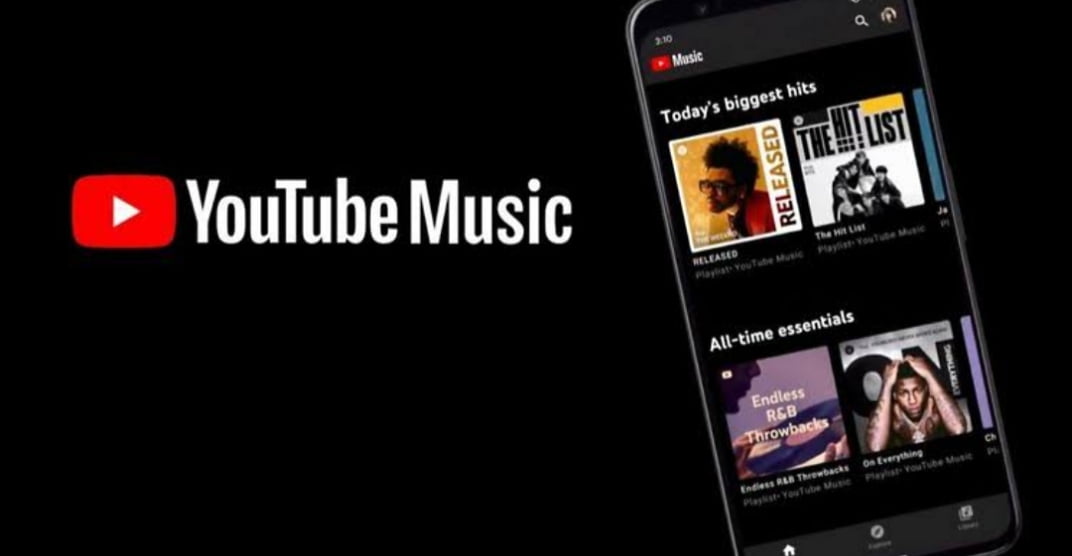
As part of Google’s 2020 shutdown of their Play Music service, YouTube Music is a successor to the service. You can control your music while driving with YouTube Music‘s integration with Android Audio. Your Android phone’s voice commands are the same as those on your computer. Ask for the music of a particular song, artist, or genre. You can view music recommendations, recent plays, and mixes based on which artists and songs you’ve listened to previously, all through your car’s display. The service’s 70 million songs are live performances, covers, remixes, and music content that you won’t find anywhere else. Additionally, it can be used with Google Maps, Waze, and Google Assistant.
Audible
A road trip is a great time to listen to an audiobook instead of satellite radio or Spotify playlists. It offers thousands of audiobooks, from bestsellers to nonfiction to family-friendly titles. You can alter the narrator’s speed if you’re using the Audible app, skip ahead or back by entire chapters, and hear the last few lines of text the narrator read briefly, so you don’t miss anything vital. Audible’s app for Android Auto allows you to access its store from the car’s dashboard, so you won’t need to find any devices to download your next book. With our website, you can browse genre-specific categories, view your wishlist, and check on bestsellers without using your phone.