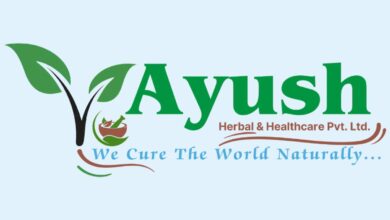Grammarly goes beyond grammar
Grammarly, the popular grammar and spellcheck tool, is launching a significant update to its browser extensions, web app and native desktop apps today. In its early days, Grammarly was all about the mechanics of writing correctly. With this update, the tool will better organize its suggestions, which go well beyond finding the standard spelling, punctuation and grammar errors that can hold your writing back.
To do this, the tool will now use differently colored underlines to highlight sentences and phrases that are potentially unclear, for example. It’ll also help you find the right tone for your text and choose the right words to keep your writing varied and engaging. There’s nothing worse than having to read the same words over and over again when switching up a few words could make your text more varied and engaging, after all.

As some of these suggestions depend on what you’re trying to achieve with a given document, Grammarly now also allows you to provide more information about whether you’re trying to write a professional report or a travel blog, for example.
In its products, Grammarly will highlight these issues under new clarity, engagement and delivery sections (on top of the existing correctness tab). Inside the editor, the tool will now use four different colors to underline words and phrases that its algorithms believe could be improved. “The more Grammarly knows about what you want to accomplish with a piece of writing, the better it can tailor its suggestions to suit your needs,” the team explains in today’s announcement. “For example, when you specify the audience you’re writing for, Grammarly will adjust its suggestions to help you focus your writing for that type of reader.”

Somewhat unsurprisingly, most of these advanced features will only be available to paying Grammarly Premium users (starting at $30/month for the monthly plan, though the company offers significant discounts for annual subscriptions and regularly offers free users discount subscriptions, too). Some of the clarity suggestions around clarity and conciseness will be available to free users, though. Everything else? You’ll have to pay.
Source: TechCrunch