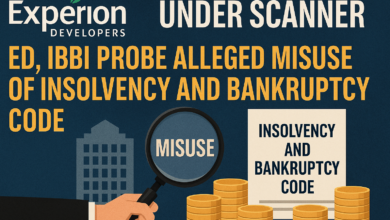Google is lowering Nest camera quality ‘to conserve internet resources’
If you’re looking at footage from your Nest Cam and the quality seems a bit lower than normal: it’s not your eyes.
In an email to users, Google says it is temporarily lowering the video quality of Nest Cams in an effort to limit how much bandwidth each camera uses and, in turn, “conserve internet resources.” The adjustment is rolling out over the next few days, and Google says anyone who has their quality settings adjusted will get a notification in the Nest app.
It’s the latest in a series of moves made by tech companies in an effort to keep the internet stable through the ongoing COVID-19 pandemic. More people are at home during the day than ever before, video calling for work and school, or streaming content to pass the time — and that all requires bandwidth. Amazon, Netflix, and YouTube have each taken steps to limit the strain they might be adding to the network, while Sony has been capping PlayStation game download speeds.
While Nest cameras aren’t inherently using more bandwidth right now than they otherwise might, each camera already used a good amount of bandwidth day to day. A Nest Cam IQ, for example, uses roughly 400GB of data per month at its highest settings; cutting this down to medium high shaves that down to 300GB.
Google confirmed their plans with TechCrunch, with a Google spokesperson adding:
To answer the global call to prioritize internet bandwidth for learning and working, in the next few days we’re going to be making a few changes. We believe these changes have the potential to help make it easier for communities to keep up with school, work, and everything in between.
While they’re automatically making the change on behalf of the user (a move some owners are complaining is an overstep), Google notes that you’re able to bump your cameras back up to their highest settings should you see fit. They’re not capping the quality, instead just lowering settings by default — so if you’ve got a camera in a setting where every pixel counts, know that you’re going to need to adjust accordingly.
Source: TechCrunch