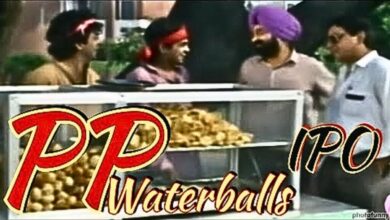Firefox 15 for iOS arrives with persistent Private Browsing, menu redesign, and tab reordering
Mozilla today released Firefox 15 for iOS, which brings improvements to the Private Browsing mode, the main menu, settings, and tabs. iPhone and iPad users can download the latest version now from Apple’s App Store.
According to Mozilla, Firefox has about 300 million active users. Firefox for iOS was released in November 2015 and has been steadily updated ever since.
With Firefox 15 for iOS, the big highlight is that you can now remain in Private Browsing mode at all times. Persistent Private Browsing tabs means they now live across sessions, so even if you open a private browsing tab and exit the app, Firefox will automatically launch it in private browsing the next time you open the app. On the one hand, this is great because your private browsing is seamless. On the other hand, you now have to remember to explicitly close your private browsing tab — not just the app — when you’re done with it.

Next, Firefox for iOS has received a new layout for menu and settings. It’s specifically meant to “more closely mirror the desktop application.” Consistency aside, the menu now lets you easily access bookmarks, history, Reading List, and downloads under the Library option.
As for tabs, you now have a lot more options for new tabs: They can open with your bookmark list, in Firefox Home (with top sites and Pocket stories), with a list of recent history, a custom URL, or as a blank page. Speaking of Firefox Home, it can now be customized with top sites and Pocket content.

But Mozilla saved the best for last: Tab reordering. Arguably the most useful change in this release is that tabs can now be rearranged simply by dragging them into the tab bar or tab tray.
The team says all of this release’s improvements are the result of requests received “straight from our users.” So iOS users, what do you want next?
Source: VentureBeat