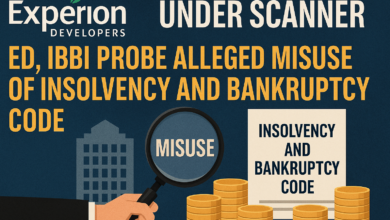Take A Look At The Top Features Of Windows 12
According to recent rumours, Microsoft may be working on Windows 12. A leak from Intel revealed Windows 12 as a potential operating system release, and with Microsoft unveiling its Windows Insider program, the company plans to release Windows 12 soon.
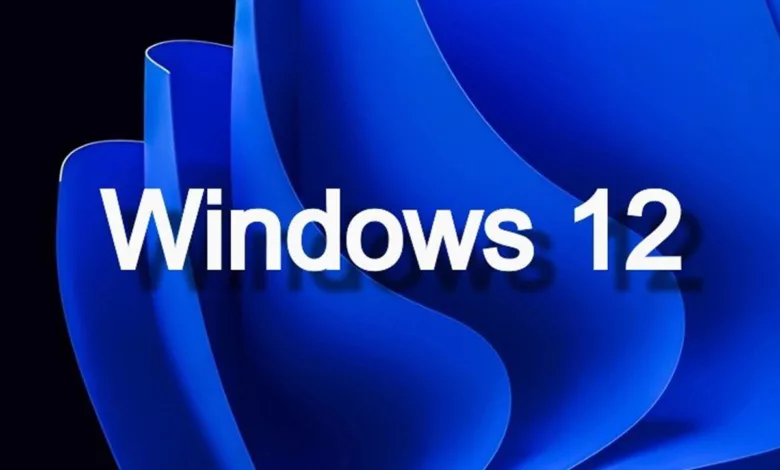
Take A Look At The Top Features Of Windows 12
The release date of Windows 12 has been set, and it is expected that Windows 12 will be released in 2024. Broad compatibility with Windows 11 is included, as well as free upgrades from it.
Despite no official announcements, we should immediately create a wish list. In the next primary edition of Windows, here are some features I would like to see.
Windows 12 Release Date
There were delays in the launch of Windows 11. After Windows 11 was released, anyone could install it, but it had to be done manually. In releasing the new version, Microsoft slowly rolled it out through Windows Updates.
If Microsoft wants to push Windows 12 forward, it will take a more confident approach; here is the operating system. Take a look at it and experiment with it.
Windows Update is the company’s method for rolling out updates, and it would be great to see the next OS version pop up simultaneously on everyone’s computer. It wouldn’t surprise me if that happened.
Insider programs, which are incredibly popular, allow registered users to try out new features before they go public, and Windows 12 will follow the same path.

Nonetheless, users would benefit from knowing a more definitive release date for the new OS to make plans accordingly. Windows 12’s release date and its progress have yet to be announced.
As for the release cadence, Zac Bowden reports on Windows Central that Microsoft is switching from biannual updates to three years. So, Windows 12 will be released in 2024, but it’s too early to tell.
Broad Compatibility
Trusted Platform Module (TPM) installation and strict CPU requirements were criticized in Windows 11. This was an attempt by Microsoft to improve security within the Windows ecosystem by pairing modern security with a modern operating system.
Although it was annoying then, Microsoft has made great strides since the launch of Windows 11 (especially PC gamers, who felt the brunt of the TPM issue).
The Windows 12 security system should be similar to that introduced in Windows 11, so upgrading is more accessible. At the very least, I hope Microsoft will loosen Windows 12 installation restrictions if they want to raise the requirements again.

The Windows 11 watermark continues appearing even on PCs appropriately configured for the OS. The next version of Windows may be handled more gracefully by Microsoft.
Most custom PCs today will say that they are not supported by Windows 11 because of configuration problems.
Free Upgrade From Windows 11
It should be a free upgrade from Windows 11 to Windows 12. Although Microsoft still sells Windows 11 licenses, Windows 10 users can upgrade for free. It is hoped that Microsoft will maintain the same system for Windows 12.
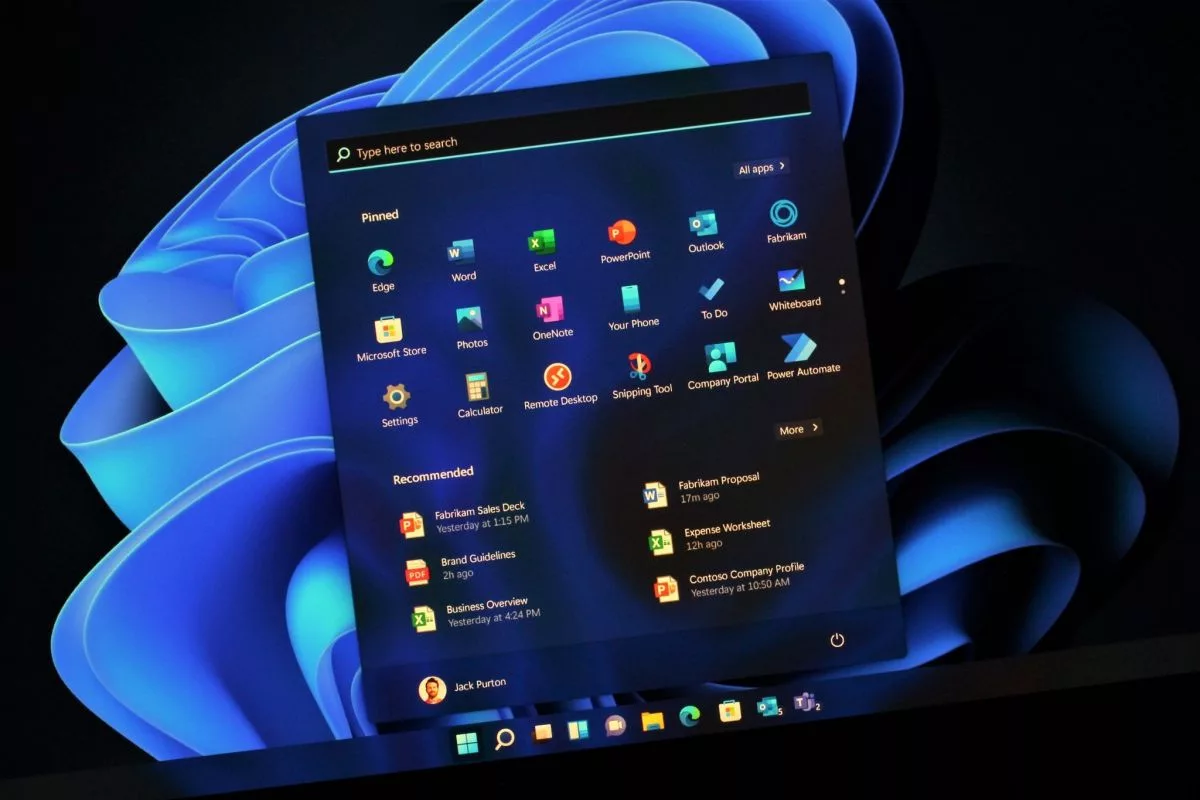
Among the reasons I want to see this is the growing amount of data, Microsoft gathers on Windows users. The purpose of Microsoft offering the OS for free since Windows 8.1 is to monetize it through data collection and advertising.
With Windows 12, that will not change. Some privacy-focused individuals may criticize Microsoft’s data collection policies, but all Windows updates remain free to license holders, unlike earlier versions of Windows, where upgrades cost $100 or more.
Dense AI Features
As a result of Microsoft’s multibillion investment in OpenAI, Bing Chat is now powered by AI, and AI features are now available in Skype as well. It would be great to see AI applied to every aspect of Windows 12.
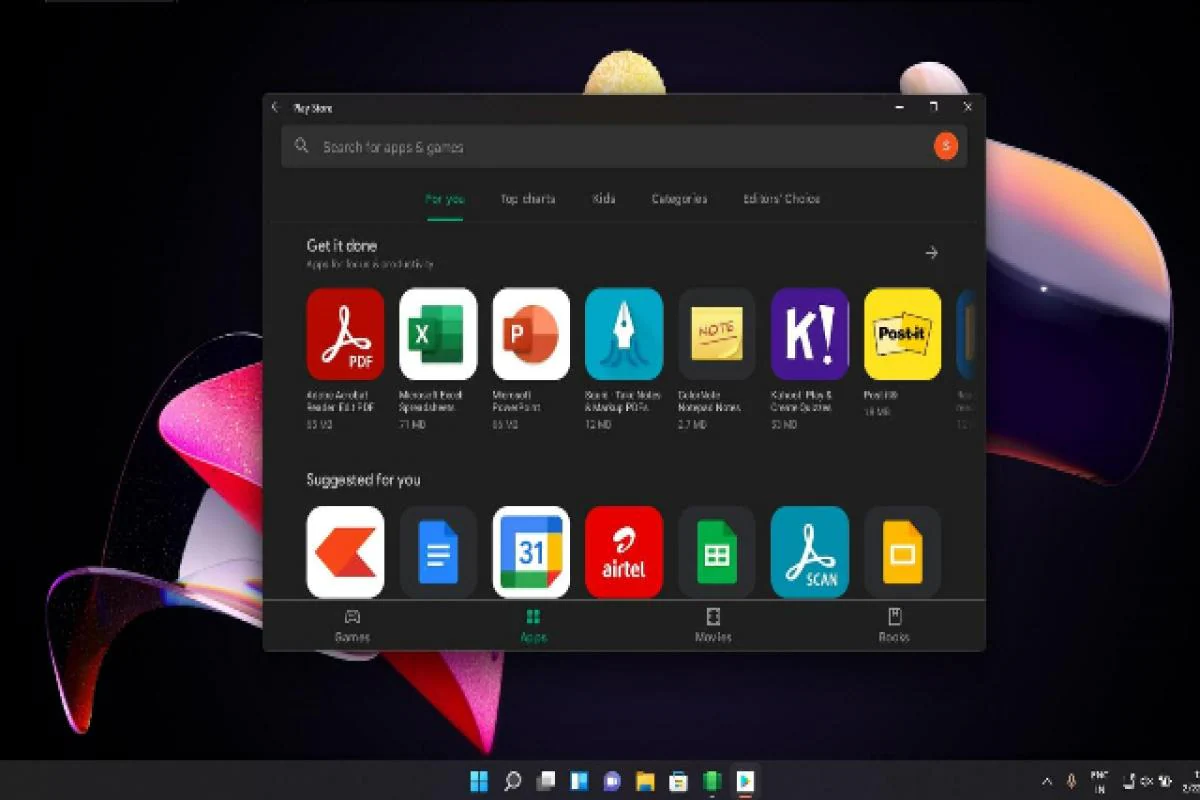
The company already has some AI-driven features. For instance, Teams features AI-powered background blur reduction and voice typing as accessibility features.
Furthermore, Bing Chat is integrated directly into the search bar in Windows 11, making it a very useful feature. In Windows 12, it’s hard to speculate where artificial intelligence could be applied.
Apps could use AI to boost productivity in several areas, including Focus Sessions, notifications, and widgets.
More Customization Options
This year’s version of Windows 11, known as Windows 11, was a much-needed face-lift for the operating system. With its rounded corners, centred Taskbar, and updated icons, Windows 11 feels much more modern.
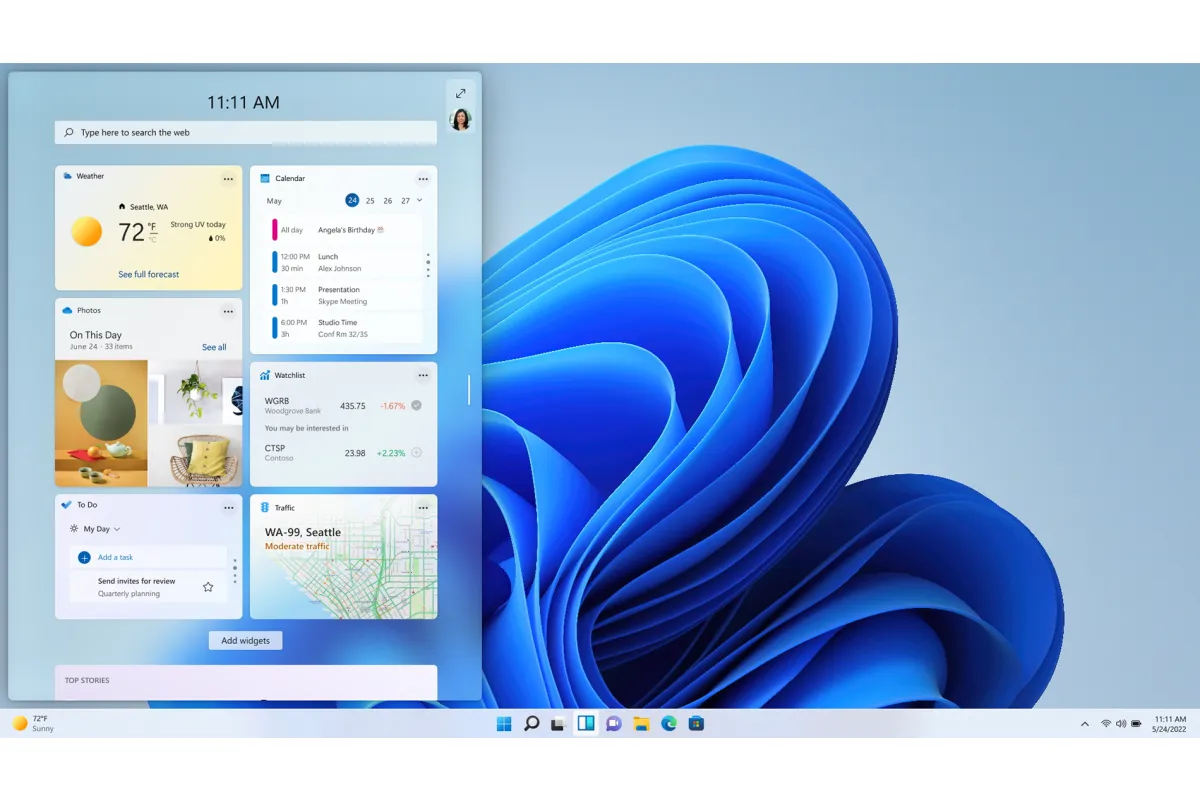
Nevertheless, Microsoft traded the customizations that made Windows popular. I would like to see a deeper level of customization in Windows 12.
It would be helpful if Microsoft integrated several tools that would make Windows 11 look similar to Windows 10, which would make it more like Windows 10.
The Taskbar should be able to be moved to other sides of the screen, the Start menu styles should be changed, and widgets should be disabled.
edited and proofread by nikita sharma