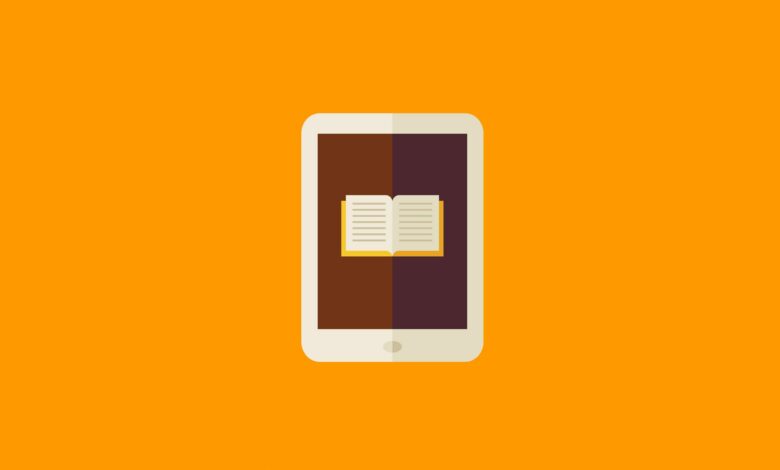
This list features the most popular books and references apps on the android app store in India in 2021.
1. ReadEra Premium – book reader pdf, epub, word

ReadEra Premium — book reader allows reading books for free, offline in PDF, EPUB, Word (DOC, DOCX, RTF), Kindle (MOBI, AZW3), FB2, DJVU, TXT, ODT and CHM formats.
Premium features:
- “Quotes and Notes” section. All quotes, notes, bookmarks and reviews from all books and documents are collected in one place. This is a new, exclusive section in the ReadEra Premium menu.
My fonts. You can upload your fonts and use them for reading books and documents. - Library view. Customize the view of displaying books and documents in the library: full, brief, thumbnails, grid. Grid is our favorite!
Colors for quotes. Additional colors to highlight quotes or text in books and documents you read. Thoughtful, simple algorithm for working with quotes and notes. - Page thumbnails. Thumbnails for all pages of a book being read – quick visual navigation through the book or document. Discover the thumbnails for yourself, and then try to do without them!
- Buying Premium:
– You pay once and will be able to install ReadEra Premium on all your devices.
– Data and settings are automatically copied from the free version.
– You support the ReadEra project.
2. Dictionary.com Premium

Download the number one dictionary app with English language learning tools and word games built for every level of learner. With more than 2 million trusted definitions and synonyms plus word puzzles, language quizzes, and spelling quizzes, this English dictionary and thesaurus app for Android is optimized with your mobile device in mind to help you learn English or improve your English vocabulary. Flip to dark mode to give your eyes a break, or stick to the traditional set-up. It even works offline! Install the offline dictionary for access to definitions and synonyms whenever and wherever you need them — no bulky books necessary. In addition to the trusted reference content from Dictionary.com and Thesaurus.com, this education app includes:
- Word Puzzle: Love crossword puzzles and anagrams? You’ll flip for our word puzzle! Unscramble the letters, and cash in your coins for an extra boost. Want more word game fun? Improve your vocabulary with fun spelling quizzes and vocabulary challenges.
- Word of the Day: Learn a new word each day and expand your vocabulary education.
- Synonyms: Get thesaurus content alongside your dictionary definitions.
- Audio pronunciations: Never mispronounce another word.
- Voice search: Find the definitions you’re looking for anywhere, anytime. The app even offers up English spelling help. Not sure how a word is spelled? Say it out loud, and this app will find it for you.
- Grammar help: Get grammar tips, word usage, and more to improve your writing.
- Favorite words and search history: Customize your recently searched word list, and never forget the newest words you’ve learned
- Learner’s dictionary: Includes extra information about word usage for English learners
Get even more from your app with:
– Example Sentences
– Encyclopedia
– Idioms and Phrases
– Medical, Science, Rhyming Dictionaries
– Offline Dictionary + Remove ads
3. Learner’s Dictionary – English

The best dictionary available for English language learners, from Merriam-Webster. Master written and spoken English with this app designed especially for learners and teachers of the language. Improve your understanding of English words and phrases with full, clear definitions and numerous usage examples. The app also offers Voice Search – to let you look up a word without having to spell it – along with Audio Pronunciations, Word of the Day, Favorites, and more. This is an essential app for anybody learning English.
Features:
* No Advertisements
* 100,000 words and phrases
* 160,000 usage examples that show how each word is used
* More than 22,000 idioms, verbal collocations, and commonly used phrases
* Count and noncount noun labeling
* Voice Search – Say the word and the app will find it for you!
* Audio Pronunciations – by native speakers of American English
* Integrated Thesaurus: Synonyms & Antonyms
* Word of the Day – includes idioms and phrasal verbs
* More than 1,000 illustrations
* Favorites – lets you keep track of words you want to remember
* Recent History – lets you keep track of the words you’ve looked up
* Reader View – lets you hide navigation buttons to see text in full screen
4. Wattpad – Read Free Stories, Novels and books

Read Stories, write original stories in your own language anytime on the E-Story app – Wattpad.
- Discover the social storytelling platform that connects a global community of 90 million readers and writers through the power of story. Download it today to start reading or writing original stories. When you join Wattpad, you become a member of an international community of story-lovers. Connect with other passionate readers & writers, comment directly on stories as you read them, and support writers as they create and share their original stories. You can even read stories together and share your library or create reading lists so your friends always know what you’re reading.
- Get your story discovered Have your own story to tell?
Get it discovered through the power of community and technology on Wattpad. Share an original story on Wattpad and share it with their community who are there to cheer you on throughout your writing journey.
Why Wattpad App?
Book lovers, the Wattpad app offers millions of stories, novels, poems, books in English, and a number of languages at your fingertips. You can read stories, even write your own story using the app, and self publish stories online to join Wattpad’s community of avid readers.
Features of Wattpad – A Story Reading and Writing App
– Browse popular genres and search top trending titles – Build your own library – Download to read offline
– Share your comments and vote for your favorites
– Get alerts when new chapters are added – Start your story writing journey and share your own story!
– Read stories in a plethora of languages
– Connect with a community of story-lovers Read and write stories
Read millions of free stories in over 50 languages from writers around the world!
You’ll find romance, science fiction, mystery, comedy, action, adventure, fantasy, young adult fiction, and fanfiction; it’s all on Wattpad.
Read the stories that inspired blockbusters like The Kissing Booth on Netflix, Light as a Feather on Hulu, and Anna Todd’s international hit series After. Start your own free library Save your favorite stories to keep them with you wherever you go.
5. Moon+ Reader Pro

The #1 Paid EBook Reader in Google Play, 30 Day Money Back Guarantee!
Better designed book reader with powerful controls & full functions, supports EPUB, PDF, DJVU, AZW3, MOBI, FB2, PRC, CHM, CBZ, CBR, UMD, DOCX, ODT, RTF, TXT, HTML, MD(MarkDown), WEBP, RAR, ZIP or OPDS formats.
Additional benefits in pro version:
✔ Ad-free, faster & smoother
✔ Shake the phone to speak (Text-to-speech, TTS engine support)
✔ PDF multiple annotations support, fast & speech compatible
✔ More beautiful themes, background images and fonts
✔ Headset & Bluetooth keys control
✔ Name replacement | Role reversal
✔ Multi-point touch support
✔ Option for password protection at startup (support fingerprint recognition)
✔ Book to home screen shortcut
✔ Widget shelf support, group your favorite books, put them to desktop as widget
✔ Tilt to turn page with customized actions
✔ Customer email support
Localized in 40 languages: English, አማርኛ, العربية, հայերեն, Български, català, český, dansk, Nederlands, eesti, suomi, français, galego, საქართველოს, Deutsch, ελληνικά, עברית, magyar, Indonesia, italiano, 日本語, 한국어, македонски, persan, polski, português, português brasil, român, русский, српски, 简体中文, slovenských, slovenskega, español, Svenskt, 繁體中文, ภาษาไทย, Türk, Українська, Việt
6. Goodreads

Find, get, and share books you love on Goodreads, the world’s largest site for readers and book recommendations. More than 75 million members have added more than 2.2 billion books to their shelves. Goodreads is a free service.
FIND & GET BOOKS
• Scan book covers to instantly read reviews and save it on your Want to Read shelf.
• Get personalized recommendations based on your tastes.
• Browse featured books and genres to discover more books you’ll love.
• See what your friends are reading.
• Buy or borrow books with our convenient links.
TRACK & SHARE BOOKS
• Search, rate, and review any book in our catalog.
• Keep track of books you want to read and have read.
• Add status updates for books you’re currently reading.
• Join the Reading Challenge to help you read more.
• Discuss books through messages, reviews, and groups.
• Recommend books to friends.
7. Free Stories, Audio stories and Books – Pratilipi

Pratilipi: Read. Write. Get involved.
• Pratilipi is India’s largest digital platform connecting readers and writers in 12 Indian languages
• Read 25 Lakh+ of stories, books, poems, articles, magazines, novels, essays, etc for free from 2,50,000 writers
• Connect to the World of 2.3 Crores+ readers and 2.5 Lakh+ writers for free
• Download it today to start reading or writing original stories in your own language
- Read Anywhere. Anytime.
On your way to the office, on your break, in your bed—never be without a book. Built for book lovers, the Pratilipi app puts millions of stories, novels, poems, audiobooks in English and a number of Indian languages at your fingertips. Pratilipi has the perfect blend of classic old and new-age literature. Old and wise writers inspire you to write, whereas new writers make you feel young and restless.
Write. Share your story. Reach millions of readers. Have your own story to tell? Self-publish on Pratilipi and join the largest community of writers. Create new drafts, add images and publish right from the app. Pratilipi provides a hassle-free and advanced writer panel to make your act of writing a little less scary and a whole lot comforting. - Connect and you are never alone. At Pratilipi, they say it takes a community to make a writer. We all have a story to tell. The dialogue-stimulating community of Pratilipi brings writers and readers to a single destination platform. Yes, all this is free!
- Curate a collection of the stories you have read. Download the stories on your Android phones to read anywhere and anytime without the worry of carrying books or paying a single paisa… Yes, all this is free!
Awesome Features
1. Read on the go – anytime anywhere
2. Download and read offline
3. Add a story to your wish list – don’t miss anything
4. Share a story with friends – build community
5. Continue reading from where you left off – a seamless experience
6. Get personalised recommendations to read every day
7. Rate and review a story after reading – make the community better
8. Author profiles – read more stories of your favourite authors
9. Publish your own story and earn recognition in a community of 22 million readers
10. Read and write in 12 different languages – explore the best content like never before
8. ReadEra – book reader pdf, epub, word
/how-to-sell-used-books-for-the-most-cash-1388970-01-7815a93d4c95431999e1b5192ece1699.jpg)
ReadEra — book reader allows reading books for free, offline in PDF, EPUB, Microsoft Word (DOC, DOCX, RTF), Kindle (MOBI, AZW3), DJVU, FB2, TXT, ODT and CHM formats.
- No ads
Read books without ads. The ReadEra program for reading books and viewing PDF documents neither contains ads nor imposes internal purchases. - No registeration
They’ve made a fast, reliable reader app that doesn’t compel users to use any specific services. The book reader works offline and is entirely free. Read books for free without limits! - Read books of all formats
ReadEra is a set of reading apps in one app, which reads well multiple types of formats: book Epub, Kindle (MOBI, AZW3), Fb2; business PDF, Djvu; office Microsoft Word (DOC, DOCX, RTF), ODT; text TXT and others. Reading books, viewing Microsoft Word documents and PDF files from zip archives. - The book reader combines in it all advantages of different reading apps.
PDF reader – margin cropping for pdf files in pdf viewer. The single-column mode will split a double-page spread image from a scanned pdf book into two separate pages. Opens large pdf documents.
EPUB reader & MOBI reader reveals all advantages of the EPUB and MOBI formats for eBooks. - WORD reader forms contents of a book by titles.
- FB2 reader opens books of fb2 format from zip archive; no need to unpack.
- The reader for books, ReadEra, reads all popular formats of books, journals, articles and other documents in one app.
- Best book manager for your library
Auto-detection of books and documents. Just download an Epub book, PDF journal, Microsoft Word documents or PDF article from the Internet so they appear in the reader for reading. Easy navigation through folders and downloads. Grouping books by authors and series. Book reading lists: To Read, Have Read, Favorites. The Collections tool (bookshelves) allows creating personal thematic collections. Books and documents can be added to one or several collections at the same time. They do their best to ensure order in your eBook library. - Navigation through a book
Quick access to the reading settings, table of contents, bookmarks, text highlights, quotes, notes, page browsing history in a book and other eBook options. Navigate the book using the page pointer or the progress line. Footnote texts in Epub, Mobi, Docx, Fb2 formats are printed at the bottom of the page, as in a paper book. Displays the total number of pages of a book and separately pages of a reading chapter. - Convenient reading settings
Auto-saving the current reading page. Nice color modes while reading books: day, night, sepia, console. Horizontal or vertical page flipping mode. Screen orientation, brightness and page margins adjustment, including PDF and DjVu. Adjustable type font, size, boldness, line spacing and hyphenation for Microsoft Word, Epub, Kindle (Mobi, Azw3), Fb2, TXT and ODT. Zoom option for PDF file and Djvu file when you read PDF and read Djvu. - Economized memory usage
The reader doesn’t copy books and documents into its store; detects duplicate files, saves bookmarks and the current reading page, even when files are moved or deleted. For example, even if you delete files and download books again, you’ll be able to continue reading books from the last read page. EBook ReadEra allows storing data on the SD card. - Multi-document mode
The book reader Readera allows reading several books and documents at the same time. For example, you can simultaneously read Epub books and PDF journals by placing them on the device screen in split-screen mode (two windows). Or read Microsoft Word, ODT, PDF documents, Epub/Mobi and Kindle books, switching between them by the “Active apps” system button.



