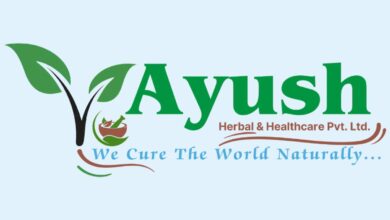Exciting Updates: Apple Launches iOS 16.6 for iPhone Users! Discover the Key Enhancements!

Exciting Updates: Apple Launches iOS 16.6 for iPhone Users! Discover the Key Enhancements!
Apple has officially launched iOS 16.6, making it available to all iPhone users, along with corresponding updates for other compatible devices. The latest software release brings “important bug fixes and security updates,” as mentioned in the release notes. It is recommended that all users install this update to ensure their devices have the latest improvements, enhanced security, and a stable experience. Keeping the software up to date is crucial for enjoying the latest features and maintaining optimal performance.
Today marks the day when all users can access the latest software updates from Apple. Alongside the highly anticipated iOS 16.6 release for iPhones, other compatible devices are also receiving their corresponding updates. This includes iPadOS 16.6 for iPads, tvOS 16.6 for Apple TVs, watchOS 9.6 for Apple Watches, and macOS 13.5 for Mac computers. The release notes for these updates highlight “important bug fixes and security updates,” ensuring improved performance and enhanced security across the Apple ecosystem.

Furthermore, HomePod users can also look forward to a separate update that brings “performance and stability improvements.” This is good news for those who rely on the smart speaker, as it promises to enhance the overall experience and address any existing issues.
With these comprehensive updates available across various Apple devices, users are encouraged to download and install them promptly to take advantage of the latest improvements and ensure their devices are running smoothly and securely. Keeping software up to date is vital for staying current with new features, as well as maintaining optimal functionality and safeguarding against potential security vulnerabilities.
iOS 16.6 has been undergoing testing in the developer and public beta phase since May. Recently, Apple released the first version of the iOS 16.6 release candidate, indicating that the official release is getting closer. During the beta phase, developers and the public have had the opportunity to test the software and provide feedback, helping Apple identify and fix any issues before the final version is made available to all users.

In this specific release, iOS 16.6 doesn’t bring any new user-facing features and is anticipated to be one of the last updates for iOS 16 before the focus shifts entirely to security updates. However, there is an exception to this as Apple has included Hebrew language support for Apple TV and HomePod in this update.
While iOS 16.6 may not introduce new visible features, the addition of Hebrew language support is significant for users who speak and use this language. As Apple continues to prioritize security updates in the future, users can still benefit from the enhanced functionality and user experience that comes with language support improvements.
For users who prefer to delay upgrading to iOS 16, iOS 15 is still a viable option. As of the latest information available, iOS 15 has reached version 15.7.X, meaning it has received multiple updates and bug fixes, ensuring a stable and reliable experience for users who choose to stay on that version.

Apple typically continues to provide software updates and support for the previous iOS version for a considerable time after a new major release. This ensures that users have the flexibility to choose when to upgrade, based on their device’s compatibility and individual preferences.
It’s worth noting that while iOS 15 may not have all the latest features introduced in iOS 16, it remains a secure and functional option for users who wish to remain on that version. As always, keeping the software updated, regardless of the version, is essential for security and optimal device performance.
Here’s a step-by-step guide on how to update your iPhone to iOS 16.6:
- Unlock your iPhone and open the “Settings” app.
- Scroll down and select “General.”
- Tap on “Software Update.”
- If iOS 16.6 is available for your device, you will see it listed here.
- Tap “Download and Install” to initiate the update process.
- Follow the on-screen instructions to complete the update installation.
- Your iPhone will automatically restart once the update is finished, and you’ll have successfully upgraded to iOS 16.6, provided it is a valid version.

Looking ahead to the future, iOS 17 is planned for release in September and is expected to introduce new features. However, it comes with the decision to drop support for certain older iPhone models, including iPhone X, iPhone 8, and iPhone 8 Plus. As a result, iOS 16 will be the last major update available for these specific devices.
While iOS 17 may not be compatible with iPhone X, iPhone 8, and iPhone 8 Plus, Apple will continue to provide security updates for older iOS versions on compatible hardware for several years. This ensures that users with devices not eligible for the latest iOS version can still receive essential security patches and keep their devices protected.
Users with older iPhone models need to be aware of this development, and if they wish to continue receiving security updates, they should consider staying on iOS 16 or upgrading to a newer compatible device when needed.