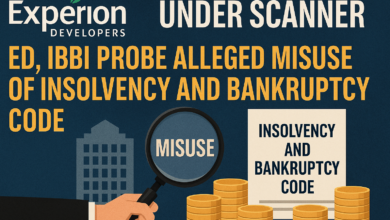Adobe rolls out new Experience Manager with Smart Tags for video, Visual Search, Smart Crop, and more
Personalized marketing speaks to people. It really does. According to a recent Adobe survey, customers were 51 percent more likely to make a purchase and 49 percent more likely to become loyal to a company if they could identify with the advertising in some way. The trouble is, crafting bespoke campaigns takes a lot of time and money that most agencies and brands don’t have.
That’s where the new and improved Adobe Experience Manager (a part of Adobe Marketing Cloud in Adobe Experience Cloud) comes in — or so goes the sales pitch. Thanks to Sensei, Adobe’s cross-platform machine learning technology, Adobe says the newest version of Experience Manager — its content management solution for building websites, mobile apps, and forms — can quickly serve up videos, photos, and other assets with no more than a tag or similar media clip. And that’s just the tip of the iceberg.
“Personalization at scale across every customer touchpoint is the holy grail of Customer Experience Management, or CXM,” said Loni Stark, senior director of strategy and product marketing at Adobe. “It requires the unification of content, data, and insights that only Adobe can provide. New innovations in Adobe Experience Manager make it easier for marketers and IT professionals to delight customers and create memory-making moments every time a customer interacts with the brand.”
Perhaps the highlight of the latest Experience Manager update is general availability of Smart Tags for video, a feature that automatically generates tags that correspond to actions, attributes, and objects in the hundreds of thousands of UGC clips contributed to the platform each month. Also generally available in the new Experience Manager are Visual Search, a Sensei-powered search tool that surfaces images similar to a specific asset, and Smart Crop for video, which identifies and crops portrait clips from Instagram, WeChat, and other channels to ensure they mesh with 16:9 content.

Above: The Smart Crop feature in Adobe Experience Manager.
Image Credit: Adobe
That’s not all that’s on tap. Experience Manager now supports digital displays of all sizes, such as in-store screens, kiosks, and “massive-scale” signage, and it boasts improved publishing and approval workflows designed to speed up campaign delivery. It also integrates with Adobe Analytics, enabling marketers to, for example, personalize displays dynamically from insights gleaned online and in the physical world.
Brands that work with Photoshop, Illustrator, InDesign, and other Adobe products will be pleased to hear of the general availability of Adobe Asset Link — a tool that makes it easier to find, edit, and reuse digital assets in Experience Manager directly within other programs. Meanwhile, on the Experience Manager Forms front, a new drag-and-drop component (and improved support for Adobe Sign Cloud Signatures) makes embedding interactive charts, data, digital signature lines, and other content simpler than before.

Above: Asset Link in Experience Manager.
Image Credit: Adobe
Today’s updates aren’t all about marketers. Adobe’s throwing developers a few bones, too.
Experience Manager’s new autoscaling service automatically detects additional traffic and brings more capacity online “within minutes.” The revamped Single-Page Application (SPA) Editor allows users to preview, edit, manage, and personalize single sign-in experiences and to tap server-side rendering to improve load times. Finally, new support for GraphQL — coming later this year — enables developers to work with their front-end app suite of choice with APIs that pull in data and content.
Source: VentureBeat