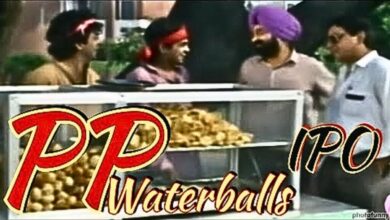Adobe Document Cloud improves collaboration tools, strengthens mobile apps, and adds AI form recognition
Adobe Document Cloud — Adobe’s suite of apps and services that center on PDF conversion and document exchange services — is more popular than you might suspect. More than 110 million people use Adobe Acrobat across mobile and desktop, and the productivity platform handled more than 200 billion PDFs in 2017. Meanwhile, more than 50 percent of Fortune 100 companies use Adobe Sign, Adobe’s cloud-based e-signature service.
Building on that base, the San Jose company today announced a series of updates for Adobe Acrobat DC. Streamlined flows for Acrobat DC and Acrobat Reader Mobile aim to make tasks like sharing and approving PDFs, editing documents on the go, scanning business cards, and signing forms quicker and simpler than before.
“Document Cloud is a huge growth area for Adobe,” Lisa Croft, group product marketing manager for Adobe, told VentureBeat in a phone interview. “This release is about making sure we’re delivering what customers are looking for … [and] listening and understanding the challenges they’re having.”

Above: Signatures made easier with Adobe Sign.
Image Credit: Adobe
The most significant changes focus on collaboration. Document authors can circulate PDFs among reviewers with a link, which they can use to keep tabs on who’s viewed them and set amendment reminders and deadlines. (Reviewers get an automated message when their name or address is added to a doc.) The aforementioned reviewers don’t need to sign in, download an app, or switch to desktop to mark them up; editing is strictly a web-based affair. And thanks to a new commenting flow with an attention-getting (literally) “@mentions” feature akin to Slack mentions, they’re able to contribute feedback directly without leaving Acrobat DC.
Those enhancements dovetail with the updated Home view across Acrobat DC and Acrobat Reader. Within the new dashboard, incoming and outgoing tasks are shown at the top as “To Do” cards, and the improved recent files list boasts a contextual menu with editing, sharing, document merging, and signature request shortcuts.
On the mobile side of the equation, Acrobat Reader Mobile’s editing capabilities — which include the ability to format text, insert and resize images, rotate elements, add lists, and more — have been “reimagined” on iOS and are now available on Android tablets. (You’ll need a subscription to Adobe Creative Cloud All Apps or Acrobat DC, which start at $12.99 a month and $52.99 a month, respectively, to take advantage of them.) And Adobe Scan, Adobe’s machine vision app that extracts names, email addresses, and phone numbers from business cards, can scan multiple cards in five new languages: French, German, Italian, Portuguese, and Spanish.

Above: Editing a PDF on a tablet.
Image Credit: Adobe
“We worked to make sure the experience is predictable across devices, so you can get work done and access tools in a consistent way,” Croft said. “We asked ourselves, ‘How can we make it more fluid and responsive across devices [and] make working with PDF on mobile as good as desktop?’”
The revamped Acrobat Reader Mobile has another neat trick up its sleeve: form recognition powered by artificial intelligence (AI). Leveraging the predictive power of Adobe Sensei, Adobe’s cloud AI and machine learning framework, Reader Mobile (along with Acrobat DC desktop and the Document Cloud web app) can automatically suss out field type, size, and position. And it predicts text — when you begin typing a name or address, you’ll see helpful autocomplete suggestions.
Last but not least, Adobe Sign has been integrated throughout Acrobat DC and Acrobat Reader (in the former’s case, it replaces the Send for Signature tool) and enhanced with by Adobe Sensei. Now, Adobe Acrobat DC and Creative Cloud All Apps subscribers can send documents for signature within their app of choice.

Above: Sharing a doc.
Image Credit: Adobe
“Adobe Acrobat DC is the gold standard for today’s mobile and connected workforce,” Bryan Lamkin, executive vice president and general manager of digital media at Adobe, said. “With this powerful release, we’ve created a modern PDF platform that enables people to scan, sign, edit, share, and review content quickly and easily wherever work takes them.”
Acrobat DC’s relaunch follows the debut of Adobe’s “virtual analyst,” an Adobe Sensei-powered Adobe Analytics workbench add-on that surfaces insights and patterns in enterprise data. And it comes roughly a month and a half after updates to its email manager software Campaign, including the ability to create email templates and send multilingual push notifications.
Adobe’s cloud services remain a cash cow for the company. In its Q3 2018, its Digital Media Unit — which comprises Creative Cloud and Document Cloud — brought in $1.61 million. (Broken out, Document Cloud revenue was $249 million and Creative Cloud revenue was $1.36 billion.) And in Q2, Document Cloud revenue was up 22 percent year-over-year.
Source: VentureBeat
To Read Our Daily News Updates, Please visit Inventiva or Subscribe Our Newsletter & Push.