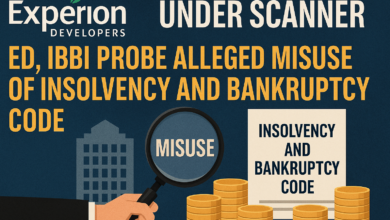7 Ways to Automate Customer Service: Understanding its Pros and Cons
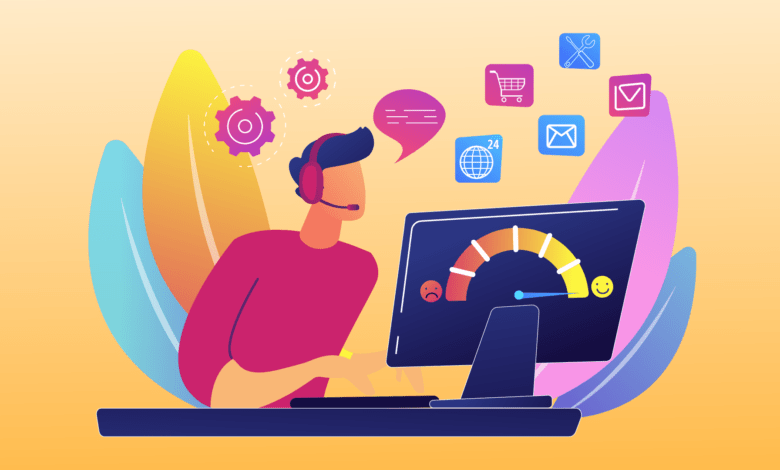
7 Ways to Automate Customer Service: Understanding its Pros and Cons
These days, the word “automation” seems to apply to practically every workplace circumstance. People and corporations need to automate as much of their work as they can in our fast-paced world. This improves the efficiency of the processes while also saving time and energy.
Some companies perceive customer service as a necessary evil, while others see it as a chance to differentiate themselves from the competition. Undoubtedly, automating your customer service can help your organisation save time and money, regardless of which category you fall into.
For instance, chatbots are a terrific approach to automating customer support since they give clients 24/7 access to immediate solutions. Customers can use chatbots to check all the flight details, choose the best option, and purchase a ticket in the airline business. Customers benefit from having all the information they require in a simple interaction in this way.

What is customer service automation?
Automation in customer service refers to the process of responding to client requests with the least amount of human-to-human contact possible. Most of the time, it is achieved by including automatic answers to consumers’ questions. There is, however, more to it.
To remove the human element from problem-solving may appear counterintuitive at first. But if your customer service is automated, it eliminates the possibility of potential mistakes, saving both customer care representatives and clients a lot of time (and what the hell, nerve cells).
Customer service automation can take on various forms, from a clever remark on a call reminder to a pre-written chatbot interaction. Technology like speech recognition, chatbots, and self-service tools are employed to improve the client experience. Are there any hazards and traps you should be aware of before proceeding? Sure!

Seven Ways to Automate Customer Service Process
Your customer service can be automated in a variety of ways. Using a chatbot is one of the most common. Computer programmes called chatbots can simulate human speech. They can help clients find the appropriate resources and provide common queries and answers. An interactive voice response system can be used to automate customer support as well. This lets customers get the needed information without speaking to a live agent.
The following are the seven ways to automate your customer service process:
1. Automate Customer Service Processes with a Chatbot
A chatbot can assist you in automating customer care by answering frequently asked questions, directing consumers to the appropriate support worker, and even managing simple operations like appointment scheduling or order placement. You may construct a chatbot without writing any code by utilising a chatbot builder like Manychat or a chatbot platform like Chatfuel or Botpress.
2. Use an AI-Powered Live Chat Tool
By instantly responding to frequently asked queries, directing clients to the appropriate support agent, and even taking care of easy activities like appointment booking or purchase placement, an AI-powered live chat platform can assist you in automating customer service. AI-powered live chat applications include Zendesk, Drift, Intercom, and others.
3. Take Advantage of Automation Tools
There are always benefits to using automation technologies. Zapier is an automation platform, for instance, that enables you to link several apps and automate operations between them. This tool can send a follow-up email after a customer support interaction or automatically add new contacts from your CRM to your live chat tool.
4. Implement an E-commerce CRM
By giving you a central location to handle all of your customers’ data, contact information, and support chats, an e-commerce CRM can assist you in automating customer service. Additionally, e-commerce CRM software makes it simple to notify your consumers of the progress of their orders by automating processes like shipping and order tracking.
Popular e-commerce CRMs include:
- Shopify
- BigCommerce
- Magento.
5. Use a Help Desk Ticketing System
By centralising and tracking all of your customer support conversations, a help desk ticketing system can assist you in automating customer care. Assigning tickets to the appropriate support agent and sending notifications when a ticket is changed are two more duties that a help desk ticketing system may automate. Systems for tracking support desk tickets include Zendesk, Freshdesk, Zohodesk, and Help Scout.
6. Use Social Media Automation Tools
You may automate customer service using social media automation technologies to make updates, reply to messages and comments, and even keep an eye out for hashtags and key phrases. You can maintain contact with your clients on social media and quickly handle problems using automated customer support.
Social media automation tools include:
- Hootsuite
- Buffer
- Sprout Social.
7. Automate Your Customer Service Reporting
Although tracking metrics like customer satisfaction and first-contact resolution can be time-consuming, it is crucial. By consistently generating reports on a timetable to include the most recent data, automating your customer service reporting can help you save time. Zendesk Insights and Helpshift Analytics are two applications for reporting that can automate customer service reporting.

Pros of Automating Customer Service Process
The customer service process is crucial, and many firms benefit greatly from automating it. The following points demonstrate the benefits:
- Reduces customer service costs
Automation of customer service cannot be discussed without reference to cost. Engaging with customers costs a tiny fraction of what a live agent would. According to McKinsey, companies can reduce service expenses by up to 40% by using technology, such as automation, to improve the customer experience.
The need for new employees could diminish as organisations expand. Since you decrease the size of your office and simultaneously increase the lifetime value of your customers, the cost savings go beyond labour.
Automation helps people focus on pleasing customers rather than daily metrics once the fundamentals are taken care of. It improves workflow and saves time for more complex, individual customer interactions.
- Enhances human interactions at key touchpoints
The customer journey is a context where customer experience exists in many businesses.
Consider a real estate agent assisting a client in purchasing their first home as an illustration. Before they receive their keys, there are many milestones and uncertainty. An astute agent anticipates their client’s requirements for pertinent information at crucial points in the transaction. This timely delivery reduces tension and boosts trust in the agent.
Excellent customer service is anticipating demands before they arise. Your staff members can concentrate on complex and complicated jobs. When interacting with clients, they can exhibit greater empathy and think more clearly to find solutions.
- Improves efficiencies and speed to value
With faster response times, automation benefits customers. Representatives can handle more challenging issues by preventing clients from calling your company.
Human agents don’t need to be pressured to answer calls quickly; they can concentrate on the results. Imagine dealing with problems once rather than passing clients between several people. Customers will be pleased as a result, and complaints will decrease.
Automation could assist your support team in achieving their objectives using customer service metrics like First Contact Resolution (FCR) or Average Handle Time (AHT).
- Encourages support team collaboration
Automated customer service technologies can improve team communication and clarify ambiguity over who is in charge of a given support ticket.
Automation at help desks can streamline processes for resolving customer complaints and cut down on unnecessary stages. For instance, automation can flag a ticket for review if nothing changes after a week to prevent it from slipping through the cracks.
To share insights among agents, several helpdesks provide internal wiki capabilities. A knowledge base of articles can be dynamically suggested by such help centre software. It can monitor and raise resolution rates in this way.
- Enables 24-hour support
Only so many hours a day can a human work. On the other side, uninterrupted 24/7 customer care is offered through automated customer service.
A chatbot, for instance, enables online support without requiring any human involvement. Chatbots can alert on-call workers of a service outage for specific workflows.
The scope of this kind of always-on service goes beyond customer service. Your customers also need assistance. Intelligent chatbots may gather their contact information without requiring leads to fill out any forms. The sales human can call them the next day when the chatbot escalates the charge to them.
- Establishes a uniform tone and voice
Thanks to automation, your team can deliver customer experiences that are consistent with your brand. For instance, if your business uses a particular phrase, you may train a chatbot or auto-attendant to adhere to the brand.
Your team can configure your business phone system’s on-hold music and messages to reflect your brand.
- Centralises information
Your customer data may be centralised using a CRM platform, including contact details, transaction history, self-service interactions, watched content, and more.
Integrating your CRM with your automated customer support solutions, like a virtual phone system, can provide a complete picture of your consumers. Before inbound calls, emails, or web chats, customer service representatives have access to real-time client data.
Your customer service team can examine this information in a matter of seconds. They can provide excellent customer service without having to navigate a plethora of tools, tabs, or spreadsheets.
- Minimises human error
No one enjoys being handed from one support agent to another, no matter how courteous the support staff is. You owe it to your customers to reply to their inquiries in a timely and efficient manner.
Automation is one of the finest strategies to increase service speed and decrease human mistakes.
People often depend too heavily on their gut feelings and intuition. Although they try their best, live workers often build muscle memory for client questions. It’s possible that specific interactions don’t reflect the overall client base.
Support agents lack the time necessary to investigate each call thoroughly. Before taking an incoming call, automated customer support technologies like Call Pop present context-sensitive intelligence. Here’s an illustration of how a Call Pop notification would seem to one of your customer service representatives.
- Supports customer feedback campaigns
The complete customer journey may be tracked for feedback via customer service automation. Look beyond whether customers support your brand and learn why they adore your business.
However, there is a more effective way to leverage brand indicators like Net Promoter Score (NPS) and Customer Service Satisfaction (CSAT). Consider keeping track of the channels that lead to happier consumers.
- Aligns with the preferences of modern customers
All generations continue to utilise the phone as one of the most common customer care channels, although this pattern is changing. According to Northridge Group, younger generations prefer alternative forms of communication to make phone contact to get assistance.
Millennials and Gen-Z are becoming more accustomed to handling difficulties independently because they are digital natives. They conversate with web chat, social media messaging, virtual assistants, online information bases, and FAQs.
You’re restricting the amount of service you can offer to informed clients if you don’t offer automated customer service.
Cons of Automating Customer Service Process
Automated customer service ups the game for many businesses, but it might just not be the perfect thing for others. The following are some of the disadvantages of automating your customer service process:
- Lacks human touch
Major restrictions include the lack of a personality and feelings. No matter how nicely we dress artificial intelligence systems up, they still tend to feel robotic.
For instance, chatbots lack the necessary empathy to diffuse angry consumers’ situations. Customers can be directed to specific solutions through automated systems. Less sophisticated ones confuse users by directing them to irrelevant articles. Consumers’ trust in a brand may be damaged, and tensions may arise.
Sometimes they might take a straightforward query and turn it into a bombshell complaint. It often takes considerably more human intervention to resolve issues. And unfortunately, less than desirable online reviews persist.
- Unable to solve complex issues
Artificial intelligence will eventually reach the point where it can handle most customer and business-related concerns. We haven’t arrived yet.
AI-based customer support solutions often address simple client issues like questions regarding bill due dates and how-to inquiries. Bots are now unable to meet the demand for increasingly difficult situations that call for human intuition. Can an automated customer support platform handle sarcastic or angry customer feedback?
We’re getting close. At a recent NPR Intelligence Squared debate, IBM Project Debater dynamically adjusted to counterarguments while challenging a top debater in real-time.
- Threatens customer service jobs
Supervisors and customer service representatives could see the automated customer service systems as dangerous. Businesses may decide to spend less on one-on-one interactions. Less reliance on scripts and more individualised support will be required of reps.
Customer support representatives have a fantastic potential to increase the value of their company through this. They can provide friendly client service through a variety of platforms. Automation of customer service can make room for proactive customer care.
- Needs significant resources to deploy customer service AI
Most modern AI solutions aren’t as trustworthy as they claim to be. Therefore, it will require a lot of technical resources from customer service leaders to build.
Even more important than design is execution. Will it meet the needs of the customers? The standards are rigorous, and the needs are expensive.
To improve this, you should search for a scalable solution.
Make sure the conversational capabilities of chatbots adhere to strict guidelines. Instead of leaving a customer hanging, make it possible for them to escalate to a live representative quickly. Anyone who is at a dead end will become frustrated with robotic conversations.
- Increases reliance on technology
The development of automated customer service systems may take attention away from customers. Companies design a bot to mimic human interactions rather than pleasing customers.
Dependence on AI can cause relationships with customers to deteriorate. Have you and your team built customer service best practices that stand the test of time regardless of the tools you use?
To handle this diplomatically, be upfront about your intentions. Use the information gathered by chatbots to hone your customer service abilities.
Every time you interact with a consumer, “wow” them.
Do a comprehensive cost-benefit analysis before automating your customer service procedure. Although automation has numerous advantages, not every organisation should use it. Before choosing a choice, be sure to weigh all of the potential disadvantages.
Conclusion
While giving your team more time to focus on other crucial activities, automating your customer care can improve the experience for your consumers. Automation might not always be the best option for some organisations, though. Those mentioned above are some of the most important points that will guide you through automating your customer service process.
edited and proofread by nikita sharma