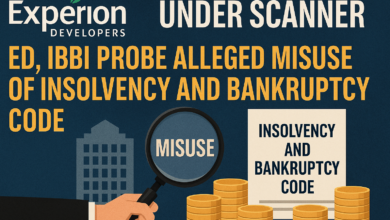41 LinkedIn Tips that You Must Use in Order to Become Zero to Hero
LinkedIn is a no new term for any of us these days. Whether you are looking for a new job, building up your network, growing your business or are a recruiter looking up for best candidates for your company, LinkedIn is one such platform that can help you with all of these in a very efficient manner.
However, there are still certain business professionals who think that LinkedIn is just for the sake of recruiting or job hunting, which is why they miss out on some really good benefits that they could fetch from it. However busy you might be, LinkedIn is one such place that you just cannot forget, irrespective of whether you are business professional, a student, a startup, a recruiter or even more.
Whether you are an advanced user, or new to it, here are a few effective LinkedIn tips that you must incorporate in order to fetch the most out of it and also to make your profile the best one:
1. If you know what LinkedIn is but haven’t used it yet then first and the foremost things to do is to Install its Mobile App. Once the installation is complete the App will automatically fetch your contacts and suggest you the profiles which you might be knowing personally.
2. On the web, you get an option to import your contacts and also the list of email addresses. A professional such as an HR, a team lead or even any other employee of an organization can find his own list of email addresses, clients, resumes etc through LinkedIn with just a click.
3. You get to Post informative things pertaining to your business, company or any technology and share it with your connects and the world on a regular basis with the help of it. This way you help the people in your network stay updated with all the current things happening around in the world or anything new related to your company/startup/business.
4. You can Share the content that your audience might like or is interested in. Something which is motivational and straight to the point is mostly preferred by the audience. Also, people also love to read something informative, up to date with latest trends and technologies and something which helps in the skill development.
5. Initially, you can share your contents in different time spans. Once you start doing it on a regular basis, you will soon get to know and understand the correct time to share those posts that could fetch you highest engagements. For an instance, you are less likely to get likes on your posts in the daytime, whereas you can get more views and likes on your posts in the morning time.
6. Furthermore, adding CTA (call to action) to your posts can attract a number of responses to it. For example, you can add statements such as a “comment yes if you agree with me.” at the end of your post. Adding CTA lets you Interact with other people in the comment section as well.
7. Keep your profile updated. Having an updated profile is very important since people get to know about your recent activities through it. For instance, if you have switched your job but have not updated in your profile, then how will your connections come to know about it or how would new people approach you from the similar domain you work into. That is why keeping your profile up to date is of utmost importance.
8. Instead of using your company logo, put up an original and a professional smiling photograph as your profile picture. Your profile picture is the first thing that people look at when they visit your profile along with your headline. When you have already exposed your whole professional life over it, then why shy away from putting up your professional profile picture over it?
9. Your LinkedIn headline must truly define who you are or what are you looking for. Irrespective of whether you send invites to people, comment on some post or share your own stuff, your profile is visible to everyone with your headline, and hence, it should be impressive.
10. Choose correct keywords that define you and your organizational or industrial goals best. This would help you with improving your search rank during LinkedIn profile search. Using right keywords ensures that the people you wish to find you can easily do so. For an example, if you are a marketing consultant, then you know already that what kind of marketing services are people looking for online. Based on that you can use keywords and prioritize them as per your professional and personal objectives.
11. Personalize your LinkedIn profile. When you create your LinkedIn profile you get default and ugly profile URL so you should customize it well and make it readable. Customizing your public profile URL allows others to quickly and easily identify you in the search results and promotes your profile as well.
12. Ask for any recommendations through a message. You get to chat with individuals on LinkedIn. Getting good recommendations shows your prospective employer and the recruiter that you are worth the consideration for a position.
13. Always keep this in mind that LinkedIn is a professional networking platform and not any other social media so never share your personal pictures, your life events, any random posts such as that from a family function or while you were hanging out with your friends. All Your connections are not Interested in knowing about your personal life but professional.
14. Join up various LinkedIn groups. When you join these groups, there is not much you can find useful there since not many would be active on them. But these groups are a great place to find and search right profiles or even for you to get found for your niche.
15. Send connection requests to relevant profiles. Sending too many requests to people you do not know will just lead to rejections and many of them would be ignored too. Therefore, you should send requests only to those people you know or trust to become a part of your network. Having quality connections in your network guides you better with discovering opportunities on LinkedIn, improves content relevance shown in the feed and shows you more appropriate matches in all your searches.
16. Consider connecting with the profiles recommended by LinkedIn. This would increase the chances of your request being accepted by 30% since LinkedIn shows you connection suggestions based on your contacts that you have imported from your mobile and email address books and also based on the mutuals between you and your connections.
17. While sending connection requests to the profiles do send personalized messages along with the request as well and let them know the reason as to why you want to connect with them. This is a great way to introduce yourself to the recipient.
18. Never ever ask for recommendations or endorsements in the first interaction itself. If you are using LinkedIn for lead generation then don’t tell about your services or offer them in the very first interaction. Your first interaction and conversation should be purely about sharing knowledge and experiences.
19. Helping out people is always a good idea. If you find someone who is hiring for a particular profile and you know someone in your network who are looking for a change than tag/@mention him/her in the comment or refer them. This way, the recruiter can directly approach the person and you never know, he might even end up getting a job because of you.
20. Check who viewed your profile, if you think the profile is relevant to your network then send them a connection request. This way you can also get engaged in a conversation with at least few of your visitors.
21. Pro tip: set up L.IO.N in your profile name or headline. L.I.O.N is LinkedIn Open Network which identifies whether you are open to connecting with anyone. Through this, You will start getting connection requests. However, it should be used only when one wants to increase their connection counts. Connecting with L.I.O.N will help you increase your network rapidly.
22. Mention your LinkedIn profile URL in your twitter as well as your Facebook account. This will help you get found easily through these platforms as well.
23. Endorse skills from your connections. People are more likely to connect with the ones who endorse. Endorsements are also good since they can even lead to recommendations. Moreover, endorsements make your profile stronger and enhances your ties with your connections.
24. Never Never Never Spam, otherwise your account will get blocked.
25. You can share 1 or 2 posts on a daily basis. Sharing more or less than that should be avoided. Also, share only those contents or links that are relevant to your network. If you share your posts in the morning between 10:00-11:00 am, you could get more number of likes on it.
26. Make use of Buffer or Hootsuite to schedule your posts so that your posts get published on right time. These powerful social media automation tools make reading and sharing of information easier for people on LInkedIn at the time that suits them the most.
27. Install LinkedIn Sales Navigator chrome extension. Installing it will show the LinkedIn profiles of your Gmail contacts in your Gmail box. This is available for an individual, a team and an enterprise.
28. Use appropriate hashtags in your posts. For example, if you are an HR and sharing a post about a job vacancy in New York for Ruby on Rails developer then add #hiring#NewYork#developer#RoR in your post. Using hashtags helps surface your articles and contents to the members who might find it relevant.
29. Repost those contents or posts of yours that are best. Just Like your connections on any other social media platform, not all your connections on LinkedIn can view that post at the same time. Also, make sure that while you are resharing any of your posts you share them at some different time than on what you shared it originally since not all of your connections are active at the same time.
30. Never use misspelled words or incorrect grammar in your post. Install Grammarly Chrome extension if you are using on the web or Install Grammarly Keyboard app if you are using a mobile app and check your content first on it before posting it.
31. Use the link https://discover.ly/. With the help of this you can find relevant profiles on other social media platforms as well such as Facebook, Twitter, CrunchBase, Angellist and more. For an example, you can find your mutual Facebook friends with a colleague on LinkedIn.
32. If you think that you are not good at handling LinkedIn or don’t have enough time, you can simply hire a social media manager who can manage your LinkedIn account by Visiting wehype.in
33. Update your LinkedIn Profile cover. You can use Canva to create a profile cover by yourself without needing any professional skills to create one. It has got some really good features that will make your profile cover stand out.
34. #MondayMotivation. Begin your week with some motivational posts. Sharing some really good motivational posts with your connections on a Monday morning between 10am-11am with #MondayMotivation is a good idea to keep your connections inspired and motivated.
35. Keep your connections hidden. If there are any first level connections such as your clients, then you should hide them in order to keep them confidential. Also, people who provide professional services such as lawyers, architects, financial brokers choose to hide their connections. Many company presidents and CEOs also make this choice.
36. Keep your notifications turned on and set them on a priority basis because you don’t want to miss out on something really important and at the same time do not want to see something that is of no use to you.
37. Pro Tip: You can’t send a connection request to multiple people all at once, therefore, in order to grab attention visit 50-100 profiles daily and you will see an increment in your connection requests.
38. Carry out a little bit of SEO work for your profile. Make a list of keywords for which you wish to increase your visibility and make sure you put all those keywords in your profile. Don’t count your skills or interests in your keywords. Every keyword must be a part of your profile summary or headline.
39. Use Boolean search (AND OR NOT “”) to get best search results. For an example, if you are looking for a writer who is not a freelancer then search with ‘Writer NOT freelancer’. Boolean search helps out in carrying out more complex advanced searches to fine-tune the results.
40. Have you ever tried LinkedIn Ads to boost up your posts or to generate leads? If not, then Try LinkedIn Ads. LInkedIn Ads helps you and your business achieve goals. You can create effective ads easily, control your costs and budget and target your audience with the help of it.
41. Add Twitter account to your profile. Doing so increases your visibility across other social media platforms as well. By adding Twitter account to your LinkedIn profile you can post your LinkedIn updates on Twitter as well. This way you can share your LinkedIn activities with those who are not on LInkedIn.
Now you are definitely aware of what needs to be done next. Hope these tips work best for you and help you achieve what all you have thought about.
Source: IAMWIRE
To Read Our Daily News Updates, Please visit Inventiva or Subscribe Our Newsletter & Push.