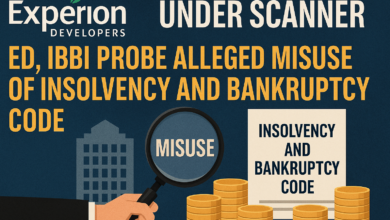5 Must-Have Apps to Manage your Work from Home Office

Remote working has increased sharply all across the world since late 2019. More people are shifting to home offices to do their office work; after all, social distancing has become necessary in the new world. For a few workers, the productivity has increased, and for the rest of the people, the productivity has fallen. If you are struggling to manage your work from home, perhaps you simply need a few essential apps and websites to be efficient again. The problem with working from home is that it blurs the professional and personal life but separating them is accessible simply by putting in a bit of effort. Here’s a list of 5 must-haves to manage your work from your home office.
1. Google Calendar
Doing office work from the bed is a big no-no and simply because you are working from home doesn’t mean that you should become highly flexible because it will reduce your productivity level. When working from the office, you often create a to-do list to jot down the task that needs to be completed; you need to follow the same system even while working from home. You can use Google Calendar on your device for time blocking all the tasks that you need to do. The app can be used on all devices and operating systems. From creating mostly goals to daily tasks and tracking habits, use Google Calendar to keep your life organised.
2. Zoom
Face to face interaction and meeting is almost impossible and not even recommended. People are switching to Zoom for their meetings. Zoom is a communication app that allows users to engage both in audio and video interaction. It is a cross-platform instant messaging app that also allows users to share the screen. It supports both the free and the premium version and you can select a plan based on your requirement. Zoom provides ease of staying in touch with your colleagues.
3. WhatsApp Web
Checking your phone, again and again, every time it buzzes can have a serious impact on your productivity as it will break the attention cycle. If you frequently receive work-related messages on WhatsApp and you are tired of shifting your focus from the computer screen to the smartphone, it’s time for you to shift to WhatsApp Web. With WhatsApp Web, you can split your screen on the computer and check your WhatsApp messages right on the desktop screen.
4. AnyDesk
AnyDesk is a remote desktop solution that allows the users to control any device working on any platform remotely. The popularity of the AnyDesk app had increased by many folds when people started working from home. Most of the companies who provide the technical service to the users use AnyDesk to provide remote access to other devices. The AnyDesk offers the users a seamless connection with a low latency rate and higher frame rates. All the connections which are created on AnyDesk are protected from unauthorised access.
5. SHAREit
SHAREit is a file transferring and sharing among the local devices. It is a cross-platform app that can be used for transferring all types of files between devices. Utilising the time available with us efficiently determines our productivity level. If you need to transfer anything with Bluetooth, we recommend using ShareIt instead of the actual Bluetooth technology. It is because ShareIt is powerful enough to transfer the files between devices at a speed that is 200 times faster than Bluetooth without compromising the quality of the files being shared.
An additional website that you can use for organising your work is the Notion app, where all the team members can manage themselves. Creating spreadsheets and databases to see the task listed quickly on a Kanban board and real-time collaboration make the Notion app an all-time favourite app for all the corporates.
Once you are able to take control of the productivity level while working from home, working becomes fun. The productivity level while working from home won’t go high in a single day but gradually, when you start using the apps and websites listed above, you will see marginal improvement in your way of handling the work from home office efficiently.