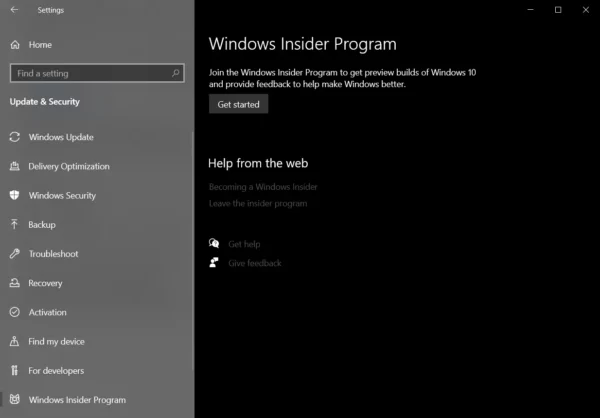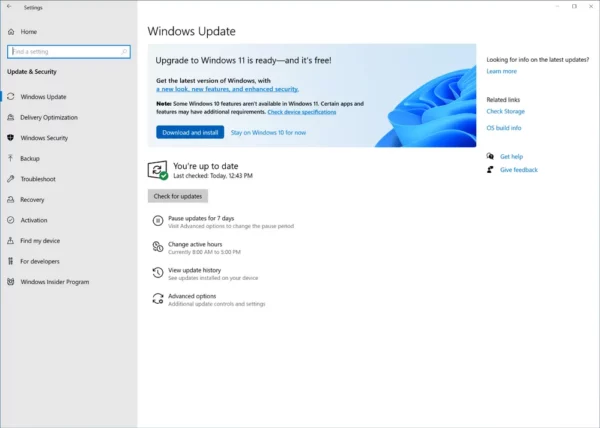BusinessTechTechnology
Windows 11 is now available, check how to get the free update early

After months of testing, Microsoft has finally released the final version of Windows 11 for testing. It’s the final last step, before it will be released broadly. The update will be released on the 5th of October 2021.

Windows 11 features :
- All new design, Windows 11 comes with redesigned icons and themes with softer visuals and transparent backgrounds, which brings a fresh twist to the operating system. It also makes the user experience calm and easy.
- The start menu has a lot more to experience. It has been repositioned to the center of the screen to provide a fresh perspective on user’s content.
- It will also introduce Widgets, small graphical apps that provide information at-a-glance related to topics like news, weather, sports, stock market and more. These Widgets will be easily accessible directly from the taskbar for quick reads and will work somewhat like the News and Interests menu on the Windows 10.
- The Microsoft store is now going to have android apps, which means no need of android emulators like Bluestacks from now onwards.
- Microsoft teams has been directly integrated to the OS, and will be accessible through the taskbar. Using teams will have a faster yet productive to connect to the network.
How to get the update?
- First of all check if your PC is compatible with the update, using the Microsoft’s PC Health App. (Download Here).
- If your PC is supported, Windows Insider over Microsoft’s site to get the update early.
- On your existing Windows 10 PC, head into Settings > Update & Security > Windows Insider Program
- Click the Get Started button and link the Microsoft account you used to sign up to be a Windows Insider.
- When prompted to pick your Insider settings, select the Release Preview ring.
- Confirm and agree to Microsoft’s terms, and then reboot your PC.
- Head back into Settings > Update & Security, and you should see a new banner with the optional update to 11.
- Click the download and install option and follow the prompts to get 11 early.
Once you’ve successfully upgraded, you can then head into Settings > Windows Update and select “Stop getting preview builds” to unenroll from the preview updates for the 11 and remain on the final version.