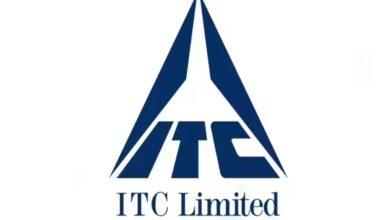Top 10 Best Utility Apps In India 2024

Top 10 Best Utility Apps in India 2024
In the fast-paced and tech-driven world of 2024, the mobile app industry continues to witness remarkable growth and innovation. India, with its vast population and expanding digital ecosystem, stands at the forefront of this digital revolution. The ubiquity of smartphones, coupled with the increasing demand for efficient and user-friendly tools, has led to a proliferation of mobile applications designed to streamline daily tasks, enhance productivity, and enrich lives.
This article delves into the top 10 best Utility Apps that have taken the Indian market by storm in 2024. These apps cater to a diverse range of needs, catering to various aspects of personal and professional life, and have garnered widespread acclaim for their seamless functionality and impactful features.
As the world becomes increasingly interconnected, the relevance of mobile applications has never been greater. The convenience of accessing essential tools at one’s fingertips has reshaped the way people manage their routines, work, and leisure. India, as a rapidly digitizing nation, has seen a surge in app development that caters specifically to its unique demographic and cultural requirements.
With the exponential growth of mobile app usage, Indian developers have risen to the challenge of creating cutting-edge solutions tailored to local preferences. From tech-savvy urban dwellers to individuals in rural areas embracing the digital era, these apps have found a vast audience that relies on them for everyday tasks and endeavors.
In this comprehensive list, we will explore the finest mobile apps, meticulously curated based on user reviews, expert evaluations, and their overall impact on Indian society. These applications represent a harmonious fusion of technology and practicality, redefining the way people handle communication, productivity, health, finance, education, and much more.
As we embark on this journey through the top 10 best utility apps in India for the year 2024, we will uncover the ingenious features that have catapulted them to the pinnacle of success. From state-of-the-art AI-driven tools to those fostering community engagement, these apps are a testament to the power of innovation and the potential to transform lives in the digital age. Join us as we explore the revolutionizing mobile app landscape that is shaping India’s future and revolutionizing the way people interact with technology in the palm of their hands.
1. Microsoft Office Mobile

Microsoft Office Mobile is a powerful suite of mobile apps that brings the productivity and functionality of the world-renowned Microsoft Office to your fingertips. Designed for both Android and iOS devices, Office Mobile allows users to create, edit, and collaborate on documents, spreadsheets, and presentations on the go.
With Microsoft Office Mobile, users can access their files stored on OneDrive, Microsoft’s cloud storage service, ensuring seamless synchronization across devices. The suite includes popular applications like Word, Excel, and PowerPoint, tailored specifically for mobile use. The user-friendly interface and intuitive features make it easy to work efficiently from a smartphone or tablet.
The Word mobile app lets users craft professional documents with formatting options, spell-check, and easy sharing capabilities. Excel enables the creation of dynamic spreadsheets with formulas and charts, while PowerPoint facilitates the design of compelling presentations with slide transitions and animations.
Collaboration is at the core of Office Mobile. Users can co-author documents in real-time, making teamwork and project management a breeze, even on mobile devices. Additionally, comments and annotations simplify the feedback process.
Microsoft Office Mobile provides a seamless user experience, leveraging the familiarity of desktop Office applications while optimizing features for mobile convenience. The app is available for free on app stores, but some advanced functionalities require a Microsoft 365 subscription.
Overall, Microsoft Office Mobile is a must-have tool for professionals and students alike, empowering them to stay productive and connected while on the move.
2. Adobe Acrobat Reader
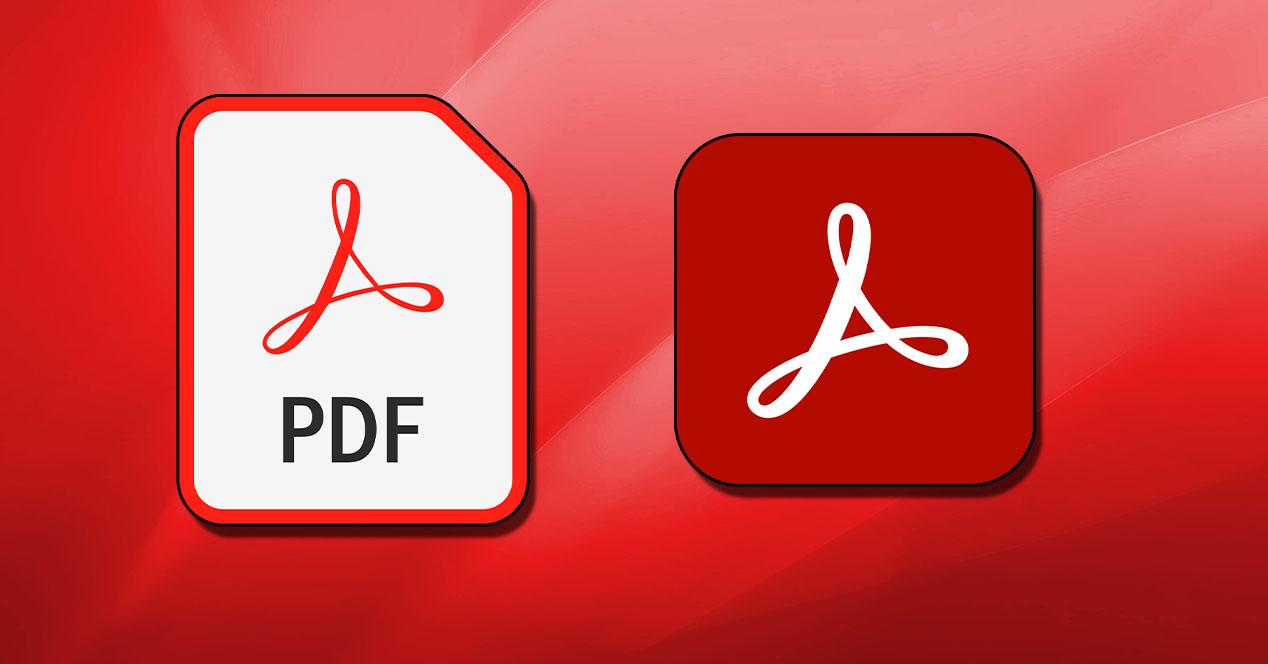
Adobe Acrobat Reader is a leading mobile app for viewing, annotating, and sharing PDF documents on the go. Available for both Android and iOS devices, this versatile tool has become the industry standard for PDF reading and manipulation.
With Adobe Acrobat Reader, users can open PDF files from various sources, including email attachments, cloud storage services like Dropbox and Google Drive, or even web links. The app’s interface is user-friendly, allowing for easy navigation through documents and quick access to essential functions.
One of the standout features of Adobe Acrobat Reader is its powerful annotation tools. Users can highlight text, add comments, draw shapes, and even create digital signatures, making it a valuable tool for reviewing and collaborating on PDFs. The app ensures the integrity of these annotations across devices and platforms.
Another noteworthy feature is the ability to fill out and sign forms directly within the app. This streamlines paperwork processes, reducing the need for physical documents and saving time for users on the move.
Adobe Acrobat Reader also offers robust security options, allowing users to protect sensitive documents with passwords and encrypting them for enhanced data protection.
The basic features of Adobe Acrobat Reader are available for free, but more advanced functionalities, such as exporting PDFs to other formats or converting files, require a subscription to Adobe Acrobat DC.
In summary, Adobe Acrobat Reader is a reliable and feature-rich mobile app that remains unrivaled in its domain. Whether for business, education, or personal use, it is an indispensable tool for handling PDF documents efficiently and securely.
3. Google Drive

Google Drive is a comprehensive cloud storage and productivity platform that includes a suite of mobile apps for seamless access to files and collaborative document editing. As a popular choice for users of Android and iOS devices, Google Drive allows individuals and teams to work together on documents, spreadsheets, and presentations, fostering productivity even while on the move.
The heart of Google Drive is its cloud storage service, providing users with generous free storage space and options to purchase additional storage if needed. The Drive app enables users to sync files across devices, ensuring that the latest versions are readily available on mobile, desktop, and web platforms.
Google Drive’s mobile apps encompass Google Docs, Sheets, and Slides, which are equivalent to Microsoft Office’s Word, Excel, and PowerPoint, respectively. These apps have been optimized for mobile use, offering intuitive interfaces and robust features.
Google Docs enables real-time collaboration on text-based documents, with multiple users able to edit simultaneously and leave comments for feedback. Similarly, Google Sheets supports collaborative work on spreadsheets, with built-in formulas and charting capabilities. Google Slides empowers users to create, edit, and deliver visually appealing presentations from their mobile devices.
Beyond document editing, Google Drive mobile apps allow users to scan documents using the device’s camera and save them as PDFs, making it easy to digitize physical files and store them in the cloud.
The Google Drive mobile apps are free to download and use, provided the user has a Google account. This integration with Google’s ecosystem further enhances the user experience, as files can be seamlessly shared with contacts and accessed from other Google services like Gmail and Google Photos.
In conclusion, Google Drive is an all-in-one solution for cloud storage and productivity needs on mobile devices. Its collaborative features, generous storage options, and tight integration with Google services make it a top choice for individuals and teams seeking efficient and accessible tools for mobile productivity.
4. Evernote

Evernote is a powerful mobile app that revolutionizes the way users organize their lives and manage information. As one of the most popular productivity tools available, it has garnered a strong user base worldwide. With its seamless integration across platforms and user-friendly interface, Evernote is the go-to app for users seeking to streamline their digital existence.
With Evernote, users can create and organize notes, and to-do lists, and save web clippings, making it a versatile tool for both personal and professional use. The app’s ability to sync data across devices ensures that important information is accessible anytime, anywhere. Whether you’re jotting down ideas, capturing images, or saving audio notes, Evernote offers a one-stop solution to keep everything in one place.
This mobile app offers a plethora of features that enhance productivity. Its intuitive tagging system allows users to categorize notes effectively, making retrieval a breeze. Furthermore, the app’s powerful search functionality enables users to find information quickly, even within scanned documents. The ability to attach files directly to notes, including PDFs and images, further enriches the user experience.
In terms of security, Evernote employs robust encryption to safeguard user data, ensuring privacy and confidentiality. Additionally, the app offers features like fingerprint and facial recognition for an extra layer of protection.
In conclusion, Evernote stands out as an indispensable mobile app for individuals and teams seeking to optimize organization and productivity. Its user-friendly interface, cross-platform accessibility, and powerful features make it a top-ranking tool in the mobile app ecosystem.
5. Wunderlist
Wunderlist has redefined task management for mobile app users, gaining immense popularity and acclaim for its simplicity and effectiveness. With a focus on ease of use and powerful functionalities, this app has captured the hearts of millions worldwide, helping them stay on top of their to-do lists.
At its core, Wunderlist empowers users to create, manage, and prioritize tasks effortlessly. Whether it’s personal chores, work assignments, or planning events, Wunderlist’s user-friendly interface makes adding and organizing tasks a breeze. The app’s customizable due dates, reminders, and subtasks allow for greater control and flexibility in managing responsibilities.
One of Wunderlist’s standout features is its seamless synchronization across devices. Users can access their task lists from smartphones, tablets, and desktops, ensuring that they never miss a beat, no matter where they are. Additionally, the app offers offline access, ensuring uninterrupted productivity, even without an internet connection.
The app’s integration with various third-party tools, such as Google Calendar and Dropbox, enhances its functionality and extends its usefulness. Wunderlist’s compatibility with voice assistants like Siri and Amazon’s Alexa further simplifies task management, making it hands-free and convenient.
Wunderlist maintains user privacy with robust security measures, assuring users that their data remains protected and confidential.
In summary, Wunderlist’s seamless interface, cross-platform accessibility, collaborative features, and integration with other popular tools have solidified its position as a top-tier mobile task manager, making it a highly ranked mobile app in the productivity landscape.
Click here to learn more about the Top 10 Best Utility Apps in India 2022.
6. Dropbox

Dropbox has become synonymous with cloud storage, revolutionizing the way mobile users store and access their files. As one of the pioneers in the industry, Dropbox has garnered a massive user base by providing a seamless and secure platform for storing, sharing, and collaborating on files.
The mobile app offers a user-friendly interface, allowing users to upload and access files from their smartphones and tablets with ease. Whether it’s photos, videos, documents, or presentations, Dropbox ensures that all essential files are at the user’s fingertips at all times.
Dropbox’s file synchronization ensures that changes made on one device reflect across all connected devices, eliminating the need to manually update files. This feature is particularly valuable for users who work on multiple devices or collaborate with others remotely.
A standout feature of Dropbox is its robust sharing capabilities. Users can generate shareable links to specific files or folders, making it effortless to collaborate with colleagues, friends, or family. The app also offers granular control over sharing permissions, ensuring that users have complete control over who can access their files.
For those with limited mobile storage, Dropbox’s selective sync feature allows users to choose which folders to synchronize, optimizing available space while retaining access to all files through the app.
In conclusion, Dropbox’s intuitive interface, cross-platform accessibility, robust sharing capabilities, and emphasis on security have cemented its position as a top-ranking mobile cloud storage solution. It continues to be a favored choice among mobile users seeking reliable and efficient file management on the go.
7. Slack

Slack is a revolutionary mobile app designed to enhance team communication and collaboration. With its user-friendly interface and powerful features, it has become an essential tool for businesses worldwide. The mobile version of Slack allows teams to stay connected on the go, ensuring efficient communication regardless of location.
One of Slack’s key strengths is its real-time messaging capability. Users can create channels for specific projects or topics, enabling instant discussions and file sharing. The app’s intuitive design makes it easy to navigate and search for past conversations, ensuring no information gets lost in the shuffle.
Additionally, Slack integrates seamlessly with various productivity tools, enhancing its functionality. Integrations with project management apps like Trello allow users to update team members on task progress directly from Slack. This synergy maximizes efficiency and keeps everyone informed without the need to switch between multiple apps.
The mobile app ensures users never miss an important update with customizable notifications. Whether it’s direct messages, mentions, or channel activity, users can configure alerts to suit their preferences, keeping them informed even on the move.
In summary, Slack’s mobile app empowers teams to communicate effectively, streamline workflows, and boost productivity. Its user-friendly interface, real-time messaging, and integrations with other productivity tools make it the ultimate choice for seamless team collaboration.
8. Trello

Trello, a popular mobile app for project management, is revolutionizing the way teams organize and track their tasks. The app’s simple yet powerful design allows users to manage projects effortlessly from their mobile devices.
Trello’s boards, lists, and cards layout offer a visual and intuitive way to organize tasks. Users can create boards for different projects and populate them with lists representing different stages of the project. Within each list, cards represent individual tasks or action items. This setup enables teams to understand the project’s progress at a glance.
The mobile app offers flexibility and convenience, ensuring users can access and update their boards on the go. Whether in a meeting or traveling, team members can collaborate seamlessly by adding comments, checklists, and attachments to cards.
Furthermore, Trello’s integrations with other apps, such as Slack and Zoom, further enhance its mobile capabilities. For example, users can initiate video conferences via Zoom directly from Trello, making remote collaboration a breeze.
In conclusion, Trello’s mobile app simplifies project management by offering an intuitive interface, visual organization, and powerful integrations. It enables teams to stay on top of their tasks, fostering collaboration and productivity.
9. Zoom

Zoom has become synonymous with virtual meetings and video conferencing, and its mobile app takes communication to the next level. With the rise of remote work and the need for seamless virtual interactions, Zoom’s mobile app has become an essential tool for professionals and teams worldwide.
Zoom’s mobile app ensures high-quality video and audio communication, even on the go. Whether participating in a team meeting or hosting a client call, users can rely on a stable and robust connection through the app.
The app’s user-friendly interface makes scheduling and joining meetings straightforward. Users can easily access their upcoming meetings and join with a single tap, enhancing efficiency and punctuality.
Moreover, Zoom’s mobile app offers a range of interactive features, such as screen sharing and virtual backgrounds, enabling dynamic presentations and engaging discussions. Participants can collaborate in real-time, share documents, and exchange ideas seamlessly, creating an immersive meeting experience.
Zoom’s integration with other productivity tools, like Slack and Trello, further enhances its mobile capabilities. Users can initiate Zoom meetings directly from these apps, streamlining communication and maximizing productivity.
In summary, Zoom’s mobile app is a game-changer in the realm of virtual communication. Its reliability, user-friendly interface, and interactive features redefine the way teams collaborate, making it an indispensable tool for professionals on the move.
10. Canva

Canva’s mobile app empowers users to unleash their creativity and design stunning visuals anytime, anywhere. Whether it’s creating social media graphics, presentations, or marketing materials, the app provides a user-friendly platform for both beginners and seasoned designers.
The app offers a vast library of templates, fonts, images, and elements, making it easy for users to kickstart their designs. With simple drag-and-drop functionality, designing on the go becomes effortless, allowing users to bring their ideas to life quickly.
Canvas collaboration features enable teams to work together seamlessly, regardless of their locations. Users can share designs with team members for feedback or editing, ensuring smooth collaboration and timely project completion.
One of Canva’s standout features is its ability to sync designs across devices. Users can start a design on their computer and continue editing it on their mobile device, ensuring a seamless creative process.
Furthermore, Canvas mobile app integrates with cloud storage services like Dropbox and Google Drive, allowing users to access their assets and designs from anywhere, at any time.
In conclusion, Canvas mobile app revolutionizes design on the go, making creativity accessible and enjoyable for everyone. With its vast library, collaboration capabilities, and cross-device syncing, Canva ensures that users can create stunning visuals anytime inspiration strikes.