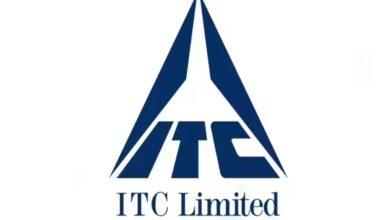Best Secure Browsers for Privacy Protection in 2022-2023

To be safe online and shield your data from prying eyes, you must use a secure browser that protects your privacy. This guide includes the most recent recommendations for 2022 since we have been assessing, testing, and ranking browsers for the previous six years. Do you want a secure browser that guards the confidentiality of your data? However, you might be surprised to realise how much of your data is made available to the public.
Today’s browsers are frequently used by advertising businesses as data harvesting tools. The biggest and most used browser, Google Chrome, is an example of this. These businesses can generate revenue from targeted advertisements through their advertising partners by gathering data through your browser. The same privacy-invading business model is used by email providers, search engines, and even free mobile apps. Most browsers save a lot of private data that might be used or simply acquired by different third parties if not correctly set.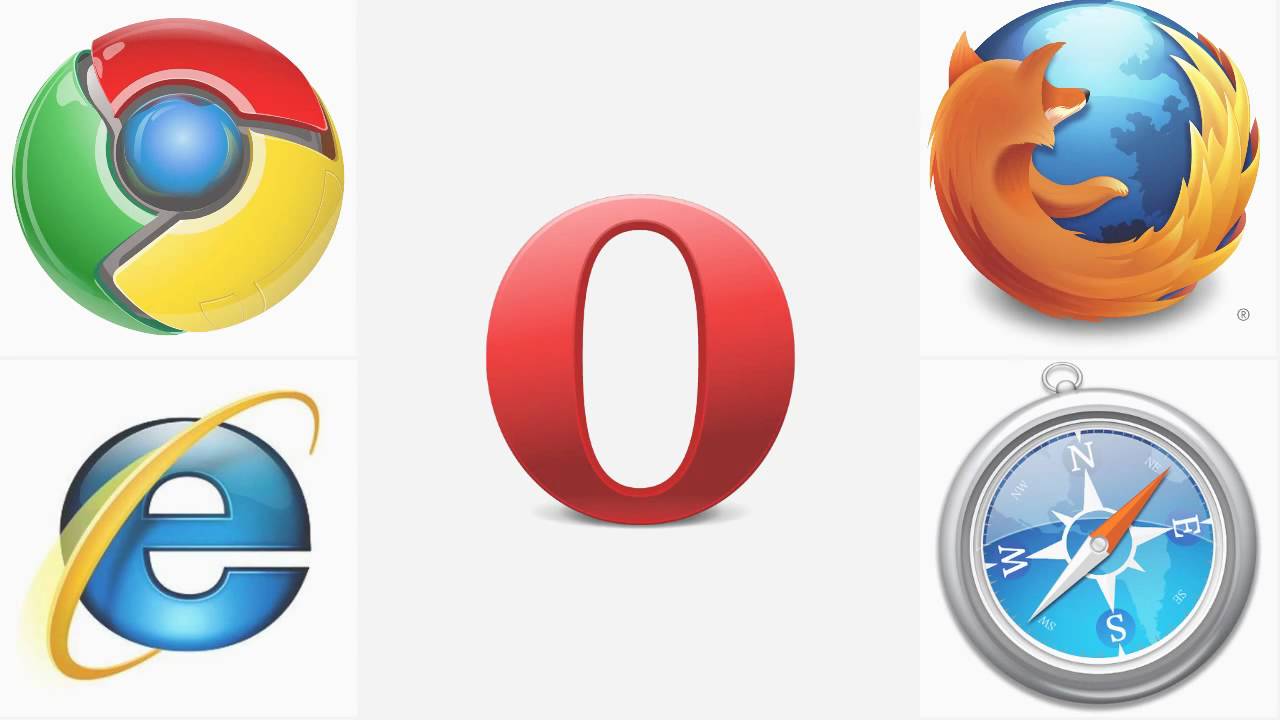
Visited websites are included in your browsing history. Username and password: passwords and usernames Cookies and trackers are little text files that websites you visit can use to store information like names, phone numbers, and addresses in your browser.
Top Browser Security Features
Today’s world, unfortunately, exposes internet users to a world of negative news with just a simple online search for the top Thai restaurants in a neighborhood or a fast peek at a bank account. Online privacy is one of the top issues in the internet sector for a good reason—from marketers looking to profit from their use of your data to hackers looking for personal information. The best way to safeguard personal data from these criminal actions is to use a secure browser and security features that protect your privacy.
Keeping Third-Party Trackers Blocked
Several well-known web browsers behave more like data-gathering organizations for marketers than like utilities for users. These browsers keep track of a user’s browsing history and retain it, after which they sell that information to businesses for use in advertising. This enables IT firms to profit from your data. Because search results are customized to their interests, some users believe this to be beneficial, while others see it as an invasion of privacy. Make sure your web browser bans all third-party trackers and storage if you belong to the second category. By doing this, tech firms won’t be able to gather and store information about your internet searches.
Anonymous Browsing
Although using incognito or private browsing can seem like a secure alternative, it still exposes you and your data. While private browsing does remove your information, every website, ad, and tracker that loads in your browser still receives your IP address and location. Then, such data may be offered for sale to others. Keylogging software may also be used in incognito mode to track your online activities.
Password Administration
Although saving passwords in browsers to automatically log you into regularly visited websites is convenient, it exposes you to hackers. These passwords are often stored in plaintext by browsers. Use password management software to better safeguard your passwords. Users’ usernames and passwords are stored in an encrypted archive by a secure password manager, protecting your data from hacking.
Compartmentalizing the browser
Most of us continually log into all of our accounts while switching between email, online browsing, and social media and back on the same browser. While you are signed on to their websites, services like Gmail and Facebook will monitor your online surfing habits. Separating your browsers into different groups is among the simplest methods to stop this. Use just one browser to browse the web. Only use a different browser for online accounts that need a password. Ensure that you modify the privacy settings so that cookies are off and the browser isn’t recording your browsing history.
Antivirus Programs
Invest in antiviral software to provide a secure online environment. This regularly scans your computer for harmful threats to safeguard it from viruses and hackers. There are several solutions available, with different pricing ranges and security features, as with any program. To assist you in focusing your search, Forbes Advisor put up a list of the top antivirus programs.
Brave: the most private and safe browser (for both desktop and mobile).
Brave, which offers clear, out-of-the-box privacy, is maybe the greatest secure browser. It is a speedy, secure, and Chromium-based browser that promotes privacy by default. With an integrated ad blocker and anti-browser fingerprinting protection, you may access a variety of add-ons and extensions. The main developer of Brave is Brandon Eich, a former employee of Mozilla. Simply explained, Brave is a Chromium-based open-source browser that has been tweaked to be more private. It succeeds because of its default privacy settings and built-in features. Here is a brief synopsis: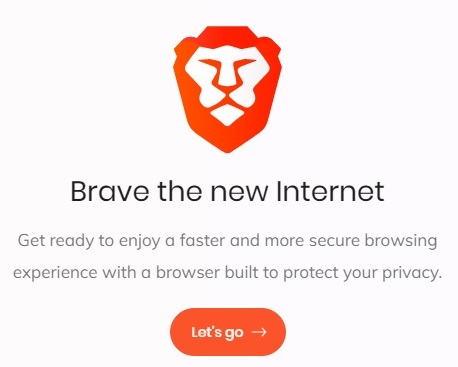
- Blocks trackers and advertisements by default.
- It provides fingerprint randomization and safeguards against browser fingerprinting.
- Integral script blocker
- Blocks any form of external storage.
- Automatic conversion to HTTPS (HTTPS Everywhere).
We favor Brave because it comes with straightforward, out-of-the-box privacy by default, which is one of the reasons. This makes it perfect for anyone who lacks the time, patience, or technical expertise required for browser customization and tinkering. Brave is a great alternative to Chrome since it works with Chrome extensions. You only need to download it to get started.
By simply creating a new window using Tor, Brave also includes a capability that lets you browse the Dark Web. This functionality is covered in our article on secure access to the dark web.
Brave’s advertisement program, which enables users to “watch non-invasive adverts without sacrificing your privacy,” has drawn some criticism. While some may find it ironic that a browser that prioritizes privacy has its advertising program, we view it as a reliable source of revenue. Additionally, it looks like Brave’s commercial strategy is safeguarding this browser’s future and capacity to keep innovating its products at a time when many browsers are experiencing financial difficulties. One of these developments is the private search engine Brave Search, which is presently being created by Brave. Additionally, Brave’s browser, which is gaining popularity, is getting better and more innovative.
Firefox (modified and tweaked for privacy)
Firefox is a great all-around browser for privacy and security. A wide range of customization options, improved security, regular upgrades, and a rapid development team are all offered. The most recent Firefox version is speedy and light, and it offers various privacy settings choices. Although Firefox isn’t the most secure browser out of the box, you can modify and harden it, and in this article on Firefox privacy upgrades, we’ll show you how. Make sure you disable Firefox’s telemetry feature, which “installs and performs studies” within your browser and “tracks technical and interaction data.”
- The option to use a variety of browser extensions that can improve your privacy and security is another excellent feature of Firefox. Some of these expansions will be covered below.
- The open-source software that has undergone independent verification
- This is ongoing work that will be updated regularly.
- Excellent customizing options and privacy aspects.
- Many browser extensions are supported
- Tracking and telemetry must be manually turned off.
- Additional changes are required for increased security and privacy.
You can use the Firefox Extended Support Release if you wish to continue utilizing older add-ons that are no longer supported by the most recent Firefox release (ESR). Try Firefox Concentrate if you want an Android browser that prioritizes privacy.
Tor browser
The Tor browser comes next on the list. A modified version of Firefox that is set up to function on the Tor network is known as the Tor browser. The Tor Browser has various drawbacks but is a safe browser that guards against browser fingerprinting by default.
The Tor network, which distributes traffic over three hops, can cause the download rates of the Tor browser to be rather slow. The default version may potentially crash some websites due to script blocking. Last but not least, there are problems with the Tor network itself. For example, some people think it is fundamentally corrupted. Other difficulties with the network include dangerous or risky exit nodes, excessive latency, and dependency on US government financing.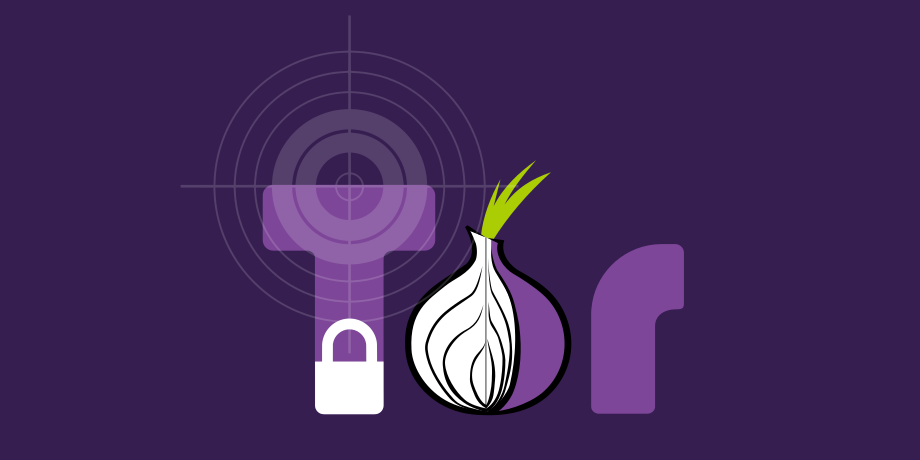
Additionally, a lot of websites restrict IP addresses coming from the Tor network. Utilizing the Tor browser while the Tor network is disabled is an additional choice. The Tor browser will function similarly to the other browsers we’ve discussed so far in this regard. A VPN can also be simply operated in the background. A VPN will encrypt your communication and conceal your IP address, much like the Tor network does, but it will do it much more quickly.
However, use caution while modifying the Tor browser’s settings because doing so can jeopardize the browser’s built-in anonymity and security capabilities.
The chromium browser was ungoogled.
Ungoogled Chromium is an open-source project that offers the Chromium browser without the privacy concerns associated with Google: Google Chrome without reliance on Google web services is known as ungoogled-chromium. Additionally, it has several changes that improve openness, control, and privacy (almost all of which require manual activation or enabling).
The default Chromium experience is as closely preserved as possible in ungoogled-chromium. Ungoogled-chromium is effectively a drop-in replacement for Chromium, in contrast to other Chromium forks that have their ideas about what a web browser should be.
LibreWolf is a derivative of Firefox that is private and safe.
An increasingly popular fork of Firefox is called LibreWolf. Delivering a browser that is focused on privacy, security, and freedom is one of the project’s declared objectives. According to LibreWolf’s website, with a few security enhancements, LibreWolf is intended to boost defenses against tracking and fingerprinting methods. Our privacy-and security-focused settings and fixes help us achieve this. LibreWolf also intends to disable anti-freedom aspects like DRM and eliminate all telemetry, data collection, and annoyances.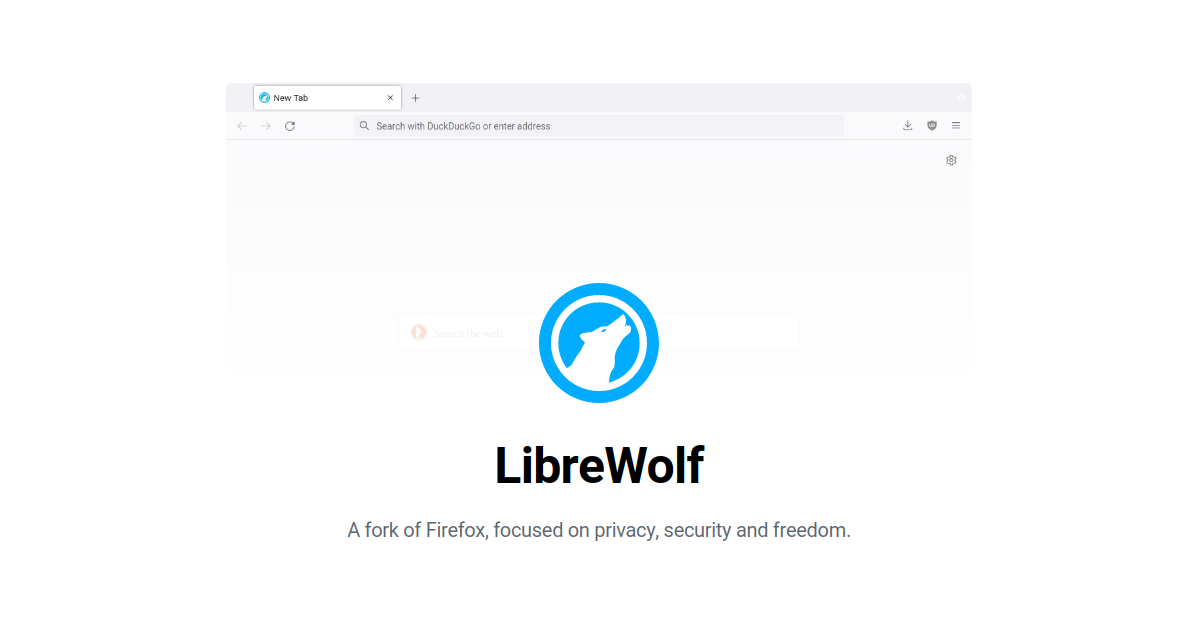
For desktop operating systems at the moment, including Windows, Mac OS, Linux, and Open BSD, LibreWolf is accessible. Installation guidelines are available here. The LibreWolf crew appears to be quite proactive when it comes to upgrades. There are no automatic updates, though, so keep that in mind. This implies that you will have to manually upgrade the browser, which is undoubtedly a disadvantage to taking into account. Thanks to LibreWolf, these browser updates are often sent.
Waterfox
For many years, a single person maintained the branch of Firefox called Waterfox. It was revealed on Reddit in February 2020 that it had been acquired by System1, a pay-per-click advertising firm. Others also reported the information, which led to Waterfox and System1 officially announcing the transaction (but only after the news broke).
The seeming conflict between an advertising company’s ownership of a privacy-focused browser and its reliance on data collection is the issue here. As I previously said, System1 has bought a share in Startpage, a Dutch-based private search engine. According to background information about the corporation, System1 primarily engages in data collection.
Bromite (Android)
A Chromium-based browser for Android only is called Bromite (no desktop support). By default, it has several fantastic features, such as ad blocking and many privacy protections. Unfortunately, Bromite has few updates because it is a tiny project. The major objective is to offer a clutter-free surfing experience without any features that invade users’ privacy, together with a quick ad-blocking engine.
To help combat the notion of the “browser as an advertisement platform,” only minor UI modifications are made. To facilitate use by other open-source projects, all fixes are released under the GNU/GPL v3 license. You can use custom ad block filters with Bromite, which is another awesome feature I adore. Find out more here. Bromite is still a fantastic browser for Android users and is still being developed.
Pale Moon
Pale Moon is an additional open-source Firefox variant that emphasises efficiency and customisation. My testing indicates that Pale Moon does offer a range of customization options, support for older Firefox add-ons, and a number of its own add-ons. Even if the design is a touch dated, it is still quick, easy, and not overly crowded.
In addition to Windows and Linux, more operating systems are being developed and will eventually support Pale Moon. Pale Moon relies on its browser engine, Goanna, a derivative of Gecko, as opposed to other Firefox forks (used by Firefox). Firefox used to utilize an earlier engine, but that engine has long ago been updated. Many contend that this outdated codebase contains security flaws. Additionally, it’s important to note that the development team is extremely small in comparison to other, more well-known browsers.
GNU IceCat
A Firefox fork created by the GNU free software project is called GNU IceCat. IceCat is “free software” following this definition and comes pre-configured with several privacy add-ons and adjustments. The following is a list of the privacy-protection options found on the IceCat page.
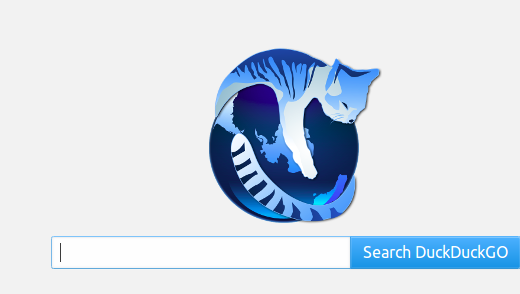
The main problem with GNU IceCat is that updates are sometimes years late. Due to the possibility of security flaws, we no longer advise doing this for IceCat users.
Problems with other popular web browsers
Google Chrome
Google Chrome is by far the most popular browser. Unfortunately, it also has a data collecting function, making it a bad choice for anyone looking for privacy. You can be sure that everything you do while using Google Chrome is being seen, recorded, and added to your data profile for the purpose of showing you tailored adverts.
Microsoft Internet Explorer (Edge)
It’s a good idea to stay away from Microsoft products, such as Internet Explorer and their more recent browser, Edge, much like Windows. Since Internet Explorer and Edge are closed-source as well, it is impossible to know what is happening in the background, and they are also not the greatest for privacy concerns.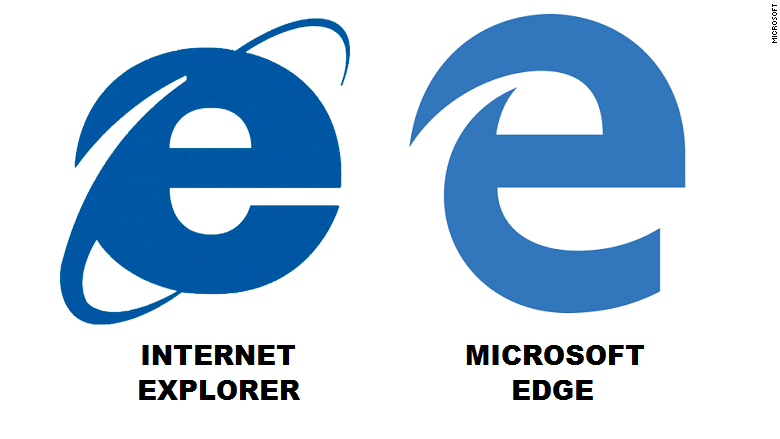
Opera browser
When it first came out, Opera was a respectable browser made in Norway. However, a lot has changed since it was sold to a Chinese group in 2016 for $600 million. When you use Opera products, your data is collected and shared according to Opera’s privacy policy. Here’s what I discovered: Additionally, Opera promises to provide a free VPN service via the browser. However, it’s not a VPN and does not provide complete system-wide encryption, as we discussed in the Opera VPN review. Additionally, when you use the Opera browser’s “free VPN” option, your data is being gathered.![]()
Epic browser
“Epic” is a Chromium-based browser developed by the Indian company “Hidden Reflex.” Since 2014, Epic has stated that they will open source the code, but it is still closed source today. What exactly is going on behind the scenes? How do they handle Chromium and get rid of intrusive code? Nobody knows. Like Opera VPN, Epic erroneously promises to provide a “free VPN” through the browser, but this is not the case.
The browser is just directing traffic through a proxy server in the United States. Proxies are frequently used for data harvesting, as we discovered with Opera (and many other “free proxy” services) (and they are often not secure). According to the Epic privacy policy, data from “video download and proxy services” is gathered. Someone who examined Epic discovered that it connected to Google upon starting. This implies that Epic has not been de-goggled as it says.
Safari browser
For iOS and Mac OS devices, Safari is the default web browser. Safari is generally a good option for privacy and tracking protection, however for the following reasons, it cannot be recommended: Apple is a participant in the PRISM surveillance programme. Apple was found to be “hoarding” Safari browser history.
Apple was revealed to be collecting Safari history even while the browser was in private mode. Positively, Apple maintains privacy somewhat better than other major corporations. Safari browser has cross-site tracking protection by default, which also blocks third-party cookies.
Vivaldi browser
Vivaldi is a Chromium-based browser that has been customised and can be seen here. It is not as popular as other browsers and is not updated as frequently as Firefox, for example. I did find some unsettling information when I read their privacy policy on data collecting and the use of unique IDs.![]()
Each Vivaldi browser (“Vivaldi”) installation profile receives a unique user ID that is recorded on your PC. Vivaldi will send a message directly to our Icelandic servers over HTTPS every 24 hours, with the following information: this ID, version, CPU architecture, screen resolution, and time since the previous message. We can anonymize Vivaldi users’ IP addresses by removing the last octet of their IP addresses from your Vivaldi client. We then save the approximate location provided by a local GeoIP query. This collection will be used to determine the total number of active users as well as their geographic distribution.
Conclusion
To safeguard your data and access the web privately, you must use a secure browser that has been properly set up. The key to finding the safest browser is figuring out which option best suits your requirements. I try to refrain from advocating only one choice for all user situations because this is a personal choice with arbitrary criteria. Consider using a reliable ad blocker in addition to a secure browser that is configured to protect your privacy. Advertising serves as monitoring to learn about your surfing habits and deliver you with appropriate adverts. On any website that features advertisements, if you aren’t disabling ads, third-party advertising networks may be able to see your online activities.
Edited by Prakriti Arora