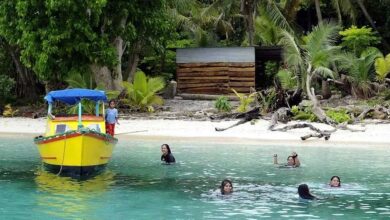NPCI plans to launch UPI Lite in offline mode to enable small-value transactions.

NPCI plans to launch UPI Lite in offline mode to enable small-value transactions.
Users of the Unified Payments Interface (UPI) will be able to utilise UPI Lite as an on-device wallet to make small-value transactions while offline. The National Payments Corporation of India has informed member banks of the launch of UPI Lite, which is the NPCI’s answer to mobile wallets like Paytm and MobiKwik.
With the Unified Payment Interface introduction, India has made a significant step toward becoming a cashless economy (UPI). Thanks to a new payment methodology, you may now use your smartphone as a virtual debit card. It has also made instant money sending and receiving possible. The QR code approach has eliminated the use of digital wallets.
What exactly is UPI?
UPI is a single platform that combines a variety of banking services and features into one convenient location. To send and receive money, all you need is a UPI ID and PIN. Real-time bank-to-bank payments can be made using a telephone number or a virtual payment address (UPI ID).
Who was the one who came up with UPI?
The National Payments Corporation of India (NPCI), in collaboration with the Reserve Bank of India and the Indian Banks Association, has launched the Unified Payments Interface (UPI) (IBA). NPCI is the company in charge of RuPay’s payment infrastructure, comparable to Visa and MasterCard. It enables the interconnection and movement of funds between multiple banks. The Immediate Payments Service (IMPS) is another NPCI project. The enhanced version of IMPS is known as UPI.
What is the difference between a UPI ID and a PIN?
A UPI ID is a one-time code that can be used to transmit and receive money from a bank account. The UPI PIN is a four-digit personal identification number that must be input to authorise a money transfer via UPI. The account holder can choose the PIN.

What is UPI, and how does it work?
The use of UPI has simplified the money transfer process. You don’t need to remember the account number, account type, IFSC, or bank name of the recipient. Instead, you can send money to them simply by knowing their Aadhaar number, bank account, cell phone number, or UPI ID. You can create a UPI ID on any app that supports the UPI service. A UPI ID usually starts with your phone number, then the ‘@’ sign, and concludes with your app. If your phone number is 90xxxxxx60 and you use the Paytm app, your UPI ID may be ’90xxxxxx60@paytm’.
The ID can be created by entering your bank account information into the app. The app will send an OTP to your registered mobile number to ensure that you are an authorised individual. You will be required to generate a PIN for the UPI ID after entering the OTP. After finishing the registration, you can send money to any of your contacts’ mobile numbers. You can also ask anyone on your contact list for cash.
Benefits of using UPI
- UPI is the cheapest option.
The UPI is the most cost-effective method of transferring funds. It is so inexpensive that you may send Rs 5 without worrying about the cost. You won’t believe me when I tell you that the expenses for transferring funds using UPI are less than 50 paise. No one will worry about the 50 paise before the payment because it is small. That’s why I said the UPI has the potential to supplant all other forms of money transfer.
- It’s Quick: It’s a one-click transfer.
UPI is relatively quick. It instantly transfers funds. The UPI is available 24 hours a day, seven days a week. There are no limitations. The fund transfer via NEFT can take up to 12 hours. However, UPI is just as quick as IMPS.
To transfer funds via IMPS and NEFT, you must first complete the registration of a new payee. Although UPI requires this step, you do not have to wait until after you have registered. There is at least a 30-minute wait time for NEFT and IMPS registration. UPI, on the other hand, is available right now.
- It is easy to use: Only a few simple steps are required.
Why do you prefer cash over a credit card for a bit of transaction? Because it necessitates a lot of information and multiple steps. Take, for example, online credit card payment. You must include the card number, expiration date, and CVV code. Last but not least, you must enter the OTP. Take out your card every time you make a payment and search for the card details.
Take notice of the UPI steps now.
If a business requires payment from you,
- Give the vendor your virtual payment address.
- Your phone will be prompted with a message.
- Accept the payment amount and enter the PIN.
If you want to make a fund transfer,
- Enter the 4-digit passcode to open the UPI App.
- Select a payee.
- Fill in the amount.
- Enter your MPIN.
Making a payment via UPI is more straightforward than any other technique.
- It is stress-free: No bank account information is required.
Most of us avoid online transactions and card payments since they require bank account information. When making a card transaction, you provide the card number, validity period, and CVV number. On the other hand, a net banking transaction reveals your bank account information. As a result, card and internet payment are becoming less popular. Due to security concerns, people still prefer cash.
However, the UPI solves this issue. The payment via UPI does not necessitate using a credit card or a bank account. You only need to provide a virtual payment address. The virtual payment address looks a lot like our email address. Rajesh4@icicibank, 9877543210@axis, for example. This ID is simple to remember.
As a result, UPI is far more secure than NEFT and IMPS.
- It is Universal: Many accounts in one UPI app
One UPI App can be used to connect many bank accounts. You don’t need a separate UPI app for each bank account. A UPI-based app allows you to integrate several bank accounts.
Because there are numerous accounts in one location, you can pay with any of them. You can also choose a default payment account.
- Numerous Options: Select an App from any bank.
Although banks have released UPI apps, this does not imply that you must use one from your bank. You can use the app from any bank, regardless of whether you have an account there. Even if your bank account is with ICICI Bank, you can utilise the axis bank’s UPI app.
Examine the interface and simplicity of use of an app before using it. Also, utilise the app to get the virtual payment address you want.
- Facility for Money Collection
The UPI also solicits funds from a third party on your behalf. Don’t call Shyam if you’ve borrowed money from him and want it back. Instead, use UPI’s money collection service. Shyam would be notified and would be required to give you the money. You will receive the funds instantly if Shyam accepts this notification.
Similarly, a dealer, vendor, or shopkeeper can demand payment from a customer. It can also be used as a substitute for a swipe machine. The vendor would contact your VPA and request your approval before sending you a payment notification. You have the option to approve the payment right away.
Money collection can also replace the cash-on-delivery option on eCommerce sites.
On-Delivery Payment
The UPI fund collection tool is available to online sellers. You will then receive a message confirming the payment approval. You have the option of deferring the acceptance till the delivery. Approve the payment as soon as you receive the product. The amount would be communicated to the delivery lad right away. Currency on delivery is a method of payment that does not need the use of cash. In a way, it’s a pay-as-you-go arrangement.
- UPI is a Better Alternative to Digital Wallets.
Online payments have been made easier thanks to digital wallets. Because digital wallets, mobile recharge, rail tickets, and internet purchasing have all become much more accessible. However, the number of such wallets is growing. Everyone wants you to keep your digital wallet: Paytm, Freecharge, Flipkart, and IRCTC. Maintaining many wallets becomes a burden as a result.
The UPI would also put an end to this annoyance. Payments via UPI are just as simple as payments via wallets. However, a single app is sufficient to pay anywhere. In addition, the UPI does not require payment in advance. Instead, your money is kept in a bank account and continues to collect interest. Interest is not paid on digital wallets.

Things to Keep in Mind When Making UPI Payments
- Both senders and recipients of UPI transactions should have downloaded the same UPI app on their phones.
- To initiate a financial transfer, you’ll need the beneficiary’s UPI ID and your own.
- In your UPI application, you’ll be able to view the receiver’s UPI ID.
- Enter the UPI ID and transfer amount, then select the ‘Pay’ option to have the funds transferred immediately.
- You can also include the recipient’s phone number, which must be associated with their bank account. This is yet another simple method of transferring payments directly to the beneficiary’s bank account.
- You can pay supermarkets, merchants, and other retailers with UPI. You can scan their QR codes and enter the amount you want to transfer for such payments.
- You can use the UPI payment option when making online payments through food delivery apps and similar apps. This will direct you to your phone’s UPI application. The money is debited from your bank account after entering your UPI PIN.
- You can also receive money using UPI by simply providing the sender with your UPI ID or the phone number associated with your UPI application and bank account.
Things to beware of while using UPI
- Verify who you’re sending money to
While the convenience of transferring money using only the receiver’s UPI ID, which looks like an email address and is unique to you, is unrivalled, you must first verify the receiver’s validity before sending money. Every UPI user is granted a unique UPI ID generated when they register with UPI. This UPI ID can send and receive money using any UPI-enabled app. To guarantee that the money is paid to the correct individual, verify the recipient’s UPI ID before initiating the payment. Refer to the profile page of your UPI enabled app if you’ve forgotten your UPI ID.
- Keep your UPI PIN private.
So, we’ve established what a UPI PIN is: it’s the number you enter anytime you need to perform a transaction. The UPI PIN ensures that no one else can access your account. It’s similar to an ATM pin that needs to be kept safe. As a result, this one-of-a-kind UPI PIN should not be given to anybody, not even people you trust or anyone posing as a customer service representative. It can provide others access to sensitive financial information on your UPI app. The UPI PIN must be entered only on the UPI PIN page.
Remember that you will not be required to provide your UPI PIN to receive funds. It will only be asked when you are about to send money. If you’re unsure, refuse the transaction to avoid being taken advantage of.
- Double-check the amount withdrawn from your account due to SMS notifications.
You will receive an SMS notification when your payment has been processed, and money has been deducted from your account. Make sure you double-check it to make sure the correct amount was transferred. In the unlikely event that you do not receive an SMS, check your email or bank statement.
- Do you require assistance? Go to the UPI app’s ‘UPI-Help’ area.
If you have a problem with the payment processor or transaction, use the UPI app’s fully-equipped UPI-Help feature to get help right away. Don’t look for help on the internet or social media, and don’t give out crucial financial information by calling illegitimate numbers.

About UPI Lite In Offline Mode
Replenishment of Funds is a term that refers to the replenishment of funds. In January, the Reserve Bank of India (RBI) announced a framework to make small-value digital payments easier offline. The NPCI’s offering will be UPI Lite, which will take the same strategy as the central bank.
Users of UPI apps will be able to use UPI Lite to make small-value transactions in offline mode, according to a circular distributed to NPCI’s member banks. After the service is enabled, users will be able to transfer money from their bank account to UPI Lite. These funds will be available for offline transactions in a designated account in the shared library of the UPI Lite users’ UPI app.
Mode of UPI Transactions
In the beginning, UPI Lite will process transactions in a near-offline mode. This means that UPI Lite payments will only be debited offline, and costs will be credited when you’re online. However, according to NPCI, UPI Lite will execute transactions entirely offline in the future, including debit and credit payments.
A UPI Lite payment transaction can have a maximum value of Rs. 200, according to NPCI, although the overall balance limit for the on-device wallet can be up to Rs. 2,000. The only option to add fresh funds to the UPI Lite account will be to use the online method with additional factor authentication (AFA) or UPI AutoPay.
The amount available in UPI Lite would be interest-free, comparable to the balance in existing mobile wallets like Paytm. When using the on-device wallet, UPI Lite users will not be prompted to enter their UPI PIN. However, the National Payments Corporation of India (NPCI) urges users to use the UPI app with an app passcode or device authentication.
The NPCI also mentioned that depending on how many UPI apps they use to access one bank account, a single user can have multiple UPI Lite balances.
While making transactions, the UPI app’s home screen will display the UPI Lite balance. According to the payments body, the UPI app would use the UPI Lite balance by default for all transactions valued less than or equal to Rs. 200, except peer-to-peer collect request transactions.

UPI Lite Services are disabled. Users will be given the option to turn off UPI Lite services in their UPI apps. When the wallet is disabled, the balance will be returned to the UPI Lite user profile in real-time. The transaction history page of the app will show UPI Lite transaction details. The UPI Lite user’s account balance would also be available on the UPI app’s home screen, according to NPCI.
According to an external study cited by NPCI, 50 per cent of total UPI transactions have a transaction value of up to Rs. 200 at the time. This suggests that UPI Lite may gain traction following its launch. The specific date on which UPI Lite will effect has yet to be determined.
NPCI expects to reach the billion-a-day payment milestone within three to five years. UPI Lite’s introduction is expected to be crucial in achieving that goal. The RBI launched the 123Pay UPI service earlier last month, allowing over 40 million feature phone users to make payments. According to NPCI’s official figures, UPI processed 4.52 billion transactions worth Rs. 8,26,843 crore in February.