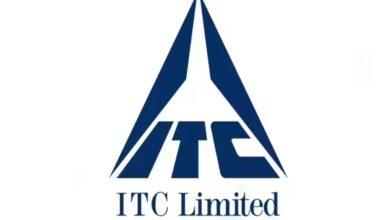Top 10 Best knowledge Management Systems in India in 2022

Top 10 Best knowledge Management Systems in India in 2022
Introduction to knowledge Management Systems:
Could you explain your job in twenty seconds to someone else?
How long do you think it would take to train them to the level you were at after a month of working?
What about after you’d been there a year?
Because of the time lag between “describing the job” and “getting someone to be able to do the job,” knowledge management is such an important subject. In this new world of fast-growing organizations fighting for the most outstanding young talent, you were having a central location for your company’s information to be structured, changed, and expanded is incredibly beneficial.
That’s why we’ve compiled a comprehensive ranking of the best cloud platforms that allow you to do just that in this post.
What is a knowledge management system (KMS)?
A database that stores, shares, and manages all information gathered are known as knowledge management software. Many organizations use it as a brain since it allows them to access and transfer data instantaneously. The data has been aggregated, making it straightforward for everyone in the team to find the information they need and enabling you to share information with persons inside and outside the firm.
What You Need in a Knowledge Base
A dedicated knowledge base is your best chance for knowledge management nine times out of ten.
The main benefit of knowledge bases is their streamlined ease-of-use and extensive search capabilities, which allow them to acquire information anywhere, at any time, and readily share vital information with their personnel and customers. People can work more productively because knowledge management software makes information easily accessible.
Some of the primary features of knowledge management software are as follows:
- Searching is effective.
- Customization and branding
- Backup and restore capabilities
- Auditing and editing of content
- Third-party tool integration
Top 10 Knowledge Management Systems in the World
The top Knowledge Management Software that is widely used around the world is listed below.

1. Zendesk
Zendesk offers a knowledge base platform that is open, adaptable, and expandable. It will aid the development of self-help customer service. It provides solutions to small, medium, and large businesses. This software supports more than 30 languages.
Zendesk is one of the most well-known customer service management industries. It isn’t famous for its knowledge base, but that isn’t a good indicator of offered features.
Zendesk’s knowledge management system is called Zendesk Guide, and it, as you might assume, combines with other customer service tools such as the pipeline manager and the chat feature.
Everything you produce with Zendesk Guide is automatically saved and archived, making it simple to recover to a previous point in your database. The layout also supports Javascript, HTML, and CSS for maximum customization by a professional designer.
Finally, papers can be easily imported as help desk articles. Are you still using Google Docs as a knowledge management system? Instead, you can easily import your articles into Zendesk.
Zendesk Support includes the Lite version of Zendesk Guide, which starts at $5 per agent per month. Professional is a stand-alone product, and it costs $15 per agent per month. You receive numerous support centres or theme templates by upgrading to $29 per agent per month, albeit a 30-day free trial for the Professional program.
It is most suitable for Help Desk, Customer Support, SaaS, Customer Community, and Customer Service.
Best Characteristics:
- It allows to communicate with customers by phone, email, chat, social media, and other means.
- Simple to use.
- Scalability and implementation are simple.
- It has a ticketing system as well as a community forum.
The price range begins at $89.
The system is satisfactory. It fulfils all of the necessary functions and is well worth the price.

2. ProProfs Knowledge Base
ProProfs Knowledge Base is a simple yet powerful tool that has been meticulously built to improve your customer support and internal team cooperation. It aids in creating a self-service knowledge base for your consumers and an internal knowledge base for your personnel.
It is simple to set up and operate, and no coding skills are required on your part. You can get started straight away with its 40+ templates, making creating content quick and easy.
ProProfs Knowledge Base is the appropriate fit for you if you are a startup, small business, or corporation looking to develop a knowledge base for your customers, support staff, HR department, or any other organization.
Best Characteristics
- An editor is similar to Microsoft Word for simple writing and editing.
- Insightful reports to help you measure and enhance the performance of your articles.
- AI-powered search yields rapid and relevant results.
- 40+ free knowledge base templates are available.
- Roles and permissions to assist teams in working together.
- System for single sign-on and password management.
- Restriction at the page and folder levels.
- Over 90 languages are supported by the tool.
Pricing: The tool has three pricing options-
Essentials that are always free: $0.30/page/month
Premium: $0.50/month per page
It is simple to use and provides best-in-class features. It also offers excellent value for money.

3. ClickUp
ClickUp is a project, process, task, and time management tool in one. It is a platform with several features and possibilities such as collaboration and reporting and Docs and Wikis. You can build knowledge bases, documents, and wikis. Teams can submit comments and collaborate in real-time.
Features:
- ClickUp has functionality for assigning comments and tasks directly from the documents.
- Custom permissions can be configured for viewing, commenting, and modifying the document.
- It offers multi-player editing capabilities, allowing for effective collaboration.
Price: ClickUp offers four price tiers for their solution: free, unlimited ($5 per member per month), business ($9 per member per month), and enterprise (Get a quote). The Unlimited and Business subscriptions both offer a free trial period.
The bottom line is that ClickUp Docs will keep all of your documents in one place. It will allow you to import work from other programmes.

4. Knowmax
Knowmax is an AI-powered knowledge management system that aids in accelerating the customer experience by providing access to the correct information at the right moment.
It unifies disparate data sets and ensures a consistent internal and external information flow across all touchpoints.
The cloud-based knowledge platform allows you to construct decision trees, articles, FAQs, and visual instructions for smooth customer service.
For your convenience, below is a list of must-have features of an enterprise-grade scalable and relevant knowledge base. This checklist can serve as a go-to reference for crucial factors when choosing a solid and future-ready KM platform.
The best features are:
- A no-code, a do-it-yourself cognitive decision tree can help lower AHT by up to 15%.
- Intuitive search with keywords and meta tags for rapid access to information.
- A visual guide for step-by-step troubleshooting for a better customer experience.
- The chrome widget from Knowmax decreases screen toggles, resulting in faster resolution.
- In seconds, content may be migrated using an AI engine.
Pricing: To learn more about the modules and pricing, request a free demo.
Knowmax is an easy-to-use, cloud-based knowledge management platform that drives outstanding customer experiences at an affordable price.

5. Document360
Document360 is an expert in knowledge bases. The software package contains a powerful yet simple Markdown editor designed to help users who have never used a customer support system understand the language of user documents.
As your company grows and expands, you’ll find yourself frequently adding to and revising your knowledge base articles. You can quickly compare the changes side by side with Document360 and identify who made particular changes.
Document360 also has great analytics.
It is simple to assess which articles are the most seen and interacted with. This data is ideal for deciding which articles require regular revisions and become SEO-optimized stalwarts of your website.
For example, you may rapidly generate a list of the most popular search keywords and then compare it to the search terms that yielded no results. Because they provide insights into what consumers want to know and what they aren’t getting answers to, these two lists should be able to guide a large portion of your customer care operations.
Best Characteristics
- Several knowledge bases support multiple projects or documentation websites, so you don’t have to seek elsewhere when your product list grows.
- Best-in-class Markdown editor for structured and efficient writing.
- Security at the category level – Advanced security access at numerous levels to cover all of your circumstances. It provides varying levels of access to your Readers.
Price plans begin at $99 per month. You can also take advantage of Document360’s free trial.
It is simple to use and has useful features. It allows you to define roles and access. You can also restrict access based on IP address. It is compatible with Intercom, Freshdesk, Microsoft, and Zendesk. International languages and third-party integrations are supported.

6. Monday.com
Monday.com provides an open platform to assist companies in developing tools that meet their specific needs. A Work Operating System allows you to manage all of your work from a single workspace. It provides a plethora of beautiful and configurable templates. It integrates seamlessly with the existing tool.
The best features are:
- The Knowledge Base library board provides a summary of all the articles.
- The Knowledge Base Backlog Board aids with workload management.
- With monday.com, you can navigate the knowledge database more quickly because it includes features such as custom statuses, hashtags, complex filters, and so on.
- Monday.com includes workspace automation tools that can remind team members to keep the workspaces up to date.
Individuals can get a free package through Monday.com. There are four pricing levels available:
- Basic ($8 per seat per month).
- Standard ($10 per seat per month).
- Pro ($16 per seat per month).
- Enterprise ($20 per seat per month) (Get a quote).
Monday.com is a highly adaptable Work OS that can assist you in practically any situation. It can be used for everything from careful project planning to technical jargon.

7. LiveAgent
LiveAgent is an excellent knowledge base software that allows you to develop many visually appealing knowledge bases as part of your self-service solution.
The software has a robust WYSIWYG editor that allows you to write and fully customize articles, forums, feedback and suggestion boxes, and FAQs. The software is suitable for all types of teams and companies.
Best Characteristics
- LiveAgent allows you to establish many internal and external knowledge bases, each with its own set of articles, forums, and FAQs.
Aside from knowledge bases, LiveAgent includes:
- Robust ticketing software.
- Native live chat.
- An in-built call centre.
- Advanced automation and reporting functions.
- The software is highly customizable and readily scales and adapts to your business’s demands.
- LiveAgent provides concierge data migration and software implementation.
- Support is available 24 hours and seven days.
- The software is available in more than 40 different languages.
Price: All LiveAgent plans provide access to a knowledge base. The most basic plan costs $15 per month per agent, but you can receive everything LiveAgent has to offer for just $39 per month for each agent.
The price-to-value ratio is excellent.
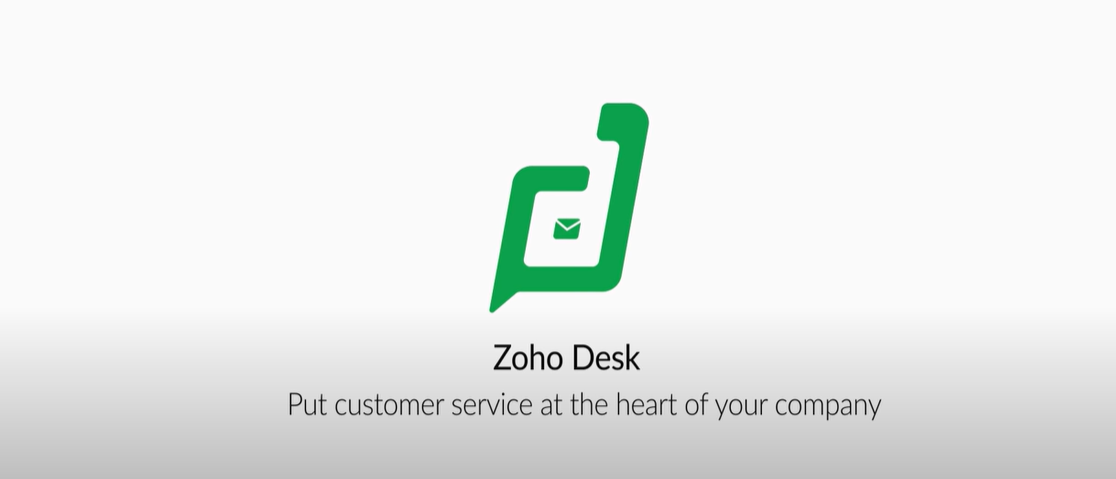
8. Zoho Desk
It is known as the Context-aware support desk. You may handle all customer support activities with the aid of this. It works with both iOS and Android. Zoho Desk is best suited for small and medium-sized businesses. It includes enhanced options for communicating with agents via VoIP and social media.
Zoho is a full-featured CRM designed for customer-centric businesses that handle a high volume of client questions.
Their Desk platform, Zoho Desk, combines a ticket management system and a knowledge base, allowing them to respond to clients quickly and keep everyone happy — as automatically as possible.
Zoho provides domain mapping, allowing you to use your domain while effortlessly transitioning customers to Zoho’s platform, fully customizable with HTML and CSS features.
It also offers data analysis tools to learn more about customer interactions and SLAs.
The best features are:
- Agent, manager, and customer-specific functions are available.
- You can work with companies from all over the world.
- There is a ticketing system in place.
- Detailed reports will aid in the improvement of the team’s performance.
It is free for up to three agents. Professionals ($12/month per agent) and Business ($25/month per agent) are two additional plans.
The verdict is that it is a cloud-based system. Keeping track of tickets is simple. The system is also simple to use.

9. Confluence
Atlassian’s Confluence is a content collaboration programme. The system is compatible with Android, iOS, Linux, and Windows. It is a system that operates in the cloud. This allows you to publish, organize, and access knowledge from a single location.
This tool makes it easier to create a document, provide feedback, and iterate to change the content.
Best Characteristics
- You can cooperate on a project level with the help of this programme.
- You can build documents.
- You can access and publish information from a single point.
- It is compatible with Jira.
The price for up to ten users will be $10 per month. The fee will be $5 per user per month for 11 to 100 users. For seven days, you can sample the software for free.
Knowledge and document sharing is simple. It has several handy capabilities, such as PDF export and image copy and paste.

10. ServiceNow Knowledge Management
ServiceNow Knowledge Management solution will enable enterprises to keep a knowledge base organized by department. It allows departmental process customization.
It is intended for use by consumers, employees, and agents. Agents can construct a knowledge base while resolving problems. The system is accessible via desktop and mobile devices. It will aid in increasing productivity by resolving challenges and documenting solutions.
Best Characteristics:
- Agents can both search for and generate information.
- The system is compatible with service portals.
- The word document will be able to be imported.
- You can tailor the search to your preferences.
- It allows for the construction of many versions of the articles.
- It has both contextual and enhanced search capabilities.
Price: Please get in touch with them for additional pricing information.
The system contains useful features and functions. It is easy to use.
Additional Knowledge Management Software
11. Freshdesk:
It is a customer support programme that is free to use.
It enables you to work with other teams. It includes a ticketing system and many other capabilities such as helpdesk reports, portal customization, and automatic solution ideas, among others. Paid plans are available for more sophisticated features. Pricing starts at $19 per agent each month.
12. Bloomfire
Bloomfire is a knowledge-sharing and customer-insights solution. It is both knowledge management and collaboration software. It contains an intelligent search feature that employs Scarlet. It is compatible with standard online storage services. It is classified on several levels.
You can schedule posts and set up reminders to update or evaluate the knowledge base.
13. Elium:
Elium is intended for use by consulting firms and industries. It enables you to share information and obtain information from any source effortlessly. It is designed for employees, customers, and business partners. It includes mobile apps, searches and filter options, content tagging, and many other features. It also enables the usage of numerous filters.
14. Neoclino
Nuclino is a centralized workspace for internal information exchange and team collaboration. Its lightweight design focuses on getting the essentials right: its straightforward interface, seamless editing experience, and quick and trustworthy search.
In Nuclino, all content may be collaboratively changed in real-time, with every change instantly saved in the version history and preventing version conflicts. With integrations with over 25 different apps, you can bring your knowledge base to life with interactive media embeds such as movies, maps, slides, spreadsheets, and more.
15. HelpCrunch
HelpCrunch offers a simple interface that can be expanded to fit the needs of both small and large companies. Because it includes a user chat feature, it’s a good platform for individuals new to customer service management.
HelpCrunch has a useful SEO optimization panel for each post, where you can add tags and other metadata to each article to boost its standing in search results for each term. This complements the ability to view valuable metrics from each search, such as how many searches yielded no results. That list is quite helpful since it shows you exactly what people in your customer service self-help platform are likely to be dissatisfied with.
Conclusion
Zendesk may be utilized by any size business and supports over 30 languages. ProProfs Knowledgebase offers attractive features at reasonable prices. Zoho Desk is ideal for customer support tasks. As content collaboration software, Confluence can provide advanced features.
As a collaboration tool, Inkling has good functionality for content production. KnowledgeOwl offers good features, functionality, and ease of use at a low cost. The other tools described in this post have their own parts and functionalities.
Edited and published by Ashlyn Joy