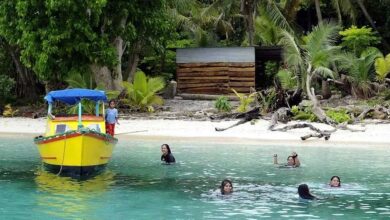Chrome 69 arrives with revamped design, more powerful omnibox, and better password manager
Google today launched Chrome 69 for Windows, Mac, and Linux, Android, and iOS, just a few days after the browser’s 10-year anniversary. The release includes a new design, more powerful omnibox, updated password manager, more accurate autofill, plenty of developer-specific changes, and a slew of security improvements. You can update to the latest version now using Chrome’s built-in updater, download it directly from google.com/chrome, or grab it from Google Play and Apple’s App Store.
With over 1 billion users, Chrome is a browser as well as a major platform that web developers must consider. In fact, with Chrome’s regular additions and changes, developers often must make an effort to stay on top of everything available — as well as what has been deprecated or removed.
New look and new features

Chrome’s new look, based on Material 2 principles, includes more rounded shapes, updated icons, and a new color palette. Prompts and menus have been simplified, while tabs are now shaped to make website icons easier to see. The Material 2 design applies to desktop and mobile, and on iOS the revamp includes moving the toolbar to the bottom “so it’s easy to reach.” Google has even dropped the HTTP/HTTPS protocol designator from the address bar, so URLs no longer start with that prefix.

Speaking of Chrome’s address bar, which Google calls the omnibox, it can now show you answers without having to open a new tab (including rich results on public figures or sporting events, instant answers like the local weather via weather.com, or a translation of a foreign word). If you search for a website in your omnibox, Chrome can now tell you if it’s already open and let you jump straight to it by clicking “Switch to tab.”

Chrome 69 can also more accurately fill in your passwords, addresses, and credit card numbers — all this information is saved to your Google account, accessible directly from the Chrome toolbar. Chrome’s password manager has also been improved: When it’s time to create a new password, Chrome for desktop can now generate a unique password, save it, and make that login available on both your laptop and phone.

It’s also now easier to personalize Chrome. You can create and manage shortcuts to your favorite websites directly from the new tab page (just hit “Add shortcut”) and customize the background of a newly opened tab with your favorite image.
Security fixes and improvements
Chrome 69 also continues Google’s war on HTTP sites.
HTTPS is a more secure version of the HTTP protocol used on the internet to connect users to websites. Secure connections are widely considered a necessary measure to decrease the risk of users being vulnerable to content injection (which can result in eavesdropping, man-in-the-middle attacks, and other data modification). Data is kept secure from third parties, and users can be more confident they are communicating with the correct website.
Google has been pushing the web to HTTPS for years, but it accelerated its efforts last year by making changes to Chrome’s user interface. Chrome 56, released in January 2017, started marking HTTP pages that collect passwords or credit cards as “Not secure.” Chrome 62, released in October 2017, started marking HTTP sites with entered data and all HTTP sites viewed in Incognito mode as “Not secure.” Chrome 68, released in July, marks all HTTP sites as “Not secure” right in the address bar.
Google isn’t stopping there. Now, with the release of Chrome 69, HTTPS sites no longer sport the “Secure” wording:

With the release of Chrome 70, HTTP sites will show a red “Not secure” warning when users enter data:

The plan was always to mark all HTTP sites as “Not secure.” Eventually, Google will change the icon beside the “Not secure” label and make the text red to further emphasize you should not trust HTTP sites:

This isn’t the only security improvement that Chrome 69 brings. Two years ago, Chrome started asking users’ permission to run Flash when sites needed the plugin. Chrome 69 now asks users for permission to run Flash every time you restart the browser. Eventually, Flash will be disabled by default, and then removed completely from Chrome toward the end of 2020.
Developer features
Chrome 69 includes new CSS tricks. CSS conic (angular/sweep) gradients allow color transitions around a center rather than radiating from it (examples). Logical margin, padding, and border properties now use standard names, specifically margin-{block,inline}-{start,end}, padding-{block,inline}-{start,end} and border-{block,inline}-{start,end}-{width,style,color}. CSS scroll snap positions are offsets in a scroll container’s visual viewport where scrolling will stop after each scrolling operation, improving the user experience by allowing scrollable zones to easily stop at predefined points and enabling common scroll patterns without JavaScript. And finally, display cutouts are now supported through the new CSS env() function (environment variables) and the viewport-fit meta tag, letting developers take advantage of the entire screen on devices that have a display cutout.
As with every version, Chrome 69 includes an update to the V8 JavaScript engine: version 6.9. It includes memory savings through embedded built-ins, WebAssembly’s new first-tier compiler Liftoff, faster DataView operations, and faster processing of WeakMaps during garbage collection. Check out the full list of changes for more information.
Other developer features in this release include:
- Canvas: OffscreenCanvas is a new interface that allows 2D and WebGL canvas rendering contexts to be used in Workers. This increases parallelism in web applications and improves performance on multi-core systems. Chrome now also supports DedicatedWorker.requestAnimationFrame(), allowing animation-like events to be triggered the same on dedicated workers as they are in Window.
- DOM: A new method named Element.toggleAttribute() allows toggling the existence of an element’s attribute in a way similar to Element.classList.toggle. An optional force parameter forces addition or deletion of the attribute depending on the value of force. This makes managing boolean attributes much simpler as the interface doesn’t use strings as does Element.setAttribute().
- Fetch API: Request.isHistoryNavigation is a boolean property to request objects to indicate whether a particular request is a history navigation. This allows a service worker to know whether a request was due to a back/forward navigation. An example of how this might be used is that a service worker could respond to such a navigation with a cached response.
- The ReportingObserver API provides a JavaScript callback function invoked in response to deprecations and browser interventions. The report can be saved, sent to the server, or handled using arbitrary JavaScript. This feature is designed to give developers greater insight into the operation of their sites on real-world devices.
- JavaScript arrays are getting two new methods. Array.prototype.flat() returns a new array with all sub-array elements concatenated into it recursively up to the specified depth. The sub-array elements become members of the new array. Array.prototype.flatMap() first maps each element using a mapping function, then flattens the result into a new array. This method is functionally equivalent to a map followed by calling flat() with a depth of 1.
- Keyboard Map API: Some applications such as games assign specific functions to specific physical keys. When the interface references these keys it needs to show either the character displayed on the key, which varies by locale, or the character assigned to the key by an alternate keyboard layout that may have been installed by the user. This new API provides a way to translate KeyboardEvent.code values representing physical keys into correct strings for display to the user.
- Loader: Support for the “rtt”, “downlink”, and “ect” client hint values and HTTP request headers have been added to Chrome to convey a device’s network connection speed to servers.
- Querying encryption scheme support through EME: Some platforms or key systems only support AES-128 in CTR mode, while others only support CBCS mode. Still others are able to support both. A new method allows web developers to query whether a specific encryption scheme is supported by Encrypted Media Extensions (EME).
- Mid-ligature text selection: Chrome now allows for text to be selected inside ligatures. (A ligature is a combination of two or more letters in a single symbol.) This includes both mouse selection as well as cursor selection in input and textarea elements.
- Performance: To avoid leaking information between frames, performance.memory values are currently heavily quantized, and delayed by 20 minutes. If the renderer process is locked to documents from a single site, Chrome can expose this information with fewer concerns about leaking information between frames, not returning quantized memory consumption information, delayed by 30 seconds. This allows developers to detect performance regressions from user data more easily because the memory measurements will be more accurate and can be taken more frequently.
- Service workers have two improvements: ServiceWorkerRegistration.update() now resolves to the registration object (previously resolved with undefined), and navigator.serviceWorker now returns undefined (previously threw a SecurityError when accessed on an insecure context).
- Update behavior of CSS Grid Layout percentage row tracks and gutters: The JavaScript console will give a warning about an upcoming change to how percentage row tracks and gutters are resolved on grid containers with indefinite height. Currently they behave similar to percentage heights in regular blocks, but going forward they will behave the same as for columns, making them symmetric.
- The Web Locks API allows scripts running in one tab to asynchronously acquire a lock, hold it while work is performed, then release it. While held, no other script executing in the same origin can acquire the same lock. A lock represents some potentially shared resource, identified by a name chosen by the web app.
- Web Authentication adds support for CTAP2 devices, which provide advanced security capabilities such as biometric authentication and resident keys (keys stored on the device).
- WebRTC has two improvements: Chrome now supports the RTCRtpParameters.headerExtensions dictionary entry which is returned by RTCRtpSender.getParameters() while the RTCRtpSender and RTCRtpReceiver interfaces now provide the getCapabilities() method.
For a full rundown of what’s new, check out the Chrome 69 milestone hotlist.
Happy birthday!
Chrome turned 10 years old this past Saturday (September 2, 2018). To celebrate, the team has updated the browser’s Offline Dino Game that you can play when you don’t have an internet connection (you can also access the game by typing chrome://dino/ into your address bar). The “birthday edition” of Chrome’s Offline Dino Game will be available through the end of the month.

Google releases a new version of its browser every six weeks or so. Chrome 70 will arrive by mid-October.
Source: VentureBeat